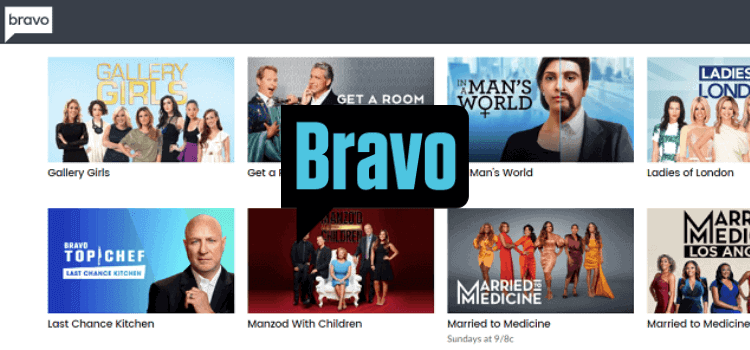Bravo TV is a well-known pay television network owned by NBCUniversal Television and Streaming, a Comcast subsidiary. Originally, the channel aired programs about fine arts and films; however, it is now recognized for airing various reality television series, acquired and original dramas, and feature films.
Most cable and satellite networks, as well as IPTV and streaming devices, carry the channel. If you want to watch Bravo TV on your favorite streaming devices like Apple TV, Android TV, Fire TV, or Roku, you’ll need first to activate the channel at bravotv.com/link. Check out the instructions below to learn how to activate Bravo TV.
Activate Bravo TV on Android TV at bravotv.com/link
- Start by turning on your Android TV and going to the Google Play Store.
- Using the search box, look for the Bravo TV app.
- You must first locate the Bravo TV app and then download and install it on your device.
- Open the Bravo TV app after installing it on your smartphone.
- On your TV screen, an activation code will now appear.
- Go to bravotv.com/link in your web browser on your PC or mobile device to activate Bravo TV.
- Continue after entering the code in the supplied field.
- Choose your TV provider from the drop-down menu and log in with your provider’s credentials.
- To finish the Bravo TV activation procedure, follow the on-screen instructions.
- Bravo TV is now available on Android TV.
bravotv.com/activatenow – Bravo TV Activate on Apple TV
- Go to the App Store on your Apple TV by turning it on.
- Using the search option, look for the Bravo TV app.
- Choose the Bravo TV app from the search results and tap GET to install it on your smartphone.
- To obtain the activation code, run the program after it has been installed.
- Open a web browser on your computer or phone once the Bravo TV activation code appears on your TV screen.
- In your browser, go to bravotv.com/activatenow.
- Press the Continue button after entering the activation code in the supplied space.
- Then select your favorite TV provider and log in.
- To watch Bravo TV on your Apple TV, simply follow the on-screen instructions.
Activate Bravo App on Roku using Activation Code
- Using the Search bar on your Roku device, go to the Roku Channel Store and look for the Bravo TV app.
- To install the Bravo TV app on your Roku streaming device, find it and press the +Add Channel button.
- After installation, press the Home button on your Roku remote to return to the home screen.
- To get the activation code, open the Bravo TV app and follow the on-screen prompts (if any).
- Open bravotv.com/link on your computer or mobile web browser now that you have the activation code.
- Press Continue after entering the Bravo activation code in the provided space.
- To complete the Bravo TV activation process, choose your TV provider from the list and follow the on-screen prompts.
- After your TV screen auto-refreshes, you can now watch Bravo TV on your Roku device.
Steps to Activate Bravo TV on Fire TV/ Fire Stick
- Go to the Apps area of your Amazon Fire TV after turning it on.
- Using the Search option, look for the Bravo TV app.
- Click Install to download and install the Bravo TV app on your Amazon Fire TV.
- Launch the app when it has been installed.
- You should now see the activation code and URL on your TV screen. (Write down the code; you’ll need it to finish the activation process.)
- Open a web browser on your computer or smartphone and go to bravotv.com/link.
- Continue after entering the activation code.
- Choose your cable TV provider from the drop-down menu.
- To finish the process, follow the on-screen prompts.
- Your Fire TV Stick now has Bravo TV turned on.
So, these are the steps you may take to install the Bravo TV app on your streaming devices, such as Android TV, Apple TV, Amazon Fire TV, and Roku.