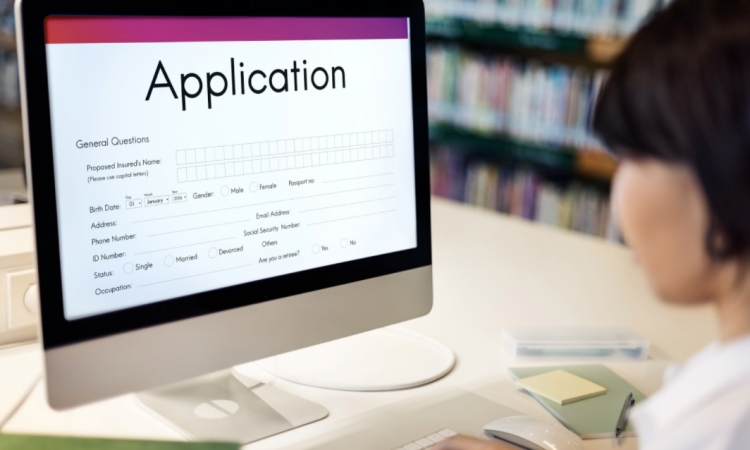With the progress of the digital era, creating forms has become a quick, easy, and effective process. At this point, the importance of form builder software is quite significant. Whether you want to conduct a survey, create a customer feedback form, or design a job application form, various form builders enable you to accomplish these tasks easily. However, it can be difficult to choose with many form builders available in the market.
Don’t worry, because this article will make your choice easier. In this article, we have compiled the top 20 form builders for 2023, and you will have the opportunity to read comprehensive reviews of these form builders. We have also included at the end of the article what you should pay attention to when selecting. Now, let’s move on to the answer to why you should use a form builder!
Why do you need a form builder?
Using a form builder to create forms online can greatly simplify creating and managing forms. With a form tool, you can easily create custom forms that meet your specific needs, such as contact forms, feedback forms, and registration forms. This is because the mentioned form tools give you ready-made form fields and come with many advanced features.
For example, you want to create a feedback form to collect feedback from your customers. Creating a form from scratch without a builder will be laborious and time-consuming. You may also need to spend additional time managing responses and organizing data.
Using a form builder like forms.app, you can easily create a customized feedback form in just a few clicks. Once created, you can conveniently share the form with your customers via email or social media or embed it directly onto your website. This is a quick and effective way to gather feedback and improve customer experience.
Best 20 form builders to try in 2023
An online form is an effective way to collect data from multiple people quickly. However, with so many form and survey builders available, many people unconsciously choose the wrong tool and create forms. To avoid these mistakes, reviewing the top 20 form builders on the market is essential before deciding. Check out the 20 top form makers we have compiled for you now!
1. forms.app
forms.app is an online form creation tool that allows you to create professional and visually appealing forms, surveys, and quizzes. Its easy-to-use interface and rich features make it a user-friendly platform. This feature allows users of all levels to create forms in just minutes.
Moreover, despite all these useful features, forms.app is free to use. And the best part is you can access all the advanced features! forms.app’s paid plans price range is between 19 USD and 99 USD per month. Considering its features, it has a very affordable pricing compared to others. For example, the basic plan includes 5000 form views per month and unlimited response storage.
Main features:
- It offers advanced conditional logic to show or hide form fields based on user responses.
- It offers customizable themes and branding options to match your brand or style.
- It offers many integration options like Paypal, Stripe, Zapier, and Slack.
- It offers many custom fields for your needs, such as opinion scale, single or multiple selections, picture selection, file upload, product basket, and selection matrix.
2. Hubspot Form Builder
HubSpot is a user-friendly tool that allows you to create custom forms for your website or landing pages without coding knowledge. It has several advanced functionalities to help you collect data and engage your audience. It has a free plan, and paid plans start at $20 per month, suitable for individual users or small teams. Plans for businesses and enterprises start at $890 per month.
Main features:
- HubSpot’s form builder is tightly integrated with its customer relationship management (CRM) software, allowing you to collect, organize, and track leads and customer data.
- HubSpot allows you to automate your marketing campaigns, including email marketing, social media, and lead nurturing.
- Various customization options and automatic contact synchronization are available.
- Forms are optimized for mobile devices and work smoothly on all devices.
3. SurveyMonkey
SurveyMonkey is an online survey maker that allows users to create, send and analyze surveys easily. Although it is a survey builder, it also allows you to create forms. In addition, SurveyMonkey provides tools for analyzing survey responses, including charts and graphs, text analysis, and statistical analysis.
The platform offers various pricing plans, from free with limited features to more advanced paid plans. Subscriptions are divided into 3 sections: team subscription, individual subscription, and enterprise subscription. But generally speaking, pricing starts at $32 per month.
Main features:
- Various question types are available, including multiple-choice, open-ended, and Likert-scale questions.
- Allows you to collect feedback via a web link, email, mobile chat, social media, and more.
- Allows you to create and share reports with your team or audience. You can choose from various report types, including summary reports, individual response reports, and trend reports.
- It provides multilingual support, so you define the boundaries of your audience.
4. Google Forms
Google Forms is among the best form builders available. You can create forms and surveys without the need for any coding or technical skills. However, it lacks some useful features built-in by default. For example, you need to download a plugin to set the form response or time limits, which can be a bit complicated. But one good feature is that it’s free!
Main features:
- Google Forms offers various templates to create different types of surveys and forms, from customer feedback to event registration forms.
- It offers a variety of question types that you can use to collect different types of data, including multiple-choice, checkboxes, short answers, and more.
- Google Forms provides real-time response tracking, and you can export responses to a Google Sheet or CSV file.
- Google Forms integrates with other applications such as Google Drive, Gmail, and Sheets.
5. Microsoft Forms
Overall, Microsoft Forms is a useful tool for anyone who needs to collect data from others, such as teachers, administrators, and event planners. It is easy to use, customizable, and offers a range of features to help you create and analyze surveys and forms. In addition, it includes AI-powered features that make it easy to create, send and analyze surveys quickly and efficiently.
Microsoft Forms offers a free version with certain limitations, including a monthly limit on the number of responses and restrictions on the types of questions that can be used. You need to upgrade to paid subscriptions to access all features, and paid plans start at $20 per month.
Main features:
- It offers customizable templates to speed up the form creation process, but 3 ready-made templates are available in the free version.
- Users can set conditional branching to present different questions based on the respondent’s previous answers.
- With Microsoft Forms, you can track responses in real time, allowing you to monitor survey and form results as they come in.
6. Formstack
Formstack is a powerful online form builder that helps businesses and organizations create customizable and mobile-friendly forms, surveys, and workflows. However, there is no free plan, only a 14-day free trial. As for pricing, Formstack paid subscriptions range between $59 and $249 per month.
Main features:
- Formstack offers a variety of form fields and customization options, including conditional logic, file upload, and electronic signatures.
- Conditional logic can be used to drill down and collect relevant responses.
- Integrates with popular tools like Salesforce, HubSpot, and Mailchimp, making it easy to collect and manage data in one place.
- Formstack provides payment processing integrations with popular payment gateways like Stripe and PayPal.
7. 123FormBuilder
123 Form Builder is among the top 20 form builders and is a web-based form-building tool. You can create forms without coding knowledge to collect data from your audience. For example, you can use it for different purposes, such as customer feedback, registration, surveys, payment, and contact forms. 123 Form Builder has a free version available, and paid plans range from $24.99 to $199.99 per month.
Main features:
- It offers more than 2000 template options.
- You can filter, export, and manage the data you collect.
- It offers various 2nd party integrations. Among the most used are Google Sheets and Google Calendar.
- Provides multi-language support to cater to a global audience.
- Payment providers such as Square, Paypal, and Stripe are available.
8. Cognito Forms
Cognito Forms is a web-based platform allowing users to easily create online forms without requiring coding skills. With Cognito Forms, users can create forms for various purposes, such as surveys, event registrations, job applications, etc. A 14-day free trial version is available; the most affordable plan is 15 USD per month.
Main features:
- Various customization options are available. For example, you can customize the look and feel of their forms to match their brand by adding logos, custom fonts, and colors.
- Conditional logic allows users to create forms with logic that changes the progress of the form based on user responses.
- It allows users to receive payments through their forms by integrating with payment gateways such as PayPal, Stripe, and Square.
9. Formsite
Formsite allows users to easily create surveys, registration, job application, and other forms. It helps create fully customizable forms with Look & Feel tools. There is no free plan, but if you purchase the pro 1 plan ($39), you get a 14-day trial period. Also, paid subscriptions start at $24 per month.
Main features:
- The calculator feature allows you to assign points to the user’s answers and easily calculate the results. This feature is useful for making quizzes and tests or adding conditional logic.
- It offers more than 100 customizable template options.
- It allows users to download answers as CSV or Excel files and perform statistical analysis.
- It allows users to integrate their forms with email marketing tools, CRM systems, payment processors, and other tools.
10. MightyForms
MightyForms lets you create responsive forms and surveys without any technical skills. MightyForms is also a form tool that stands out for its advanced features and ease of use. However, it does not offer a free plan, only a 7-day trial period. And paid plans range in price from $19 to $69 per month.
Main features:
- It has a user-friendly interface that appeals to users of all levels.
- The drag-and-drop interface allows users to easily place form elements and customize the appearance of the form.
- It allows you to integrate with Google Analytics and other applications with just a few clicks.
- The NPS score (Net Promoter Score) feature allows you to measure the level of customer satisfaction with MightyForms services.
11. Tally.so
Tally.so is one of the top 20 new survey and form-building tools and is a new platform. It has a user-friendly interface, and if you have used Notion before, you can easily adapt to Tally.so. The platform is free, and you can access 99% of the features on the free plan. The paid professional plan costs $29 per month.
Main features:
- It offers free hidden fields, payment collection, response routing, conditional form logic, calculations, and many more advanced features.
- Zapier allows you to export data and automate workflows through Google Sheets, Notion, Airtable, Slack, webhooks, and more.
- It allows users to analyze survey data in real-time, including response and completion rates.
12. FormKeep
FormKeep is a form builder that allows you to create forms, collect, process and manage submissions without the need for any coding or technical expertise. It provides an intuitive interface for creating custom forms such as contact, lead capture, and surveys. Its free plan is available and offers unlimited form creation options. Paid subscriptions range in price from $4.99 USD to $59 USD per month.
Main features:
- KeepForm provides a powerful form backend for your forms with no iframe or javascript library required.
- It has built-in and automatic spam protection to prevent unwanted submissions and keep your forms safe.
- KeepForm provides seamless integration with Google Sheets, Slack, Zapier, and more.
- Provides data validation features to ensure the data you collect is accurate and complete.
13. Typeform
Typeform is an online form builder that allows you to create interactive and engaging forms, surveys, quizzes, and more. It is designed to make the form-filling experience more fun for respondents by using a conversational format that resembles a chat-like interface. A free plan is available, but advanced features are limited. Typeform’s paid subscriptions are a bit expensive, and even the basic plan starts from 25 USD per month.
Main features:
- It allows you to customize the look and feel of your forms to match your branding and design style.
- Typeform offers a variety of question types, including multiple-choice, short-text answers, and long-form answers. You can also add images, videos, and GIFs to your forms to make them more visually appealing.
- It is compatible with mobile devices so you can access it on any device.
- Integrates with 3rd party apps like Slack, Zapier, Salesforce, and Hubspot.
14. Jotform
Jotform, like other tools here, is an online form and survey creation tool. With Jotform, you can create registration forms, surveys, payment forms, and many more types of forms and surveys. The forms you create can be embedded in a web page or email or shared with a direct link. There is a free version, but it is limited to 5 forms, and paid subscriptions start at $39 per month.
Main features:
- It offers user-friendly use with a drag-and-drop feature.
- It offers advanced features such as conditional logic, form branching, form calculation, and electronic signature collection.
- The coding-free app builder allows you to add forms, links, widgets, and your branding to the app.
15. Paperform
Paperform is a form and survey builder that offers ready-made and customizable form templates. It offers more design options to allow users to give a more personalized look to the forms they create. However, it doesn’t offer a free plan, only a 14-day trial. Also, the most affordable paid subscription plan is 24 USD per month.
Main features:
- Paperform offers unlimited form creation options.
- Paperform’s conditional logic feature allows users to create forms tailored to their needs.
- Provides users with real-time analytics and reporting tools to track form performance and collect valuable data.
- Integrates with popular payment processors such as Stripe and PayPal, allowing users to accept payments and donations through their forms.
16. SurveySparrow
SurveySparrow makes it practical to create surveys and forms and collect feedback. SurveySparrow provides a better user experience by presenting interactive surveys and forms with a conversational interface. The conversational interface allows users to respond more naturally to surveys and forms. It offers a 14-day free trial, and paid subscriptions are billed every 3 months and start at $39.
Main features:
- It offers the option to add videos to the background of surveys.
- A user-friendly chat interface makes it easy for users to respond to surveys and feedback requests.
- Supports various survey formats, including online, mobile, and chat surveys.
- It offers the possibility to integrate your business applications using SurveySparrow API so that you can enhance your corporate environment.
17. Formplus
Formplus is a form builder with pre-made templates for you to create surveys, registration forms, payment forms, and more. There is a free version, but it is limited to 50 submissions. If that’s not enough, the paid plan’s price range is between 25 USD and 85 USD per month.
Main features:
- It offers various customization options, including custom branding, form themes, and multiple form layout options.
- It offers advanced form fields such as signature, payment, file uploads, image and video fields, and form calculations.
- It offers access from anywhere you want with the option of offline use.
- Formplus integrates with PayPal, Stripe, Google Drive, Dropbox, Microsoft OneDrive, and many more.
18. QuestionPro
QuestionPro includes tools for creating, distributing, and analyzing online surveys, polls, forms, and tests. Users can visualize and filter the data they collect and thus easily interpret it. This feature provides a better understanding of form and survey results. QuestionPro is available in a free version, and paid subscriptions start at $99 per month.
Main features:
- Over 350 free survey templates, 40+ question types, and 15+ logic types are available.
- It accommodates different question types such as text boxes, multiple choice, scales, ranking, etc.
- Allows you to receive real-time email notifications at any time.
- It offers tools to reach respondents via email, integrated pop-ups, SMS, QR code, and social media channels.
19. Aida Forms
Aida Forms is another affordable option you can use to create online forms and surveys. It provides most of the features other form builders offer at a lower monthly price. It also includes 2 key features not available in free form builders like Google Forms or Microsoft Forms.
There are only a few cons; the most important is the limited customization options. For example, there is no custom theme creation and limited icon selection. These are universal file upload and signature support. It is a completely free platform, and the price range is between 15 USD per month and 50 USD per month.
Main features:
- Aida Forms allows unlimited forms and form submissions.
- It lets you easily process credit card and payment transactions via Paypal and Stripe.
- The ability to export data to CSV/Excel is available, and you can also synchronize with Google Sheets.
- It allows you to ask video questions and receive text, video, and audio responses.
20. Wufoo
Wufoo is a user-friendly platform that enables anyone to create online forms. With the drag-and-drop feature, you can create your forms in minutes. A free version is available but limited to 5 forms, and paid plans start from 14.08 USD per month.
Main features:
- It provides various design templates that correspond to the brand identity.
- It helps you process payments with ease through PayPal, Stripe, and Square integrations.
- It offers a choice of field types such as text, numbers, drop-down menus, checkboxes, and many others.
How to choose a form builder for your business
Creating effective forms and managing data properly is a must-have for any business. But the number of available form builders on the market is overwhelming, making it difficult to choose. We’ve rounded up 20 of the best form builders to help you find the right one for your needs and budget. There are many options to choose from, but it will take less time to make a decision by looking at the features and pricing.
The first thing you should pay attention to here is to answer the questions “Does this form builder meet my needs?” or “How suitable is it for my purposes?“. Another important point is to do a price-performance analysis. For this, ask yourself the questions, “Does this form tool satisfy you according to the features it offers?” and “Does its price fit my budget according to the features it offers?“.
Last, look for another one if it’s good but beyond your budget. On the other hand, choose a form builder with an easy-to-use interface because those with complex interfaces will waste your time. This results in slow progress or disruption of your work.