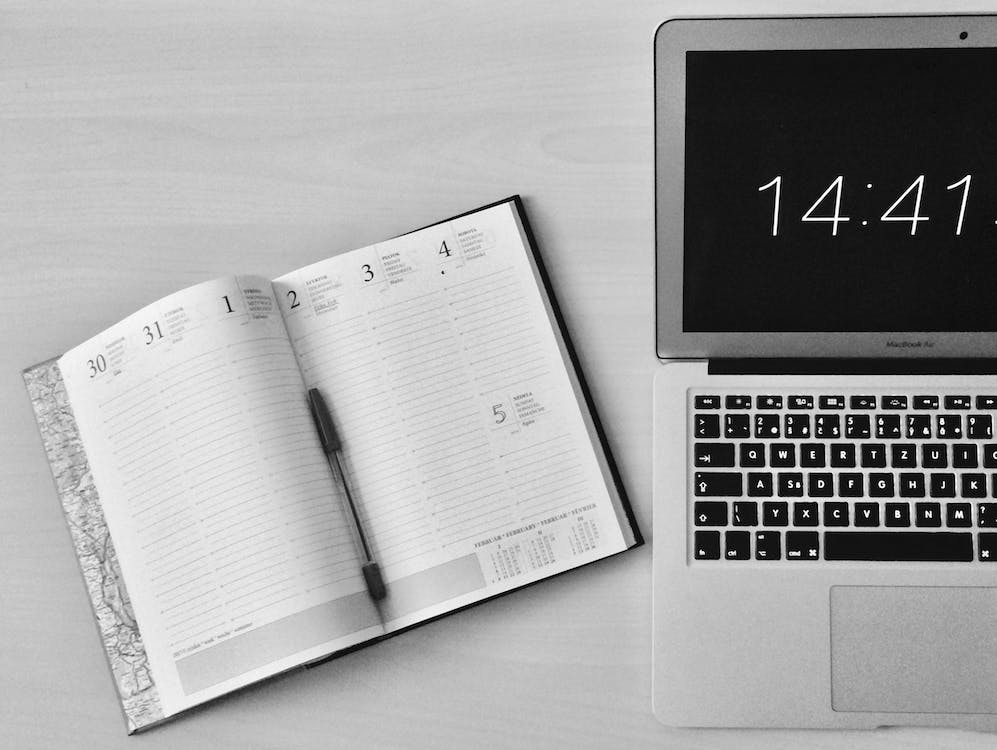A booking system for meetings is a software application that helps organizations to schedule and track their meeting rooms, resources, and attendees. It is designed to save time and improve efficiency by automating the process of booking meetings. A booking system typically includes features such as online calendars, email notifications, and approvals. When using a booking system for meetings, it is important to understand the various features and how you can use them to your advantage.
How does a booking system for meetings work?
A booking system for meetings works by allowing users to schedule meeting times and locations in advance. This can be done through a website or an app, and it allows users to see available meeting times and locations that fit their needs.
Once a meeting time and location is selected, the user can book the meeting by entering their contact information. The booking system will then send out confirmation emails or texts to all the participants, and it will also provide directions to the meeting location.
The benefits of using a booking system for meetings
There are many benefits of using a booking system for meetings. Perhaps the most obvious benefit is that it can save you time. If you’re constantly having to schedule and reschedule meetings, a booking system can automate this process for you. This can free up your time so that you can focus on other tasks.
Additionally, a booking system can help you ensure that all attendees are able to make it to the meeting. This is because the system can send out reminders to everyone who is scheduled to attend.
Finally, a booking system can help you keep track of all meeting-related information in one place. This includes notes, agendas, and any other relevant documents. Having everything in one place can make it easier to refer back to it at a later date.
5 tips for getting the most out of your meeting booking system
- When you’re looking for a meeting booking system, be sure to find one that offers a variety of features.
- Make sure the system you choose is user-friendly and easy to navigate.
- Be sure to find a system that offers customer support in case you have any questions or problems.
- Make sure the system you choose is compatible with the devices you use.
- Be sure to find a system that offers a money-back guarantee so you know you’re getting the most out of your investment.