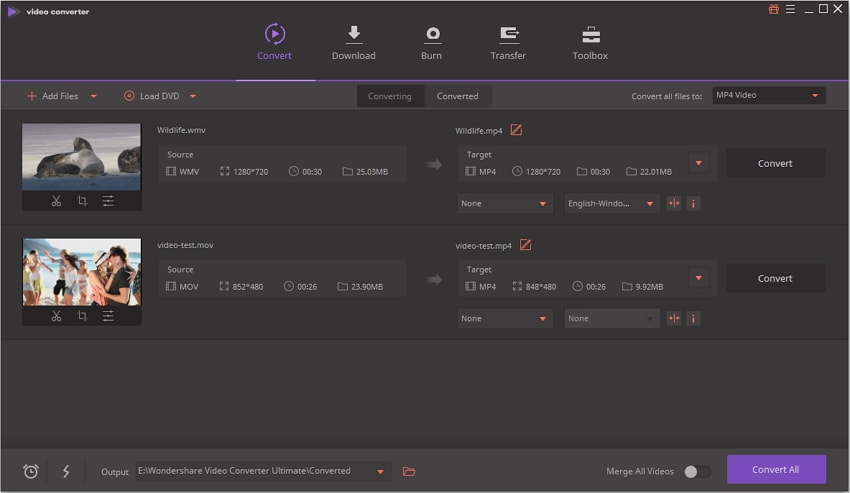Have you ever wondered why there are so many types of video formats? Each video format has its own advantages. It’s just that the MP4 video format is the most popular at the moment. The MP4 format (MPEG-4 Part 14 / MPEG-4 AVC -> Advanced Video Coding), is a popular video format that can combine resources such as audio + video + images and even subtitles. It is designed to synchronize multimedia information in a format that allows you to effectively manage multimedia files.
It has become very popular on the Internet, knocking out other classic formats like the famous MOV. In fact, many programs are not compatible with the latter format, so converters are used to achieve a resulting MP4. The MP4 has the advantage of providing high quality video output, similar to that of a DVD, with a compression ratio of 4MB / minute. It is estimated that the format is accepted by more than 90% of smart devices. The MP4 was created based on the specifications of the MOV format (which was launched in 2001). The main difference is that in this first one, a support superior to certain characteristics such as IOD (“Initial Object Descriptors”) is specified.
As information, not all devices or software can open videos with certain formats. There is software that is only able to accept MP4 videos, but cannot read the AVI format. If you want to change the file format, you must use the convert video application to convert MP4 to AVI. One video converter application that is easy to operate and provides a free trial is Wondershare Video Converter Ultimate. By using this application you can convert video formats while burning CD.
What is Wondershare Video Converter Ultimate? As the name implies, Wondershare Video Converter Ultimate is an application that can be used to convert video formats, for example from AVI to MP4. The application can be installed on a PC or laptop with Windows and Mac operating systems. Just like Video Toolbox or other video convert applications, Wondershare offers a very user friendly UI so that many people can use this application very easily.
Not only that, Wondershare also offers a CD burning function so you can move various file formats to CD. Of course this application will provide convenience for you because after you convert a video, you can immediately move it to a CD. Wondershare also provides 1,000 formats which of course you can choose as needed. In fact, the speed of Wondershare in converting videos or burning CDs is fairly fast. You do not need to waste time processing the video file format because everything can be done quickly with Wondershare.
As a video converter application that provides convenience for its users, the operation of Wondershare is indeed very friendly. In fact, people who have no previous video conversion experience can also use this application. Here’s how to convert videos from AVI to MP4 format using Wondershare:
- Download the Free Try Wondershare Video Converter Ultimate. Install the application on a PC or laptop Windows 10/8/7 or Mac OS X 10.13 / 10.12.
- Open the Wondershare application and select the “Convert” menu. Click the “Add Files” button to select the AVI video to convert.
- Select MP4 as the output format.
- Click “Convert” to convert the AVI video format to MP4.
- Only with these easy steps you can convert videos. In fact, Wondershare offers a video conversion experience that is faster than the Video Toolbox. You can get all these conveniences by installing Wondershare Video Converter Ultimate on your PC and laptop.
Not just an ordinary video converter application, it turns out that Wondershare also offers several benefits that make this application more attractive to have. Here are some other benefits offered by Wondershare Video Converter Ultimate:
1. Burn the CD:
With the “Burn” menu, you can transfer videos directly to a CD or burn videos to a DVD / ISO folder.
2. Download videos:
One of the most commonly used functions of Wondershare is to download videos from YouTube and other websites. You only need to copy the URL link of the video you want to download, then paste it into this application. In addition, Wondershare can also be used to record videos from streaming sites or desktop activities from your computer.
3. Transfer:
Wondershare also offers a “Transfer” feature where you can move videos that have just been converted, downloaded, or recorded with this application to iOS / Android devices, USB Flash Drives, and external hard drives.
4. Toolbox:
This application is also integrated into several popular features in the Toolbox. For Windows users of Wondershare, you can use Fix Video Metadata, VR Converter, Cast to TV, Screen Recorder and GIF Maker.
Wondershare excellence:
As a video conversion application, of course Wondershare must compete with a number of other similar applications. So, what are the advantages of the Wondershare application that is able to outperform a number of other applications?
Fast convert process:
Not all video convert applications offer a format conversion experience in a short time. The larger the selected file size, the longer the conversion process. With this avi to mp4 converter application, you don’t need to wait long. All can be done very quickly and practically.
Supports 1,000 formats:
Wondershare supports convert to 1,000 different formats. So, it is not only limited to fotmat AVI, MP4, 3GP, and WMV. There are many format choices that you can adjust to your needs.
A multifunctional application:
If you install Wondershare, then you don’t need to install many applications. Enough Wondershare then all your videography needs will be fulfilled. Wondershare is the right choice to convert videos, make GIFs, burn CDs, and so on. If you do not want to rush to buy this application, first try the free trial offered. You can try out the experience of using this multifunctional video convert application before buying the full version.