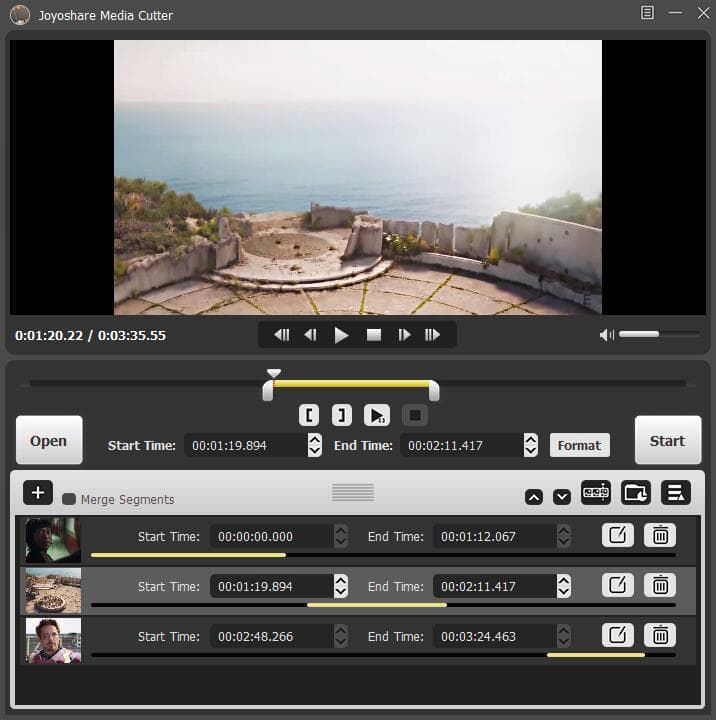Without a doubt, Video Editing is a tedious thing to do. If you are not a professional or don’t have any experience, you are probably going to fall asleep, quit or complete the task after hours because that is what happens when I try to edit videos. Even the small tasks like cutting a video file can take a long time. Well, not anymore, let us introduce you to the tool which is going to make video editing and cutting easy for you.
You may wonder why to use Joyoshare Video Cutter when there are so many video editing tools which can do much more than this. Joyoshare Video Cutter specializes in cutting videos and is very easy to use when compared to Premiere Pro or Davinci. This tool is perfect for anyone who just needs to do some basic video cutting or editing. For such a small task, you don’t want to use complex software. It is one of the finest video cutters you can find online.
Features of Joyoshare Video Cutter
Video cutting is not the only thing this software is famous for. The features you get with Joyoshare Media Cutter makes it worth using.
- Cut videos and audios to output in lossless quality
Hate losing video quality when you cut your videos? This is a common issue among many video editing software. Joyoshare focuses on providing its users with lossless quality after cutting or editing their videos. Trim video or edit them you will not lose any quality.
- Cut and Merge segments from the same source at 60X fast speed
Don’t like waiting for your project to be rendered and complete? Forget doing that. Joyoshare Meda Cutter can cut and merge segments at 60X fast speed. Even though it is fast, the quality is maintained.
- Use three different ways to trim videos to enhance the accuracy
Joyoshare Media Cutter gives you three different ways to trim both video and audio file to improve the accuracy. This allows you to be precise when you are selecting the interval you want to cut out.
- With built-in editor to rotate, crop, watermark, flip, subtitle and apply effects
You thought Joyoshare is good for just cutting media files? You can edit your videos with the built-in editor and edit your videos however you want it. Rotate and crop it, add watermark, flip your videos or apply effects. There are so many options available to make your videos look better.
- Save videos and audios to any format or compatible device
Want your output file as .mp4 but your video editing software only produces files in .mkv type? Don’t worry about that anymore.
Use Joyoshare Media Cutter. get your output video file in all types of video format like Mp4, Mkv, HEVC, AVI and many more. Save your projects however you want to.
- Customize parameters, such as resolution, codec, sample rate, etc.
Have full control over different video parameters like resolution, codec, sample rate and much more. You get the option to customize the video and edit different aspects of the videos making it better to viewers.
- Inbuilt media player and real-time preview window
Check out how your video or audio is turning out after editing them with the help of inbuilt media player. You also get a real-time preview window so that you can get a quick preview after making a change.
After using Joyoshare Media Cutter, I learned that it is not just like any other. It has many advantages when compared to other similar alternatives.
- Saves your time. Like I mentioned earlier, I am not very skilled at video editing so even basic things like trimming video took me long. Joyoshare helped me save time while video editing by keeping things simple to use.
- You have the option to use the trial version. Many products available out there do not have a trial version. But, with Joyoshare Media Cutter, you get the option to try your hands on a trial version and then decide whether you want to buy it or not.
- Sometimes I needed the MP4 file format and other times MKV. Thanks to it supporting so many types of file format I faced no issues.
- Easily extract audio files from any type of videos in no time. You can extract music files from videos without losing any quality,
Apart from these, the option to customize brightness, contrast, add different effects with no expertise required, makes this an amazing choice for everyone.
Pricing of Joyoshare Media Cutter
There are two different versions available both for macOS and Windows. One is a trial version and other paid. You can try the trial version for free and try all different features and see if they work well for you or not. Trial version is free and costs nothing. Though you only can use it for a limited number of times which is enough for you to decide whether you liked it or not.
There are three different plans available:
- $29.95 for lifetime support on 1 PC
- $49.95 for lifetime support on 2-5 PC
- $69.95 for lifetime support on 5+ PC
The last option is good for those who are group buying or buying for their business so that all of their staff can use the same software. If you just need it for yourself, the first option is best.
Final Words
Joyoshare Media Cutter is an amazing audio and video cutting tool which is packed with different editing options and helpful features. If you are looking for a Media Cutter, then Joyoshare Media Cutter is the best option available to you. Try it and you won’t be disappointed.