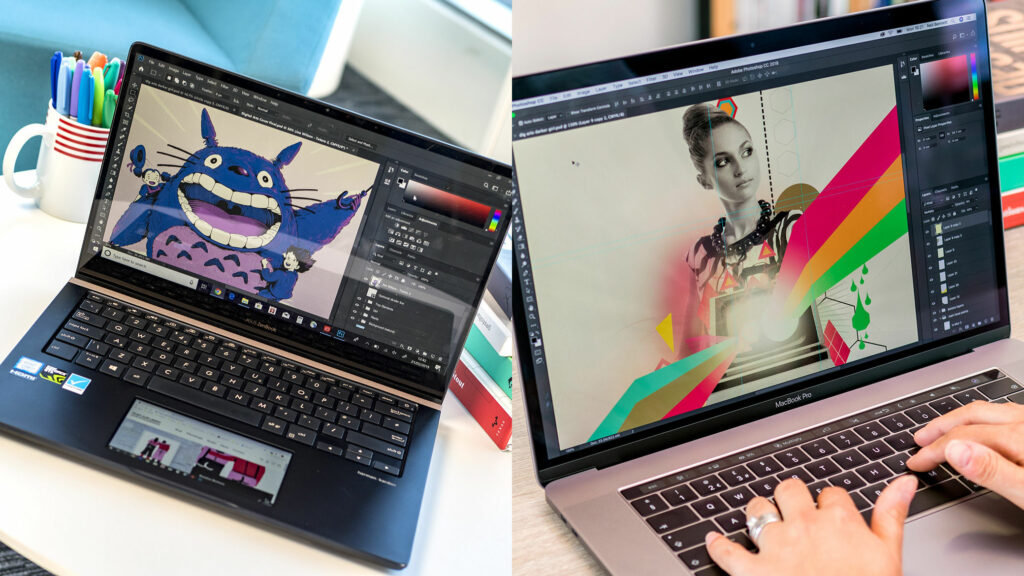Free drawing software can be useful for artists and illustrators who are just getting started. Drawing software is expensive and its license can cost a few hundred dollars. If you haven’t yet earned anything from your digital artwork, it is wise to use free drawing software first. There are many free drawing software with features that are comparable to the paid drawing software. The following are the 8 best free drawing software.
1. Autodesk Sketchbook
Autodesk Sketchbook is a drawing software designed for drawing sketches in detail. It can handle a canvas that is up to 100 mpx in size. It allows you to use your device camera as a scanner. The palates can be turned on/off easily. There is a quick tour that allows you to learn the features of the Sketchbook program quickly without having to go through lengthy manuals. You can output in various formats including JPG, BMP, TIFF, PNG, and PSD. You need to have an Autodesk ID to download Sketchbook for free.
2. Krita
Krita is a completely free drawing software designed for digital artists who want to create illustrations. The Krita Artists Forum allows artists to post questions and do discussions. It does not have a cluttered interface. Krita fully supports adding transparency masks to layers. It offers many types of filters that can be applied to the layers and images. It can open and save your projects in Photoshop files.
3. Artweaver
Artweaver offers a wide range of built-in tools from paint to crayons for creating a masterpiece. It has quite the same interface as Photoshop. It has many of the same tools that Photoshop has such as selection tools and clone stamps. With Artweaver, you can create another layer over the background layer. This allows you to paint without causing damages to the background layer. There are lots of different brushes available. Every brush has its control palette. Every aspect of the brush can be fine-tuned.
4. Microsoft Paint 3D
Microsoft Paint 3D is designed for creating 3D artworks. The 3D Objects button allows you to draw a shape and then inflate it into a three-dimensional model. You can rotate the three-dimensional model into different angles. There are several types of finishes you can choose for your shape including matte, gloss, and polished metal. It does not have any option to control the thickness of the 3D effect.
5. Mischief 2.0
Mischief 2.0 offers a panel-based user interface with elements around the screen. The canvas can be stretched as far as you want. It can handle a zoom range of 50 trillion to 1 so you can zoom in into the canvas as much as you want. Mischief can run on both Mac and Windows. You can export the drawing you created in Mischief in PNG, JPG, and PSD formats. Mischief supports pen-based interactions so you can use drawing tablets like Wacom Intuos, and Astropad. Mischief can imitate real pencil roughs feeling.
6. Clip Studio Paint
Clip Studio Paint is a drawing and painting solution designed for creating anime, manga, and comic art. There are a variety of tools that give anime artists a big advantage. It offers an onion-skin view and customizable camera for creating animations. The interface is fairly easy to navigate. The interface is the same no matter if you are using the software on a desktop or tablet. The left side toolbar offers access to a wide range of features from brushes and erasers.
7. Microsoft Fresh Paint
Microsoft Fresh Paint replicates the experience of using a brush or pen on paper. It has a plastic palette where you can mix the colors with the virtual brush. The virtual brush can be dipped in a cup of water to wash away the color. It can simulate watercolors and gouache. You will be able to interact with the painting like it is not yet dry as if you are working on a painting on the canvas.
8. MyPaint
MyPaint is a drawing software invented by Martin Renold. Martin was not satisfied with the proprietary software of his Wacom tablet so he decided to create software. It is first created based on Linux OS so it can be more complex and require a learning curve to use. MyPaint works in optimal performance when it is used with a graphics tablet. The sketchpad allows you to draw sketches.