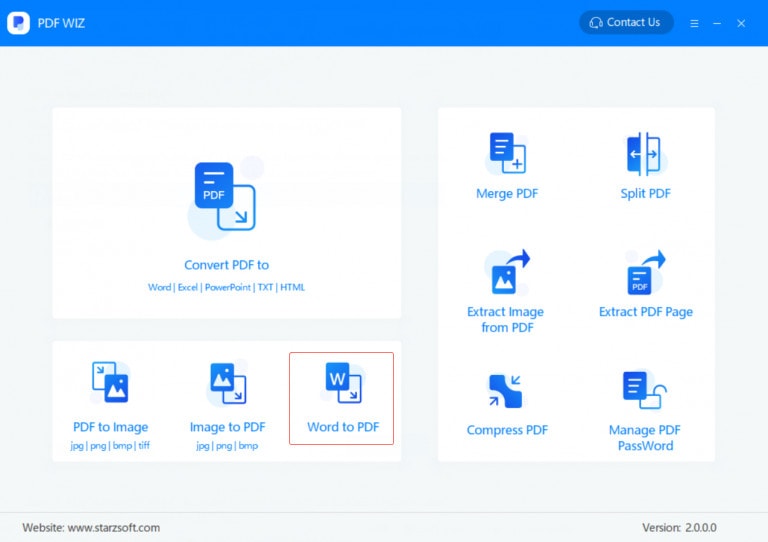If you have a PDF file and you want to edit it, then it is not possible in its original state. You need some tools to perform this conversion. In the market, you will find a lot of offline and online PDF to Word converters that can perform this job for you. But when you try to decide which one is the best PDF to Word converter for you, it will not be an easy task. So we can help you to get a software which can be the best fit for you.
1. Starzsoft PDF WIZ
If you are a student or a full-scale business dealing with a lot of files, then Starzsoft PDF WIZ is an excellent windows based software for you. This PDF to Word converter has all the features which you might need. PDF WIZ is simple and easy to use an offline converter for windows means you don’t need to have an active internet connection to convert your files. With PDF WIZ, you can convert PDF to Word, PDF to PowerPoint, PDF to Excel, PDF to Text, PDF to Html, and PDF to Image files without any hassle. And you know what you can even convert Word and Image files into PDF as well. PDF WIZ can also split or merge PDF files, and it can compress, extract images or pages from PDF files and also can secure your data by a Password. With all these features, you don’t need to pay any price for this beautiful offline software, because PDF WIZ is free. Yes, it is free. PDF WIZ is easy to use the software, with few clicks you just need to upload your desired file into the software and then press CONVERT IT Button that’s it now in a moment your converted file will be ready to use.
Key Features
- Convert PDF files into various formats
- Easy to use with few clicks you can complete your task
- Convert Word or Image files to PDF
- Extract, compress and Encrypt files
- Full-featured version is Free
- Customer support
2. FM PDF Convertor
There is another PDF to Word conversion tool available that is FM PDF Convertor. With this tool, you can convert any PDF file into Word format easily. In this tool, there is a built-in PDF viewer that allows you to read and select the area which you want to edit. This PDF to Word tool support all the Word format like doc, Docx and RTF. There is a Free trial version available which only comes with limited features while if you want to enjoy full features, then you have to buy the license.
Key Features
- Easy to use
- Supports all Word format
- free trial version with limited features
3. Adobe Acrobat DC
If you handle PDF files than you must hear about Adobe. Acrobat DC is one of the best PDF to Docx converter; it allows you to perform a variety of editing functions on PDF files from desktop and also from mobile devices. No doubt, this is also the best tool, but the downside is with the older version of windows; it does not function properly and only paid version is available, which is very expensive. You can also merge or choose pages while converting files with this tool. This tool provides a lot of conversion and security features to its users. After conversion, you can add notation, signatures, or even passwords.
Key Features
- Cloud Support
- Quick PDF to Word Conversion
- Paid Version available only
- Customer support
4. TalkHelper PDF Converter
Besides other paid converters, TalkHelper is offering a trial version to its user to test its few features before they purchase it. The size of the software is small, so you can easily download and use its trial version. After installation, you can easily convert your PDF files into Word format. This tool supports all Word format so you can save in any Word format after converting. You can split or merge files while using this tool. Also, it is easy to use the software as this has a drag and drop features too.
Key Features
- Swift Conversion
- Online Support
- Trial version with limited features
Final Words
There are many more tools, and apps are available in the market, which can be used both online and offline. But there are many things to think about before using any of them. The best tool must be easy to use, secure, support multiple file formats, cheap and have excellent customer supports. If we consider all these mentioned features than Starzsoft PDF WIZ converter absolutely wins. You can also check their PDF to Image converter tips here.