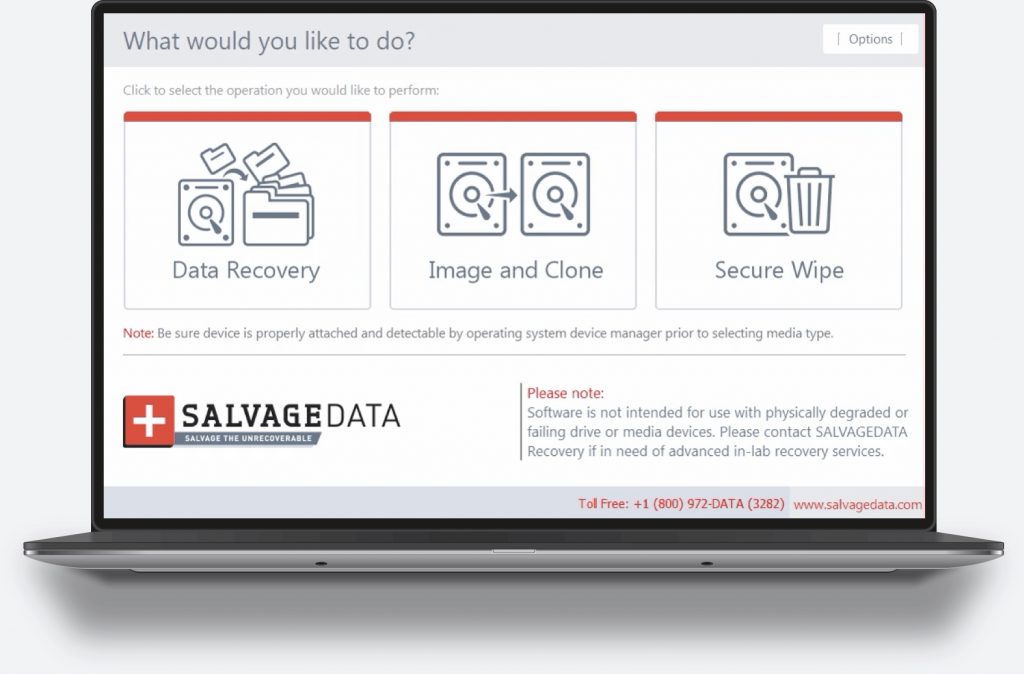These days everyone uses hard drives to store data. These external storage devices act as a perfect backup destination. However, there are still risks and threats involved in storing crucial data in hard disks. These hard drives data recovery involve all the external disks and also the internal hard devices in laptops and PCs.
Problems with a Hard Drive
There are a number of things that can go wrong with hard drives. For example, you just bought a new hard drive and it is absolutely fine. And one day, you just plugin or switch on your device and it appears with nothing. It can be anything like it can be baffling or panic triggering or both at the same time.
So what should you do when you face such a problem one day?There are certain things you can do before going to any center.Starting with the basics, there are 2 ways in which drivers can be damaged:
Mechanical Failure
Magnetic hard drive(platted) are mostly damaged due to mechanical failure. It may happen to some CDs too. Mechanical failure is the physical damage to the drive. They may wear and tear due to usage over many years. Other causes may include mishandling or dropping the hard disk, breaking or short-circuits in internal parts. The main indication of mechanical damage is when you hear a distinguishable clicking sound when on trying to access the data on it. Professional help is preferred in this case. You might take it to drive recovery service center. Make sure that the data can be well recovered when the drive is repaired.
Logical Failure
Logical failure is as soothing as good news in contrast with mechanical failure. Logical failure is related to the software front. These damage come due to interruptions during data transferring, sudden power surges, unexpected computer shutdown while hard is in operation, improper ejection of hard drive, accidental format or deletion of data, etc.
There will be no noises in logical failure to indicate the damage, but it won’t boot up or let you access the data. You can recover logical failures on your own.
The Steps You Need to Take Immediately
When a hard drive fails or you accidentally format the data, it doesn’t disappear. It stays on the drive until you put some new data on the drive.
Each data has its own dedicated storage space in a properly working drive. Storage on a failed hard drive is marked as ‘fit for overwriting’
So, if your drive stops responding, you need to stop working on it immediately. Even if you are not working on that drive, your computer may still write something to it. It may be risking your shot at data recovery and once the data is overwritten, you will never get it back. So just turn off the computer and remove your hard drive.
Connect that hard drive to another computer and try to access the data from the other computer. Even trying from another computer doesn’t help, you can clone. There are some software’s available to clone data.
Data Recovery From Software
Once the drive has been repaired or create its clone, recovering the data on it becomes quite simple through a reliable and efficient hard drive data recovery software. Some of the best soft wares for recovery are stellar data recovery professional for windows.
Data recovery from hardware
In such a case, you need to access the level of a problem the hard drive is in. If it is not making any sounds, then you may change PCB with the matching one from another matching hard drive. And if it is making any sounds, you may take it to a recovery center. And if the drive is detected by the computer but hangs during use, use free BIOS accessing utilities.
While opting to fix the damaged hard drives, you must know that it is a risky job. So the data in the drive is not worth the risk, you may not waste your time and take that drive to a recovery center.