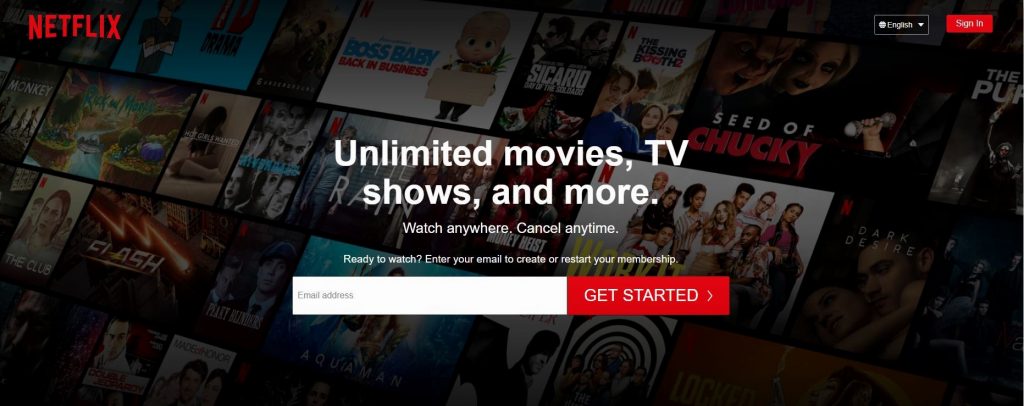People often use VPNs to save money on all sorts of things – video games, car rentals, bookings, airplane tickets, etc.
But can you also use a VPN to save money on a Netflix subscription?
In short, you should be able to do that. Netflix only requires an email address and a payment method from you. It doesn’t need your physical address, ZIP code, or phone number when you sign up. And like most online services, Netflix displays different prices according to your geo-location.
But let’s take a more in-depth look at what happens when you try to sign up to Netflix with a VPN.
Saving Money on Netflix with a VPN – Possible or Not?
Will you see the same price no matter what VPN servers you use, or will you get some welcomed discounts?
Well, let’s see what our tests have to say.
First, let’s use an ExpressVPN server from Switzerland. These are the prices we see:
Here are the amounts converted into USD:
- Basic plan – $13.34
- Standard plan – $18.94
- Premium plan – $24.55
Next, let’s see if we get the same prices using a Brazilian server from ExpressVPN, or if we see something different.
Converted into USD, these are the subscription costs:
- Basic plan – $4.25
- Standard plan – $6.38
- Premium plan – $8.90
Whew, quite a massive discount. We’re not really surprised, though. It’s pretty well-known that Netflix pricing can vary a lot from country to country. If you don’t believe us, just use this spreadsheet. It’s a list of global prices for Netflix.
How to Save Money When Signing Up for Netflix
It’s really simple – just follow these seven steps:
- Subscribe to a VPN. We recommend using StreamCatcher to find the best Netflix VPNs. Just look up a Netflix title, and the tool will tell you which providers you should use.
- Download the right app for your device, and install and run it.
- Use the VPN app to connect to a server. Use the spreadsheet we linked above to find a geo-location that will help you save money.
- Next, head to Netflix, and sign up with your email address.
- Type a password, and then choose a subscription.
- Select your payment method.
- Congrats, you’re done! Start enjoying Netflix at a more discounted rate.
Useful Tips
- Sign up using private email tools – like ProtonMail or Tutanota. There’s no reason to bother creating new Gmail, Yahoo!, or AOL accounts when those services are free to use and don’t require phone numbers to sign up.
- Instead of using credit cards or PayPal, use Netflix gift cards. Either use a VPN to buy them directly from Netflix (their gift card service isn’t available worldwide), or buy them off of eBay or other online marketplaces.
- Don’t use free VPNs. They’re tempting, but not worth it. They could leak your IP address, meaning Netflix will be able to see your real geo-location.
- Use incognito/private mode, and clear your browser’s cookies and cache before signing up.
Why Else Should You Use a Netflix VPN?
You shouldn’t stop using the VPN with Netflix once you successfully create your account and save money. You should keep your VPN subscription, and use the service when watching shows and movies on Netflix to enjoy more perks:
More Titles
Because Netflix licenses most of the content on its site, the company has to use geo-blocks to make sure some of their titles aren’t available worldwide. For example, Doctor Who and It’s Always Sunny in Philadelphia can only be watched in the UK, and Rick and Morty is available in tons of country except the US.
All in all, geo-blocks can take all the fun out of using Netflix. Not to mention they make it seem like you’re not getting your money’s worth.
Well, if you keep using a Netflix VPN, you can unblock all the shows and movies you want. The VPN will route your traffic through a server that hides your geo-location from Netflix. So, the site won’t be able to direct your connections to your country’s content library. Instead, Netflix will send your traffic to the regional library that matches the VPN’s IP address.
For example, if you use Netflix with a British VPN server, you’ll have access to the Netflix UK library.
No More Bandwidth Throttling
Your ISP might throttle your bandwidth if you use too much data when binging Netflix. And that’s really easy to do when you’re watching episode after episode of an awesome series at night or on the weekend.
Not sure what bandwidth throttling means for you? Basically, your ISP will slow down your Netflix speeds. It’s easy to see how that ruins all your fun.
If you use a VPN while watching Netflix, they can’t do that anymore, however. Here’s why:
- The VPN encrypts your traffic end-to-end. That means only the VPN app and server can decrypt your data. Your ISP can’t spy on your traffic anymore, so they won 80t know you’re sending and receiving data to and from Netflix.
- The VPN hides the sites you visit. Your ISP will only see that you’re communicating with a random IP address. They won’t see that you’re connecting to Netflix’s IP address, so they won’t know you’re using the site.
Without that information, your ISP won’t be able to selectively throttle your bandwidth anymore.
Were You Able to Save Money on Netflix with a VPN?
If yes, how much did you save, and what geo-location did you use to get that discount? Did you have any troubles during the sign-up process, or did everything go smoothly?
Please tell us about your experience in the comments below.