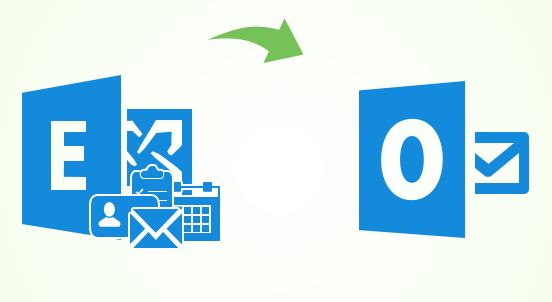In the earlier version of Exchange server such as Microsoft Exchange 2007, the user mailbox data were saved in storage groups. Users can easily create a backup using the storage groups. However, after the MS Exchange 2010, storage groups were replaced by the databases. This is the reason why it becomes difficult to maintain a brick-level backup of the MS Exchange data.
To solve the backup issues, users can use different methods available to convert EDB to PST and many other file formats as per the requirement.
It is always recommended to use the well known and trusted solution for conversion. So, in this blog, we will discuss only the recommended free solutions both manual as well as the use of advanced EDB to PST converter online solution to export EDB to PST without any hassle.
Before moving further, let’s understand the reasons to extract data from EDB file to PST.
Reasons to Convert EDB to PST
Here we have listed some of the common reasons to migrate EDB to PST file format.
- When an EDB file is facing corruption or damage, and the user needs to recover its data.
- To improve the performance of the server and to reduce the mailbox size.
- To keep the previous record.
- Need to backup specific emails.
- To reduce the corruption chances in EDB files.
These are some common reasons to convert EDB to PST file format. Now we will move further to the manual process of conversion followed by the automated EDB to PST converter tool.
Manual Solution to Convert EDB to PST File Format
There are manual strategies available to free export EDB to PST file format. I would suggest creating a copy of the original EDB file before starting the manual process as there are limitations and risks of severe data loss. Then, follow the process provided below –
Export through the Exchange Merge Utility
- Launch the Exchange Merge utility.
- Click on the two-step procedure in the procedure selection Window.
- Choose extract data from the exchange server mailbox option.
- Enter all the credentials in the source server window such as name, domain name, etc.
- Click on the Next button.
- Go to the import procedure tab.
- Select the active data to target store option.
- Then select EDB mailboxes to export.
- Define the location to save the PST file in the system.
- Click on the Next button to start exporting
Limitations
- Exports data only up to 2GB mailbox size.
- More time-consuming process.
- Only supports earlier Exchange versions like Exchange 2003.
- Risk of data loss.
- Good technical knowledge is required.
- Does not support the conversion of corrupt EDB files.
Smart FREE EDB to PST Converter Online Solution
Users can use an alternative free professional EDB file converter to convert EDB to PST . The software is designed on a user-friendly smooth interface. It allows users to save Exchange EDB files to PST, EML, MSG Unicode, MBOX, Office 365, etc. It can easily recover all the deleted EDB data. The EDB file converter is completely FREE for 1 month to all the users that mean now users can easily export multiple EDB files to different file format and to another email service provider without any difficulty. We have provided a step by step solution for EDB to PST conversion using the utility.
- Launch EDB to PST Converter Tool.
- Browse to select all EDB files you want to convert.
- Choose the auto-detect option to select all the EDB files.
- Choose the Exchange version.
- Choose the recovery mode from Standard mode, Advanced mode, and Deep mode.
- The selected file will be scanned.
- Check on the save in PST option.
- You can save the data in a new PST file and in an existing PST file.
- Browse to define the path to save the resultant folder.
These are the simple steps that users can follow to convert EDB to PST file format using the advanced EDB to PST converter tool. The tool also offers several amazing features which attract the users.
Key Features of the Utility
- Smoothly exports EDB files to PST, MBOX, EML, PDF, HTML, etc.
- Exchange EDB recovery tool restores the entire corrupted or deleted EDB data.
- Provides auto-detect feature.
- No technical knowledge required.
- Easy user-friendly GUI.
- Allows to split oversized PST files and offers a preview option to view all the recovered items.
- The hierarchy of the folder is always maintained during the process.
- EDB to PST converter tool is available for FREE for a complete month.
Also Read – 0x8004210B Error Solved in Microsoft Outlook
Wrapping Up
Above in this blog, we have discussed the two most recommended solutions to convert EDB to PST format. As we have seen above, there are limitations using the manual methods and risks of severe data loss. So, it is suggested to use the advanced EDB file converter which is offered FREE use for a complete month to all the users.