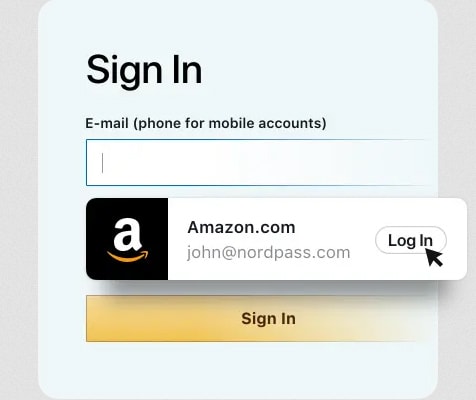New technologies like fingerprint identification and facial recognition tools take over. It makes many people think passwords will soon be obsolete. But we all know that sometimes our fingerprints fail to scan or our camera lenses are dirt. And then our accounts and devices fall back on passwords. Thus, passwords are here to stay, and it’s more important than ever to use secure ones. And a password manager can help you do just that. Here are the five reasons you need to start using a password manager right now.
What is a Password Manager?
A password manager is a tool that stores all your passwords in one place. Consider it like a master key that helps you unlock all your online accounts. All you have to do is remember one strong password, and it will handle the rest for you.
1) Password Managers Create Robust Passwords
Did you know that a hacker can break into an account using one of the top 10,000 most common passwords within milliseconds? That’s why many platforms now ask you to use upper and lower-case letters, numbers, and special characters. The hackers can still crack such passwords, but it takes a lot more time. Using a password manager is the easiest way to generate such unique and tough-to-crack passwords for your accounts.
2) Password Managers are Convenient
Most of the password managers store your old passwords and help you generate new ones. Some newer ones, though, take it up a notch. NordPass (https://nordpass.com/), for example, uses an online dashboard that connects to all your online accounts. Once you’ve logged into NordPass, you can then choose where you want to go online. No hassle of logging into each account. Can it get any more convenient?
3) Passwords Managers are Multi-functional
Password managers aren’t only for your online accounts but operate across your total online experience. You can use them to autofill online forms and save private notes. For example, you can use them to make quick and secure purchases on Amazon or any other online retailer. No need to worry about finding your credit card to fill in the details.
What’s more, you can also share passwords or import passwords to the manager from other sources. If you saved your passwords in the browser or another password manager, it takes only a couple of clicks. It may not be a function you’d use often but a useful feature even so.
4) Password Managers are Safe
Excellent password managers use the highest security protocols in the IT industry. Currently, those would be AES-256 and Argon 2 — the same standards that organizations like the NSA use. They provide you with an incredible combination of encryption and authentication tools. Even if a hacker somehow manages to break your secure password, all your data will be unreadable because of encryption. It is the perfect digital safety defense technique.
5) Password Managers Ensure Privacy
When you use a password manager, all your passwords are private and for your eyes only. If the software developers are trustworthy, that is. After all, it’s up to them to ensure the encryption of your passwords. That’s why you shouldn’t download the first password manager you see. Do a research first and choose a password manager with a proven record.
Once again, the NordPass example comes to mind. Nord’s reputation is built on its famous VPN. Aside from its amazing features and security, everyone knows about Nord’s commitment to privacy. All their products operate on zero-knowledge protocols. What this means is that when any of your data reaches Nord’s servers, it’s already encrypted. The developer doesn’t know what saved in your vault. Your passwords are as secure as it gets.
Password Managers are the Security Tool You Need Now
Every 39 seconds, hackers attempt to breach an online account. To put that in perspective, that’s the same amount of time it takes to take a selfie and upload it to social media. Password managers aren’t the only tool you can use to keep yourself safe online. But they are perhaps the most important as they are a vital first line of defense. Thus, if you don’t have a password manager, it’s high time you got one. Import all your passwords from your online accounts, browsers, and devices and store them in one place, ensuring comprehensive security and convenience in one package.