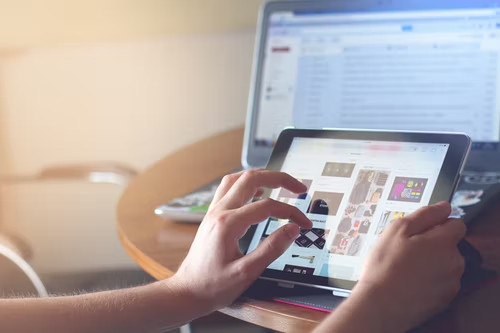Empathy today is almost a guarantee of effective development without modifications and the creation of a high-quality and successful website or product. And sometimes it’s the determining factor in the level of professionalism of the designer.
And if we know that empathy is understanding of other people’s emotions, the ability to feel them and see the problem and the world through their eyes, then what is empathy in web development?
Let’s find it out together.
What does empathy mean in the design field?
When talking about web design, the term empathy was rarely used. But now you can’t do without it. Empathy in this area means an approach that focuses as much as possible on users’ feelings about the product, their experience and interaction results. And also what difficulties the user faces to achieve his goal: time spent, ease of navigation, etc. Today, most companies offering UI design services take this approach.
After all, web design is not so much about design and beautiful pics, but about how you listen, think, and solve problems that you see and feel. Empathy boosts the user experience greatly by observing and analyzing his interaction with the product. Thus, you can improve the design you create if you can empathize.
What can help to develop empathy?
#1. User Persona
Sure thing, the first stage in development is a conversation with the customer. But right after that, you need to come up with an accurate user image – a collective image of a single person on your audience basis.
Creating a user persona is the first step to developing empathy in your team. At the same time, as we know, empathy contradicts analysis, which makes them absolutely incompatible mental functions. And since so much of a team’s work is analysis, diving into empathy can be a daunting task. But it is much easier to depict humanity when there is a portrait, albeit not a real person, but as close as possible and with all the qualities (photo, name, interests, anxieties, ambitions, etc.).
#2. Empathy Map
A map may be created using either paper and a pen or a simple board with stickers. Your persona is located in the middle of the map. Next, split the territory into four sectors:
What the user has to say. This section should include actual user quotations from interviews or research. If an interview is not feasible, you may look at evaluations of rivals’ apps, forums, and blogs.
What he thinks. Keep track of the ideas that a user has while interacting with your development. What is he contemplating? What is most important to him right now?
What he does. What are the user’s activities when using the product? For example, if the page is taking a long time to load, he clicks on the reload bar, scrolls up, or just departs.
What he feels. Take note of your anxieties, feelings, and overall emotional state, both happy and bad.
Empathy map can help you to:
- define user priorities;
- see audience’s pains and challenges, and opportunities for solving them;
- classify knowledge about the audience;
- come up with what data is missing;
- set the team on the same wavelength.
#3. Customer Journey Map
The customer journey map displays user activity, pain points, and issues they may encounter while using your product. Unlike an empathy map, these directions are attached to specific actions, providing clearer information and making judgments about what to do next.
The map gives insight into user needs with the help of storytelling and visual stuff; the command recognizes problems associated with particular user actions; and helps to identify places that need to be improved.
Wrap up
The demand for empathetic design is growing, and this technique enables you to comprehend how people behave, what they feel, and how solve issues. In the age of globalization and variety, it is no longer viable to isolate yourself from the buyers of your product. Be open and break down barriers.