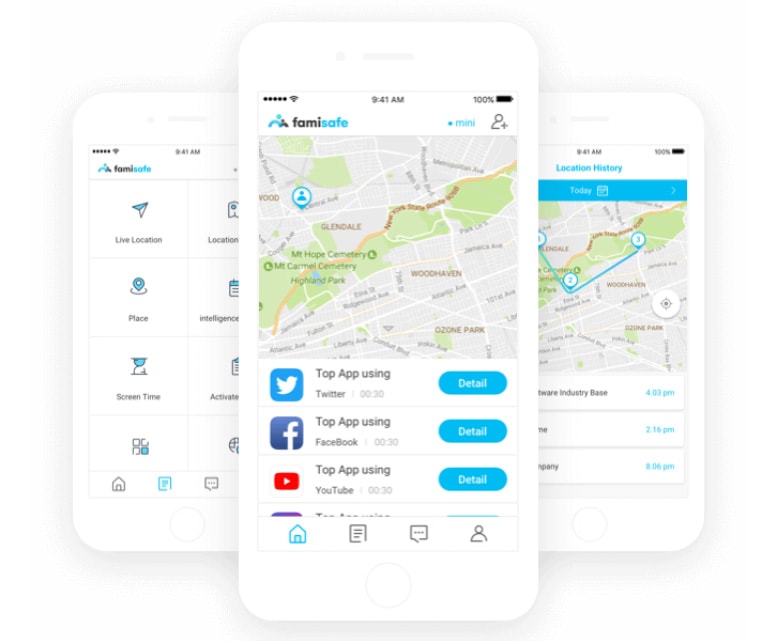The kids of this century are smarter then you or we can even fathom but also it can lead to dangerous results. Being smart means that they can access things that you wouldn’t want them using. One of them is the internet; it is wide, deep and dark often leading to dangerous places.
Even knowing the dangers you can’t prevent your child from using the internet as it has its advantages as well. However, what you can ensure is that your child is protected from the filth that is there on the internet. To help you with that developers at WonderShare have come up with an app called FamiSafe.
The app has a user-friendly interface and is easy to control with features that will help you protect your child on each step
Let’s have a look at some of the features it offers
Personalized setting
The best feature of this app is that you can control and set the settings of your app. You can also set restrictions on the amount of parental control you want on your child’s device.
Prevent Cyberbullying
Detect suspicious content and you will be notified on offensive words in your kids’ SMS, WhatsApp, Messenger or Messenger Lite on Android device. You can also add the offensive words to get alerts and prevent your kids away from online bullying.
Track Real-time Location
This will help you track the location of your child at any time and at anyplace. Also other than that if your child goes into any suspicious places. You will be alerted via an alert through the app on your phone
App blocking
This will help you block apps of your child’s electric device which you feel are dangerous for them and might harm their mental and physical health
Screen time
Screens are addictive but that addiction is extremely dangerous it can lead to long nights up in bed with little to no sleep. Hence FamiSafe helps you here with controlling the amount of time on which your child uses the app. You can set an on and off schedule on which the phone will work or it will be closed.
Some questions you may have answered here
How to install the app?
The app is available on both Android and Apple devices available on play stores of both. You simply have to download the app on yours and your child’s phone and let it do its magic
Is it free to use your service?
It has a free to use 3-day policy after which you have to subscribe to one of their extremely cheap plans
Some of these plans are
- Monthly $9.99
- Quarterly $19.99
- Monthly $59.99
Does the app monitor text messages or calls?
The app does not invade your privacy but it helps you keep track of your child and notify you when your child might be in the harm’s way
Should I install different apps on my phone and my kid’s phone?
The app installed on both devices is the same, but you should choose a different login identity after creating a membership account in the app.
Hopefully, this information will help you make the correct decision for your child. But before we end this another incentive for you can be that with code coupon ‘SENFSOFF’ you can get a 20% discount