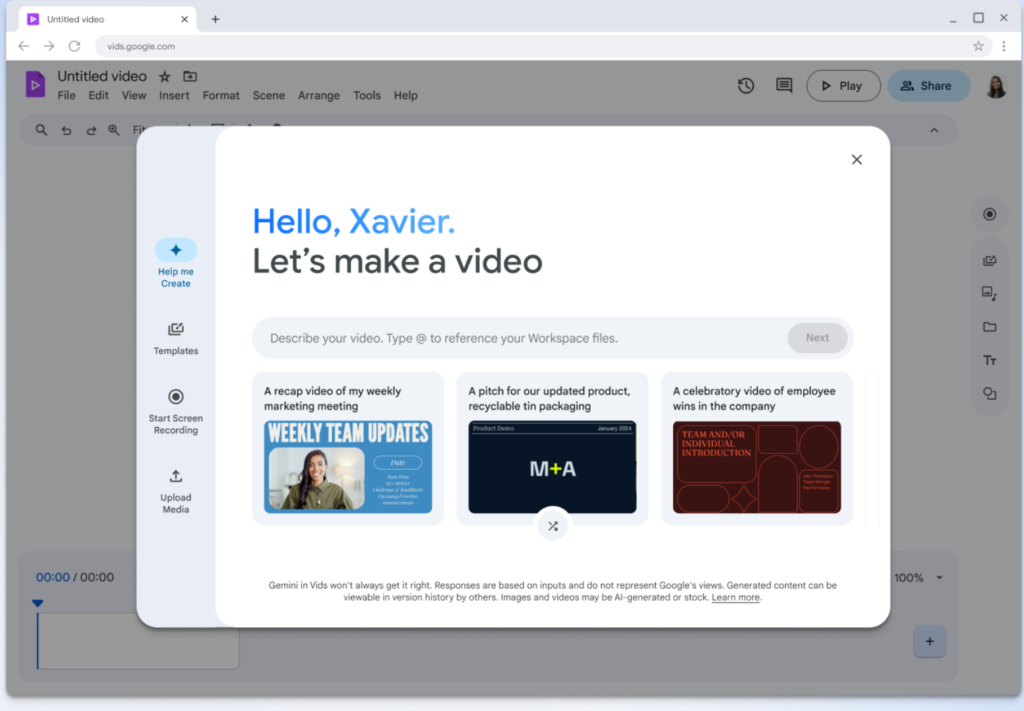Video content has become essential for effective communication, marketing, and engagement. Recognizing this trend, Google has introduced Google Vids, an AI-powered online video creator and editor designed to revolutionize how professionals create and share video content. This comprehensive guide explores Google Vids’ features, benefits, pricing, and alternatives to help you determine if it’s the right tool for your video creation needs.
What is Google Vids?
Google Vids is a powerful, AI-driven video creation and editing tool that’s part of the Google Workspace suite. It’s designed to help users create professional-looking videos quickly and easily, even without prior video editing experience. As a web-based application, Google Vids integrates seamlessly with other Google Workspace tools, allowing for collaborative video creation directly in your browser.
Google built Vids with generative AI to make visual storytelling at work more accessible for all employees, eliminating the need for special skills or separate software licenses. This cloud-based video editor leverages Google’s Gemini AI technology to streamline the video creation process, making it particularly valuable for businesses and professionals looking to enhance their communication through video content.
Google Vids Core Features
AI-Powered Video Creation
Google Vids’ standout feature is its AI-driven approach to video creation. The platform allows users to create an initial video storyboard with suggested scenes, stock media, background music, and more by simply providing a prompt and uploading a file from Google Drive. This functionality significantly reduces the time and effort traditionally required for video production.
Intuitive Templates and Design Options
To help users get started quickly, Google Vids offers an array of high-quality, adaptable templates that serve as foundations for storytelling. These templates can be customized to match brand guidelines or personal preferences, ensuring a professional look while maintaining creative flexibility.
Built-in Recording Studio
The Vids recording studio enables users to personalize content for employee training, company-wide announcements, meeting updates, and more. Users can record themselves, their screen, or audio and insert these elements into their videos with just a few clicks. This feature is particularly useful for creating instructional content or adding a personal touch to presentations.
Teleprompter and Script Generation
For those who struggle with on-camera delivery, Google Vids includes a read-along teleprompter feature. The platform’s Gemini AI provides suggested scripts for each scene, helping users create polished final cuts more efficiently. Additionally, users can choose from various preset professional-sounding voiceovers if they prefer not to record their own.
Extensive Content Library
Google Vids offers a vast content library with millions of high-quality royalty-free media assets, allowing users to create dynamic, engaging videos without sourcing external content. The platform also integrates directly with Google Drive and Google Photos, making it easy to incorporate personal or company assets.
Advanced AI Visualization Tools
The platform utilizes Google’s latest text-to-video model, Veo 2, enabling users to generate text-to-video clips with realistic motion and stunning images using just a text prompt. It also incorporates Google’s Imagen 3 text-to-image model for creating highly detailed, photorealistic images directly within Vids. These technologies allow for custom footage creation in minutes, saving time that would otherwise be spent searching for suitable assets.
Collaborative Capabilities
Like other Google Workspace applications, Google Vids facilitates collaboration among team members. Colleagues can comment on or make changes to videos, ensuring a streamlined workflow and collaborative environment. This feature enhances team productivity and enables multiple stakeholders to contribute to video projects.
Google Vids Technical Details
Platform Compatibility
Currently, Vids creation and editing is only available on desktop, with viewing capabilities available on both desktop and mobile devices. The platform is designed to work within standard web browsers, eliminating the need for specialized software installation.
Video Length and Quality
Google Vids can produce videos up to 10 minutes long, making it suitable for a wide range of business applications from product demos to training materials. The platform supports high-quality video output, ensuring professional results regardless of the user’s technical expertise.
Language Support
Google Vids is available in the user’s local language, though AI features like the “Help me create a video” function and the read-along teleprompter are currently only available in English. This limitation may affect users in non-English speaking regions who wish to utilize the full range of AI capabilities.
Security and Privacy
Like other Google Workspace applications, content created in Google Vids is encrypted by default, with privacy controls to keep data secure. This ensures that sensitive business information remains protected throughout the video creation process.
Pricing
Google Vids is part of the Google Workspace suite, which means its availability and pricing are tied to Google Workspace subscriptions. Google Vids will be available to Workspace customers, though specific pricing for the tool itself isn’t separately listed.
For work or school accounts, access to Google Vids is controlled by administrators. Various account types have different levels of access, including Business Starter, Enterprise Starter, and Google Workspace for Nonprofits. Google has made generative AI features in Vids available to these account types for a limited time, at least through May 31st, 2026.
In 2025, Google increased its prices for all Workspace plans—driven by the addition of Gemini AI features, which power many of Google Vids’ capabilities. Current pricing for Google Workspace plans ranges as follows:
- Business Starter: $7-$8.40 per user per month
- Business Standard: $14-$16.80 per user per month
- Business Plus: $22-$26.40 per user per month
For organizations requiring access to Google’s AI features without a full Gemini subscription, Google offers add-ons like the AI Meetings and Messaging add-on for $10 per user per month, though this doesn’t specifically mention Vids access.
Google Vids Key Benefits
Democratized Video Creation
Perhaps the most significant benefit of Google Vids is how it democratizes video creation. Unlike traditional video editing software with steep learning curves, Vids offers an easy video creation experience, empowering users to bring their vision to life with minimal technical expertise. This accessibility makes professional-quality video production available to a broader audience within organizations.
Time and Cost Efficiency
Google Vids could dramatically reduce video production costs and time for businesses, potentially transforming traditional content creation processes across industries. By automating many aspects of video production and providing ready-to-use templates and assets, Vids eliminates the need for specialized video production teams or expensive outsourcing.
Seamless Integration
The tool’s integration with familiar Google Workspace tools may provide a competitive edge, especially for small businesses and content creators looking to streamline production processes. This integration allows users to leverage existing content in Google Docs, Slides, and Drive, further enhancing workflow efficiency.
Enhanced Communication and Engagement
Videos created with Google Vids can significantly improve internal and external communication. Whether crafting a training video, a product explainer, or an internal announcement, Vids empowers users to create more engaging content that resonates with audiences. This enhanced engagement can lead to better information retention and more effective messaging.
Pros and Cons
Pros
- User-Friendly Interface: One early tester described using Google Vids as being “as easy as putting Slides together,” highlighting its intuitive design.
- AI-Powered Efficiency: The Gemini AI integration automates many time-consuming aspects of video creation, from storyboarding to script generation.
- Extensive Media Library: Access to millions of royalty-free assets eliminates the need to source or create content externally.
- Seamless Google Workspace Integration: Direct access to files in Google Drive and Google Photos streamlines the content incorporation process.
- Collaborative Features: Team-based editing capabilities enhance productivity and ensure all stakeholders can contribute to projects.
Cons
- Limited Availability: Google Vids is currently in limited testing and not yet widely available to all Google Workspace users.
- Language Restrictions: AI features are currently only available in English, limiting functionality for non-English users.
- Desktop-Only Editing: Creation and editing features are only available on desktop, which may limit flexibility for mobile-first users.
- Learning Curve for Advanced Features: While basic functions are intuitive, mastering all of Vids’ capabilities may require some time investment.
- Subscription Requirement: Access requires a Google Workspace subscription, which may not be feasible for individual creators or small businesses with limited budgets.
10 Google Vids Alternatives & Competitors
1. Canva
Canva offers a drag-and-drop video editor that works in most web browsers and on mobile devices. It provides free fonts, illustrations for title cards, text animations, and pre-licensed stock footage and audio tracks for quick in-browser editing. Canva’s strength lies in its simplicity and versatility, making it popular among marketers, educators, and content creators who need quick, visually appealing videos without extensive editing knowledge.
Canva’s video editor allows users to upload media clips, drag and drop them on a timeline, and easily crop, trim, split, speed up, and resize content. The platform also offers AI-powered features like Magic Design for Video, which automatically edits footage and adds music, and Highlights, which identifies the best moments in videos. With its extensive template library and intuitive interface, Canva serves as a strong alternative to Google Vids, particularly for those focused on social media content.
2. Adobe Premiere Pro
Adobe Premiere Pro stands as an industry-standard video editing software used by professionals worldwide. Unlike Google Vids’ browser-based approach, Premiere Pro is a dedicated desktop application that offers unparalleled control over video editing processes. It provides advanced features for color grading, audio mixing, motion graphics, and visual effects that exceed what’s possible with online editors.
While Premiere Pro has a steeper learning curve than Google Vids, it offers more flexibility and power for complex projects. Its integration with other Adobe Creative Cloud applications creates a comprehensive ecosystem for content creation. For professional video editors, filmmakers, and production companies requiring sophisticated editing capabilities, Premiere Pro remains the go-to solution despite its higher cost and learning requirements.
3. CapCut
CapCut has quickly risen to prominence as a user-friendly yet powerful video editing solution. Originally designed for mobile use, it now offers both mobile and desktop applications. The platform provides an impressive array of templates, effects, transitions, and AI-powered features for creating engaging social media content with minimal effort.
What distinguishes CapCut is its balance of accessibility and functionality. It offers advanced features like chroma key (green screen), motion tracking, and audio editing while maintaining an intuitive interface. The platform caters particularly well to short-form content creators for platforms like TikTok, Instagram, and YouTube Shorts. With its free tier offering substantial functionality and its premium version providing additional assets and capabilities, CapCut represents excellent value for content creators at all levels.
4. FlexClip
FlexClip is a free online video editor and video maker that allows users to create videos with text, music, animations, and various effects without requiring video editing skills. Its straightforward learning curve makes it accessible to beginners while offering enough features to satisfy more experienced creators.
FlexClip provides a rich library of templates and resources, making it easy to create high-quality videos quickly. The platform includes AI tools, with text-to-video capabilities being particularly noteworthy. FlexClip’s cloud storage system ensures smooth access to files and designs, while collaborative features allow teams to work efficiently on branding assets. For users seeking a straightforward yet capable online video editor, FlexClip offers a compelling alternative to Google Vids.
5. InVideo
InVideo specializes in transforming text content into engaging videos, making it particularly valuable for content marketers and businesses looking to repurpose blog posts or articles. The platform offers a vast library of templates designed for various use cases, from social media posts to marketing presentations and educational content.
What sets InVideo apart is its text-to-video functionality, which automatically suggests relevant visuals based on your script. The platform also provides access to a large collection of stock footage, music, and effects, streamlining the video creation process. With its user-friendly interface and focus on marketing-oriented content, InVideo serves as an excellent alternative for businesses looking to enhance their content marketing strategy through video.
6. Animoto
Animoto offers a simplified approach to video creation that emphasizes ease of use without sacrificing professional results. The platform is built around a template-based system that allows users to create polished videos by simply adding their content to pre-designed layouts. This approach significantly reduces the learning curve typically associated with video editing.
The platform excels at creating slideshow-style videos, making it ideal for real estate listings, event recaps, and product showcases. Animoto’s straightforward pricing model and business-focused features make it particularly appealing to small business owners and marketers who need to create professional videos without dedicating extensive time to learning complex editing techniques. For those prioritizing simplicity and efficiency, Animoto provides a compelling alternative to more complex video editing solutions.
7. DaVinci Resolve
DaVinci Resolve stands out as a professional-grade video editing platform that offers many of its powerful features in a free version. Originally focused on color grading, it has evolved into a comprehensive post-production suite that includes editing, visual effects, motion graphics, audio production, and color correction tools.
What makes DaVinci Resolve exceptional is its ability to handle everything from basic edits to high-end film production within a single application. Its node-based effects system provides unprecedented creative control, while its collaborative workflows support team-based projects. For professionals and serious enthusiasts who need advanced capabilities beyond what online editors can offer, DaVinci Resolve presents a cost-effective alternative to subscription-based professional editing software, though it requires more technical knowledge than Google Vids.
8. Lumen5
Lumen5 specializes in converting text-based content into engaging social media videos. The platform uses AI to analyze text, suggest relevant visuals, and create a storyboard, making it particularly valuable for marketers and content creators looking to repurpose blog posts or articles into video format.
The platform’s strength lies in its automation capabilities, which significantly reduce the time required to create professional-looking videos. With its focus on brand consistency and marketing effectiveness, Lumen5 offers templates optimized for various social media platforms and marketing objectives. For content marketers looking to expand their reach through video without extensive manual editing, Lumen5 provides an efficient and user-friendly solution that rivals Google Vids’ accessibility.
9. Clipchamp
Now owned by Microsoft, Clipchamp offers a browser-based video editor that combines ease of use with powerful features. The platform provides a template-based approach similar to Google Vids, making it accessible to beginners while offering enough flexibility for more complex projects.
Clipchamp’s standout features include its extensive stock library, screen recording capabilities, and easy sharing options. The platform integrates well with Microsoft 365, offering similar ecosystem benefits to what Google Vids provides within the Google Workspace environment. For Windows-centric organizations or individuals looking for a straightforward online video editor with good template options, Clipchamp presents a viable alternative to Google Vids.
10. Synthesia
Synthesia takes a unique approach to video creation by focusing on AI-generated presenters. The platform allows users to create videos featuring realistic-looking avatars speaking in multiple languages, all generated from a text script. This technology eliminates the need for camera equipment, studios, or on-screen talent.
For businesses creating training materials, product demonstrations, or multilingual content, Synthesia offers significant advantages in terms of cost and production time. The platform’s ability to generate videos in multiple languages from a single script makes it particularly valuable for global organizations. While more specialized than Google Vids, Synthesia represents an innovative approach to video creation that addresses specific business needs that traditional editing tools cannot easily fulfill.
Conclusion
Google Vids represents a significant advancement in democratizing video creation for business and professional use. By combining AI-powered tools with an intuitive interface and seamless integration with the Google Workspace ecosystem, it addresses many of the barriers that have traditionally made video production challenging for non-specialists.
The platform’s emphasis on accessibility, collaboration, and efficiency positions it as a valuable tool for organizations looking to enhance their communication through video content. While it may not replace professional video editing software for complex productions, Google Vids fills an important gap in the market by making quality video creation accessible to a broader audience.
As video continues to dominate digital communication, tools like Google Vids will play an increasingly important role in helping businesses and professionals create engaging content without specialized skills or equipment. Whether you’re creating training materials, marketing content, or internal communications, Google Vids offers a streamlined approach to video production that can significantly enhance your messaging effectiveness.
For organizations already invested in the Google Workspace ecosystem, Google Vids represents a natural extension of their existing tools and workflows. However, the alternatives discussed in this article provide viable options for those with different needs or preferences, ensuring that there’s a video creation solution for every use case and skill level in today’s digital landscape.
In the evolving world of content creation, Google Vids stands as a testament to how AI and user-centered design can transform complex processes into accessible tools that empower users to communicate more effectively through the power of video.