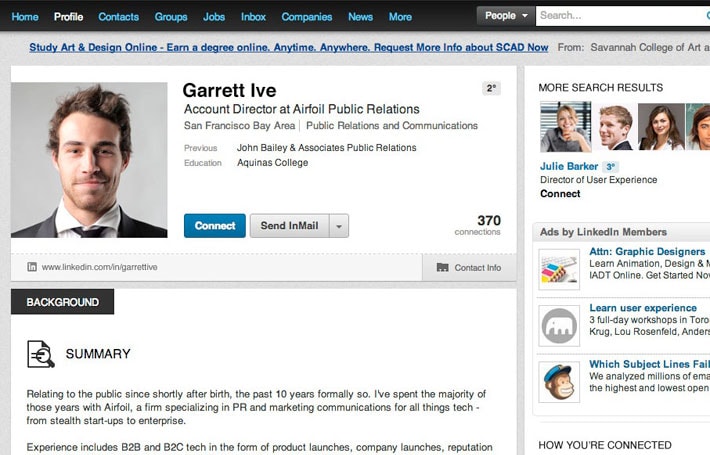Making a name for yourself and getting noticed in a highly saturated Internet world is becoming exponentially more difficult with each passing year. Videos on social media platforms such as Facebook and Instagram became the number one source of information among the general public. More importantly, employers on career development networks such as LinkedIn have grown accustomed to this trend, which is why you have to offer some kind of novelty.
Caption Your Videos
Introduce subtitles. Even though they’ve been around for ages, videos with subtitles included are few and far between. If you have perfect hearing, you probably rarely think of them as a worthwhile investment. However, there’s no shortage of benefits that they manage to bring to the table.
– Improves Engagement
Recent studies have shown an average increase in views of around 40% when subtitles are included. In addition, viewers are more likely to watch the entirety of your video instead of losing interest halfway through. This means that your effort won’t go unnoticed, especially since you took the time to manually (or automatically, as we’ll see later) add captions to your videos.
– Sparks Interest
Open up a video on LinkedIn, and you’ll immediately notice an unusual feature – it’s muted from the start. This is largely due to the fact that most people surf social media platforms while they’re in the presence of others, and a loud sound from a video can be quite disturbing. However, visuals are just one part of your content – there’s the dialogue, possibly some background music or even ambient noises. It’s in your best interest to pass on all of that information to your viewers – when the videos are muted, this is only possible with the addition of subtitles.
– Increases Accessibility
There are 466 million deaf people around the world, and the number of those with milder hearing impairments is even larger. This equates to more than 10% of the entire population which you won’t be able to reach by sound, which is, as mentioned earlier, one of the more important aspects of your video. Not only do you appear more professional when you add captions, but you also gain access to a whole new audience.
Adding Subtitles to LinkedIn Videos
While you can manually transcribe your own videos, it’s a tedious and time consuming process that includes a lot of trial and error. Instead, it’s better to pass forward the hard work to a professional transcription service. Among the vast majority of sub-par automatic transcribers that appear around the web, there is one that stands out from all of them – Audext.
– What is Audext?
While you’d have to invest most of your day in order to transcribe a single video, Audext can do it in no more than a couple of minutes. This voice transcription app implements speech recognition algorithms based on AI and machine learning which are able to provide increasingly better results each consecutive time. Although it’s not perfect, Audext’s accuracy doesn’t dip below 99% as long as all of the spoken words are fairly clear. Since there are no human workers involved in the process, all of your information is 100% safe and remains within the confinements of Audext’s web servers for the duration of the transcription.
– Features & Pricing
Even though it’s mainly a transcription service, Audext also has a built-in text editor to help you easily fix any possible errors or add your personal notes. Each sentence in the text file comes prefixed with the name of the person who spoke it, and whose names you add before submitting the recording. You won’t have to leave the comfort of your browser at any moment.
Audext comes with both pay-as-you-go and monthly/yearly subscription plans. Before going through with a purchase, you can test it via a 30-minute free trial that you get upon registration.
Conclusion
Once you’ve found a service that is to your liking, all that’s left to do is to download the end result. With Audext, it’s as simple as choosing the basic.TXT file format. Then, convert the file to its appropriate.SRT format using any of the numerous free web-based tools. Go to LinkedIn, upload both the video and the.SRT file and you’re done!
If you’re able to select the proper tools, subtitles are a hassle-free method of improving your viewership. You’ll notice the benefits almost immediately, and probably even land a job in no time.