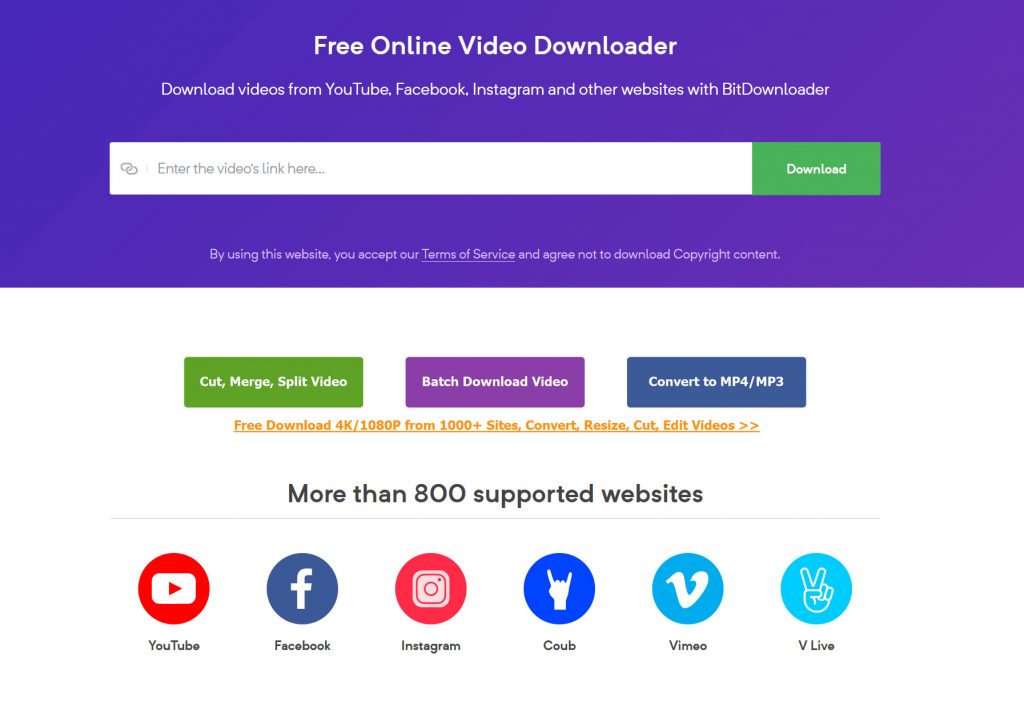There are a variety of websites that claim to help you download YouTube videos (and then some), but not all of them can be trusted. From hidden malware to pop-up ads by the bucketload, looking for a trusted website to help you with your downloads isn’t easy. That’s why we suggest using the following websites.
BitDownloader is a secure video downloader that can help you download videos from YouTube, Facebook, Instagram, and Twitter. In fact, BitDownloader can get you to download links from over 800 supported websites. To download YouTube videos off BitDownloader, you have to:
- Go to Youtube and copy the URL of the video you want to download.
- Go to Video Downloader
- Paste it in BitDownloader’s URL box. Click on “Download”.
- You’ll get a long list of links you can download from belonging to the following 3 categories: “Download video without sound”, “download audio-only”, and “download video with sound”.
- Choose the download you want and right-click on the download button.
- Pick the “Save/Download option”.
- Pick the file you want the download to be saved in.
- Click on “download”.
How to download youtube video through browser extension?
When you install the extension, you’ll notice a little button on the top right of your browser’s address bar. If you happen to land on a page with a video, the button will show you a notification, and you can click it to get the download options for your videos. Just pick the one that works best for you!
Step 1: The first step is to install the Tampermonkey extension for your browser. TamperMonkey is needed for our extension to work properly. To install, click on the link below that corresponds to your browser:
Step 2: Once TamperMonkey is installed successfully, go to this webpage and click the Install button to add the BitDownloader extension to your browser.
Step 3: Now whenever you are watching a video on YouTube, a download button will appear as shown in the screenshot. Click on it to download the video.
Our second option
While bitdownloader is a good option, it is missing some key functionality. This is where our second favorite website comes in. YTOffline is another great option for saving Youtube videos online for free. It works directly in the browser without the installation of software. The key feature that sets it apart from many other websites is it’s the search functionality.
You can start searching for videos by typing the search term directly into the input box on the homepage. The website will return 10 search results. You can click the download button beside the video you want to download, which will take you to the video downloader page.
You can also paste a Youtube link directly in the homebox as well, which will also take you to the Youtube video download page. It couldn’t be much easier to download and save your favorite Youtube videos.