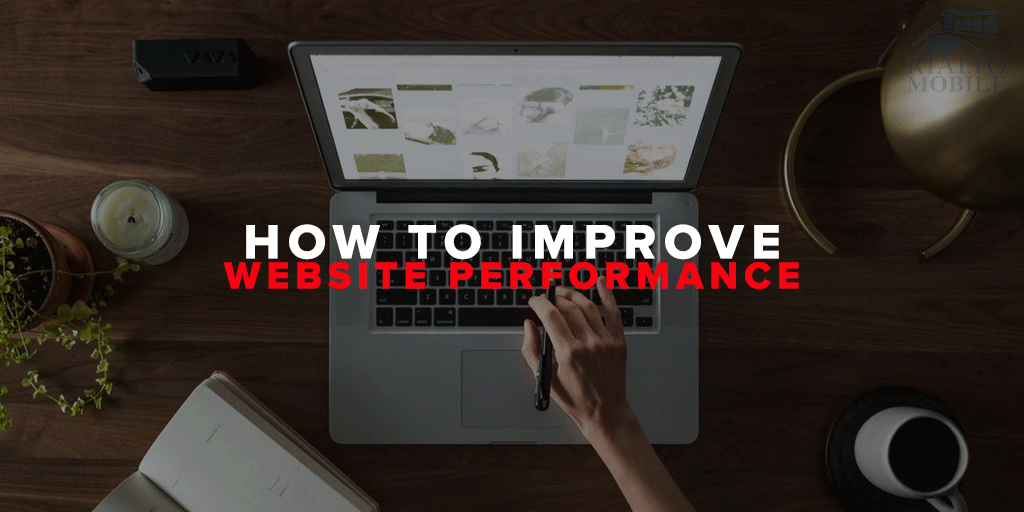Website performance is one of the most important things when creating a website. The user experience should be number one priority for every website owner in order to succeed in the website business.
Poor performance websites with long waitings between sessions have trouble maintaining traffic flow and they have low ratings. This is why your website has to be prepared like a horse before the Breeders cup race, to withstand all the traffic.
Most website owners are creating overly complicated layouts with different widgets and social media icons that affect website performance and in the end, users have to wait 8 seconds while the site loads.
In this article, we will go through the steps to improve your website performance and gain back all the traffic you lost.
1. Mobile-Friendliness
Your website should be optimized in a way that boosts mobile performance. Your desktop website has to have different layout from the mobile website. The strategy is to code your website for mobile first then adapt it for desktop.
Here are some things to pay attention to:
- Test your mobile-friendly website. The easiest way to test your site usability on mobile is through Google’s Mobile Website Auditor. This will show your website’s score and its usability, viewpoint, plugins, clickable elements and much more.
- Optimize your UX and UI to mobile devices
- Get into the mind of the user and try to find out what will they need when they are accessing through mobiles such as SEO optimization, readability on all devices, voice search and etc.
2. Image Size
Images are mainly responsible for poor loading times and according to the HTTP Archive, almost 61% of any website page weight is accumulated by images. This is why you have to lower their size and still have the same quality. You can easily reduce image size by 20-50% without experiencing quality issues.
You can reduce the size of images by:
- Manually handling every image in editing software
- Configure and combine images into CSS sprites to reduce roundtrips. This has proven to be a very successful technique as it lowers the number of HTTP requests by combining commonly used images into a single image file.
- Add restrictions and auto–resize to the width not to surpass 90% of boundary width
3. Go for Content Delivery Network (CDN)
This means that your website will use distributed servers to deliver websites and all its content depending on user’s location. By using CDN all of your static files from the website such as JavaScript, images, CSS will be delivered to a server nearest to the user’s location, making it load faster.
4. Do not forget to Cache
Website caching is crucial for maintaining a stable loading time for users. This means that once a user opens your website, all of the content has been saved as a cached version on his browser providing faster loading times for their next visit. Just remember to not do any unnecessary changes to your website just because it will delete the cache from the users and start chacing again.
5. Hosting Plan
Well since all your website content is saved on a server provided by your hosting company, it can drastically affect your loading times. There are different types of hosting plans and each has different capabilities.
Shared hosting plan is where most of the people start just because is the cheapest, but it means that you will be sharing the servers with other people. So, if the server gets crowded your website will load slower. The best way is to go for dedicated server, where you will have it on your own, but it will cost you more money.
These are some of the methods to use in order to improve your website performance. Make sure you put the effort and go through each step just so you can provide a better user experience and faster load times.