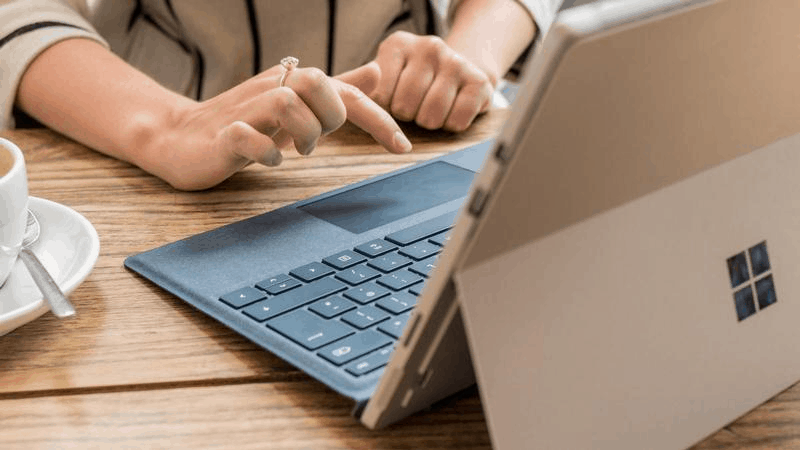Sooner or later, most users come to the idea to utilize a virtual private network to surf the web. Diverse reasons can cause this need. They may do it to bypass the blocking of the site by the provider or hide their actions on the web from the administrator. Therefore, you should know that it is easy to setup this service.
What You Should Know
Before you start using a VPN, one should remember that it is not entirely free fun. This is especially the case for the use of specialized clients that provide admission to an external net through a virtual private network. You need to note that if you decide to use a VPN for torrenting, the majority of existing applications offer the possibility of trial work on the Internet through a private network linkage.
Restrictions are usually imposed on the amount of traffic transmitted/received by a computer. There are also classic time limits for using the program. And almost always, there are limitations on functionality, and less often, on connection speed.
In other words, if you plan to utilize a VPN to access the network around the clock for a long time, be prepared to subscribe. If the need for a concealed linkage is rare, it will be enough to use the free version. Finding the right VPN Provider is crucial to your privacy, read more here !
How Does It Work
When you work on the web, all network traffic first passes through the provider’s servers, then through the main server of the country in which you live. Behind this main server, there are people who control the entire flow of traffic. It is up to them to decide which of the websites can be accessed by ordinary citizens, and which ones cannot.
When using a VPN, all traffic goes from its server. More specifically, a PC is simply connected to a virtual private network. And it consists of many interconnected servers scattered throughout the world. Since the main server has not blocked admission to the VPN server, you can safely communicate with it. As soon as this has happened, the private net server to which we are connected becomes our main provider.
Suppose you are connected to one of the German servers. In Germany, most likely, those sites that are blocked in your country are not blocked. They may not even be aware that they exist at all. Residents of Germany can easily visit these sites. And since your PC has connected to the German server, then you can now access them.
And if in Germany admission to the resource you need is blocked, then you can link to a VPN server located in another country. Any advanced program provides the ability to select many different countries to connect.
How To Choose a Provider
There is a lot of competition between owners of VPN programs. If you try to search the Internet for the best provider, the search engine will produce thousands of results. Following the links, you can see a lot of suggestions for downloading different applications. For simple users, the decisive factor in choosing a program is the cost of a subscription. More experienced users, like online marketers, can also pay attention to the presence of certain additional functions. If you choose between free versions of programs, the available volume of traffic, connection speed, duration of the trial period, etc. will play a decisive role. The presence of certain functions is one of the criteria for pricing VPN services. But if you need a VPN to open blocked resources or hide the real IP of the computer, then you should not overpay for these functions.
NordVPN
The NordVPN program is available on such platforms as Windows, Android, iOS, Linux, etc. This means that when you subscribe, the VPN client will be available on all your devices. Prices are the following:
- $ 11.95 per month;
- $ 6.99 per month if you make a subscription for the year ahead;
- $ 3.99 per month for a subscription for two years in advance;
- Among the limitations of the free version, there is the feasibility to use the client for three days from the moment of registration in the system.
How to Use This Program
Usually, there are no difficulties with either installing or configuring VPN clients. Most existing programs are designed for ordinary users who are unfamiliar with complex Internet technologies. Therefore, using a VPN, a client usually comes down to a few simple steps:
- Install the program.
- Create an account on the developer’s website or in the program. Usually, you need to create a username and password, specify the mailbox address, and then confirm an account. Registration may not be required in free versions of VPN clients. But if you plan to utilize the paid version of the selected service, you can’t do without creating an account.
- After starting the program, it remains to press the VPN enable button.
Nowadays, there are no difficulties in using a VPN. Decide which one meets your requirements and if you are going to subscribe to a paid version. Download, install, and enjoy the freedom on the web.