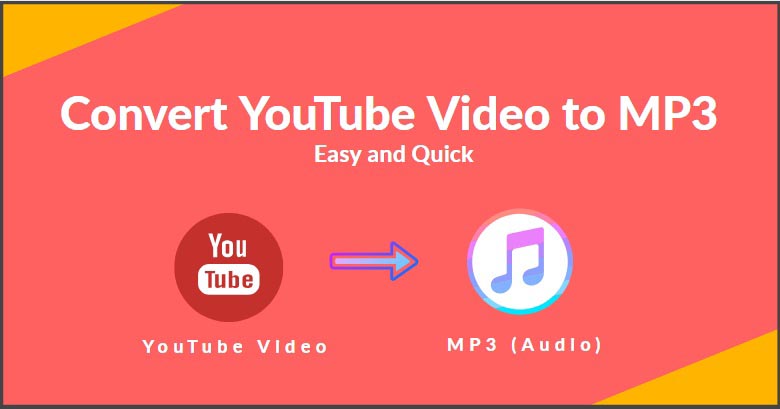YouTube is one of the best places to find free music online. While other streaming services only have contracts with particular artists or recording companies, YouTube seems to have everything.
Of course, all streaming services have the same disadvantage: they’re online. This means that content might be taken down at any time. Worse, if you’re on your smartphone, you can quickly burn through your data by listening to music all day.
One solution is to use a free YouTube to MP3 converter.
There are many programs that allow you to download YouTube videos to MP3. However, they fall into two broad categories: online converters and downloadable apps.
Here’s a quick guide on how to convert YouTube videos to MP3, using both methods.
Use an Online YouTube to MP3 Converter
Perhaps the most popular method of converting YouTube to MP3 is to use an online converter, like YouTube to MP3.
To use one of these tools, you’ll first need to open the converter, then open another tab with the YouTube video you want to convert. Next, copy the YouTube link from the address bar, and paste it into the box on the converter. Then, click the “convert” button, and wait for the download window to appear.
Be careful with online converters, though. Oftentimes, the download window will be deceptive, and will have buttons that are designed to make you install special “download tools”. At best, these tools will cost you money. At worst, they can contain a virus or Trojan.
The advantage of online YouTube to MP3 converters is that you don’t have to install any software. Everything is in the cloud.
The downside is that most of them are limited to a 128k bitrate. As a result, you won’t get the full quality from any HD audio you’re trying to download.
Download a YouTube to MP3 App
Another way to download MP3 files of your favorite YouTube songs is to install a free YouTube to MP3 converter app, like ClipGrab.
These apps have a variety of functions, but many of them, like ClipGrab, allow you to search for YouTube videos directly from the app. Many also allow you to download entire playlists, so you can download your favorite artist’s latest album without having to search for each individual song.
These apps have an obvious disadvantage: you have to install them on your computer. If you’re not careful, you can easily end up with a virus. Make sure to read some reviews, and download a converter that’s trustworthy.
However, most YouTube to MP3 apps will download audio in the full, original quality. If you’re listening to HD audio, this is a great way to download YouTube to MP3 320kbps audio.
Dealing With Broken Links
Sometimes, even the best app or online service can fail. There are two reasons this might happen.
First, the YouTube video you’re trying to download might be blocked in your country. This might be because of licensing agreements, or because of local censorship laws.
To get around these restrictions, you’ll need to use a virtual private network (VPN). A VPN is a service that masks your identity and location. Many of them allow you to simulate a connection from a different country.
For example, suppose you’re living in the UK, but the song you want to download is only licensed on YouTube in North America. You could install a VPN service, then connect to the internet via a server in the United States. Once that’s done, you’ll be able to download your song.
Another potential problem is that your online YouTube to MP3 converter has been taken down. This does happen sometimes, and it’s probably always going to be a problem.
In that case, why not just use a different converter? There are several good YouTube to MP3 converters available, so there’s no reason to stop just because your converter is down.