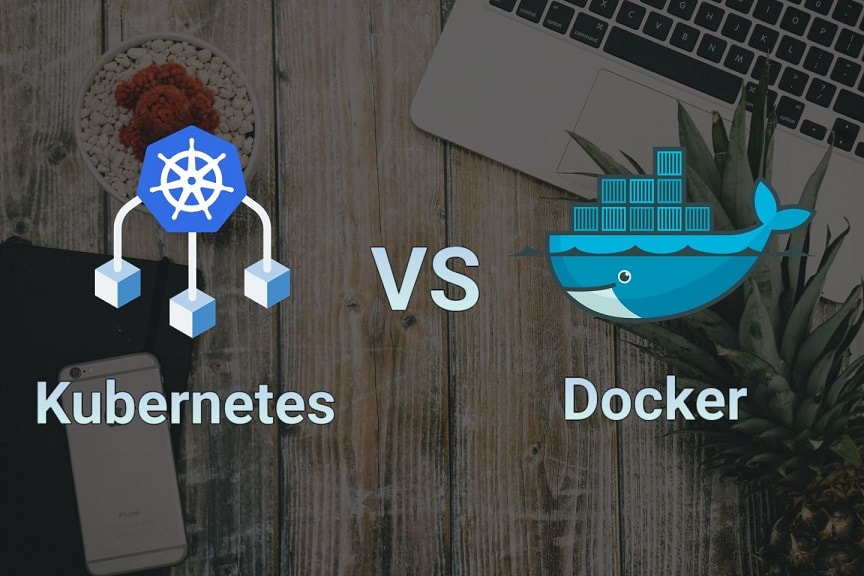According to the RightScale State of the Cloud Report for 2019, more than 61% of enterprise employees are turning to or considering using containerization technology. Based on the high rate at which businesses are adopting public and hybrid clouds for their operations, the adoption of containerization technology. Containerization has significantly eased the way in which applications are deployed as each application is encapsulated and run in its own environment alongside all the dependencies required for it to operate.
While all this may sound new or strange to professionals who are just launching their careers in software development or related roles, foundational Kubernetes or Docker training and some practice should help you acquaint yourself with containerization technology.
Containerization has caught the attention of developers and software engineers and gained traction quite fast because it comes with immense benefits. These include:
- Ease of deployment of applications with the possibility of automating the processes through the continuous integration pipeline
- Fixing issues, for instance, rolling back bad deployment is fast and easy as only one container, one application will be affected.
- Easy recovery of failed containers since the same image can be reused to spun a new application on different hardware.
- Container images will run anywhere on different platforms or environments, i.e., write once run anywhere.
- Containerized applications consume way fewer compute resources compared to non-containerized applications like virtual machines. Multiple containers can run on a single host, which traditionally could not happen as a single host could not accommodate several operating systems.
- Faster start-up and easy scaling.
As you go along, it will be necessary to have a working knowledge of two or three popular containerization technologies like Docker and Kubernetes. Let’s look into Docker and Kubernetes as top containerization technologies that have been adopted widely across the globe.
What is Kubernetes
Kubernetes is an open-source container orchestration technology that was developed by engineers at Google whose function is to manage containerized applications in different environments, including virtual, cloud, and physical environments. Kubernetes has gained more popularity among large businesses than in small and medium businesses thanks to its ability to deploy, manage, and scale containers in large clusters that consist of hundreds or thousands of individual servers.
Kubernetes appeals to large companies because these companies typically deploy and scale many containers across several servers, which can be a complex task. Kubernetes allows them to schedule the entire process making it easy to manage containerized applications efficiently from a central point.
Features of Kubernetes
- Container scheduling
- Autoscaling
- Automatic load balancing
- Configuration management
- Automatic IP assignment
- Self-healing and health checks
- Automatic rollback and rollout
What is Docker
Docker is an open-source platform developed by Docker Inc., that is used for developing, deploying, and running applications in containers. Developers will package a single application along with its dependencies and configurations and deploy it as one package. This allows the application to run on any operating environment regardless of its custom set-up. Separating an application from the business infrastructure and running it independently makes it portable so that it can be shipped and delivered fast to the production environment. Docker’s popularity cuts across businesses of all sizes.
Docker allows developers to automate the deployment of applications on various environments including the cloud and in-house servers. The Docker engine, the container runtime containing Docker daemons, is the client-side interface that supports the development and deployment of container-based application processes. It also ships or stores container images on a container registry like the Docker Hub.
Features of Docker
- Automated container creation
- Application isolation
- Configuration management
- Container reuse
- Container clustering and scheduling using swarm
- Fast and easy scaling
- Routing mesh
- Docker services
- Security management
Kubernetes vs. Docker
While both Kubernetes and Docker are effective solutions designed for application development, deployment, and scaling using containerization technology they are different in many aspects. First, Kubernetes is an orchestration technology while Docker is a containerization platform. In terms of functionality, Docker Swarm is Docker’s orchestration platform thus it would be fairer to compare Kubernetes against Docker Swarm because of their similar functionalities.
| Kubernetes | Docker Swarm | |
| Runtime | Runs across a cluster | Runs on a single nide |
| Ideal function | Emphasis is on its function as an effective orchestration solution for highly demanded applications with complex configuration requirements | Docker is best suited for fast and easy deployment of non-complex applications that are easy to manage |
| Installation | Comes with multiple installation options and so can easily be installed on different operating platforms. This requires that you first download and install Kubernetes Command Line Interface (CLI), kubectl. | Considered easier to install compared to Kubernetes as you only need to install Docker engine to deploy Docker Swarm |
| GUI | Kubernetes boasts an easy-to-use graphical user interface that helps you to deploy containerized applications in a cluster, manage cluster resources, and check error log report | Does not have a dedicated user interface although users can take advantage of third party tools to navigate their way around the application deployment and management |
| Application deployment | This process involves describing declarative updates on an application state to describe its desired state | Deployment involves using predefined Swarm files to declare the application’s desired state |
| Availability | High availability is achieved through the use of clusters that eliminate single-point failures | High availability is achieved through service replication at the Swarm Nodes level. |
| Scalability | Autoscaling takes place at both the cluster and pod levels | The Autoscaling feature is not available in Docker Swarm. However, because containers are deployed much faster, scaling can be achieved faster through the replication of application connections |
| Monitoring | Offers several monitoring solutions including services, pods, and containers monitoring or cluster behavior monitoring. It also integrates with third-party monitoring tools like Grafana and InfluxDB | Does not have its own monitoring solutions but integrates well with third-party monitoring tools like Grafana and InfluxDB |
Conclusion
Both Kubernetes and Docker are top containerization technologies. However, while Kubernetes is more of a container orchestration system Docker is an application containerization platform. In many instances, Kubernetes and Docker have often been used together where Kubernetes provides the API for running multiple Docker containers.