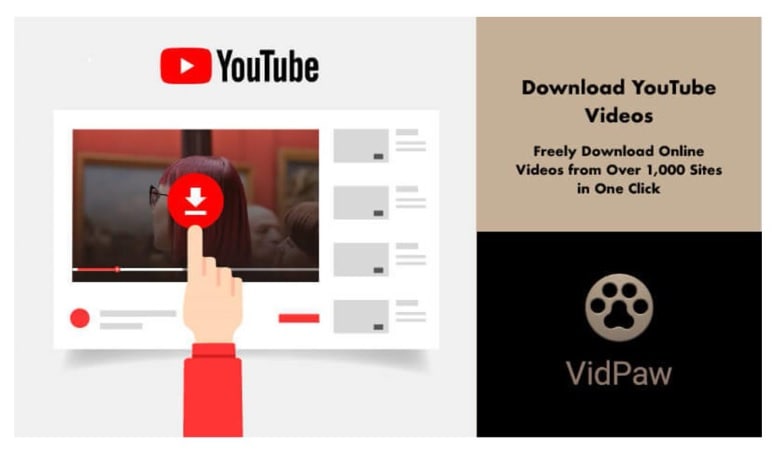The increasing demand towards YouTube video download boosts the emerging market of online video converting and downloading services. The operation of the online tools to download YouTube videos are similar – users need to copy the URL of the YouTube video, paste it to the online downloader for URL analyzing, then they can get the converted YouTube videos and download them for offline playback.
However, the drawback of these online downloaders refers to that they require users to open many tabs in browser if they want to download more than one YouTube video. Today we‘d like to introduce VidPaw, an online video downloader that can help you overcome this shortcome.
What Is VidPaw?
VidPaw is one of the leading online video downloading platforms offering free online video/audio download service from over 1,000 sites, including the popular international platforms like YouTube, Facebook, Instagram, Twitter, Niconico, SoundCloud, etc. The performance of VidPaw is stable and fluent, allowing users to save videos for offline playback without charge. To cater people‘s different needs to download online videos, VidPaw offers other 3 different paths for people to download online videos without hassle excluding the copy-and-paste method. Check them below now.
Shortcuts to Download YouTube Videos
Shortcut 1. Download Videos from VidPaw Directly
VidPaw is equipped with a powerful in-built browser, allowing users to get access and stream online videos in the site directly. Moreover, each video is set with a download icon so that you can save the video to local folder for offline playback with HD quality. Therefore, if you get an online video want to download, search for it on VidPaw at first and save you much time.
Shortcut 2. Download YouTube Videos with VidPaw Extension
VidPaw Extension enables users to add a download icon under each YouTube video for convenient download. In this way, you can get rid of the steps to carry the YouTube video URL between YouTube and VidPaw or other online video download platforms. Directly click on the VidPaw icon and the page will be navigated to VidPaw for auto analysis. After that you can directly select the output format as well as quality for saving the YouTube video offline.
Detail steps to install VidPaw Extension in Google Chrome
Shortcut 3. URL Edition
If you don‘t want to install an add-on in browser for being afraid of dragging down the performance, this method also allows you to download YouTube videos with VidPaw by not carrying their URLs. When you browse the YouTube videos and discover one that you really want to download, just open the video page and edit the URL by adding ‘paw‘ after ‘youtube‘. When you enter the address, the page will be turned to VidPaw for auto analysis as well. After the download options are generated, you can download the video in seconds with you preferred format and quality.
With VidPaw, you can discover much easier ways to download YouTube videos, except for the traditional copy-and-paste one. It offers more selectable and flexible ways for people to download YouTube videos in their needs. Pick up the downloader and have a try now.