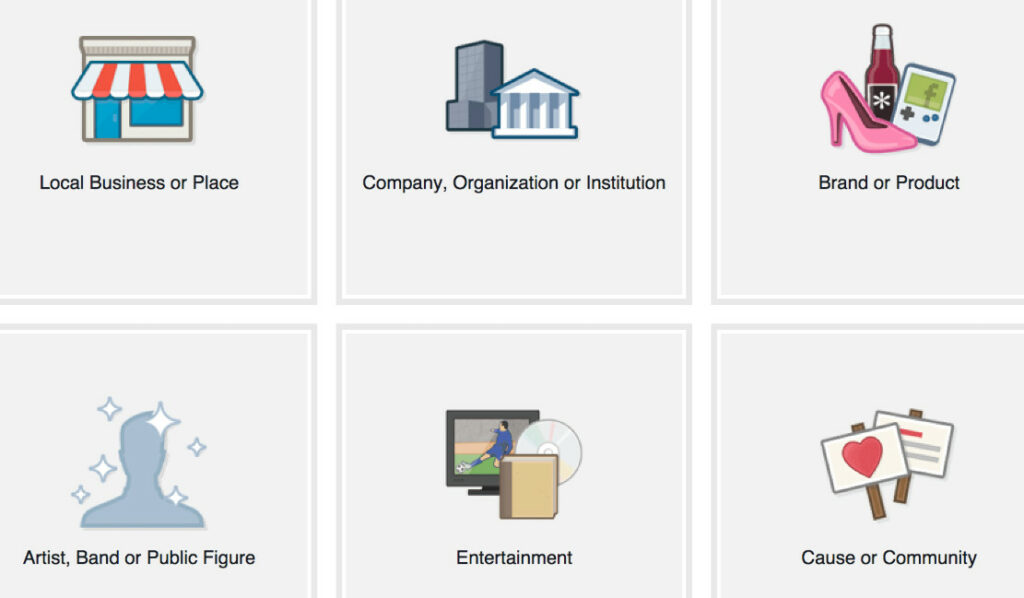If you have ever thought that you may need a social media account to separate your personal friends from the general public, then you should read this article. If you have felt this desire, then chances are that it is time for you to consider making a whole new type of Facebook account.
Have you given any thought to the public figure type of Facebook Page? If you have not then it may be time to reconsider.
This article is going to discuss the step-by-step process for setting up a page as a public figure on Facebook. Further, you will discover the reasoning behind creating such a page to boost your social media platform.
What Does a Public Figure Page Do for Me on Facebook?
Within any industry, building a reputable presence on Social Media can be an extremely strategic move to create a personal branding. By building your personal brand, you can make yourself known as an authoritative figure in the industry in which you work. Further, doing so ensures that customers will also see you as the voice of reason within your industry. Building a personal brand is easy and it can pay off big time in the long run.
A free and easy tool for building your personal brand, it creates a public figure profile on the social media platform, Facebook. This type of page has several superior aspects when compared to a traditional personal profile.
- Instant authoritative appearance to customers
- Understand community engagement through Facebook insights
- Customers can view how many ‘likes’ your public page gets
- Use promotional ads to market your business on Facebook
Simply creating a public profile is not going to be enough to begin building your brand. You will need to create high-quality content within the industry you are targeting. That content is what will attract customers to your page.
In order to build your authority, you need to pick a specialty within your industry. This specialty is going to be your platform through which you build your personal brand. This is where the ideas for your content will be born. Using this specialty allows you a platform through which to attract new followers to your page. Remember, Facebook users want to see unique content, so try to come up with something that is a little different from others in your industry.
A public figure page does not require you to have a product ready to sell. In fact, the best strategy may be to begin with simply building a reputation. Later, once you have a loyal following your customers will be more eager to purchase because they have spent time building their trust in you.
You can begin to build up your customer’s trust and a loyal following by posting regular, well researched, and engaging content. This can be done in a variety of ways including links to your website, simple posts, or even live videos!
I am on Facebook with my Personal Profile or a Business Page Already. Should I take time to create a Public Figure Profile?
The simplest answer to this question is: yes!
Personal Facebook pages are for personal friends and family. It is not a good idea to let your business customers join your personal Facebook page. That is a place for pictures of your kids, personal stories, and otherwise sharing information and intimate details that the general public does not need to know.
On the other hand, a business page is a specific type of Facebook page to promote your product or service to the public. It is a generally regarded best practice for business owners to manage both a business page and a public figure page.
You can use a business page to sell a product, or give further information about that product. However, a public figure page is a more personal approach used to make connections between you the seller and your customers.
Most industries are well suited for both a business page and a public figure page. However, there are definitely some exceptions to that rule. For example, an artist whose name is the same as the name of the business does not need to have both. Another example may be a realtor or a freelance copywriter. In that case, they may only use either the public figure page or the business page.
If this seems to apply to your business, then you likely will not need to create an additional page in the event you already have a functional business page. However, if your business is clearly separate from who you are as a business professional, then it makes sense to have both a business page and a public figure page.
Making the most of the Business Page/Public Figure page Harmony.
Your Public figure page should be all about boosting your professional image. This is a space for you to build confidence in your customer that you are an authoritative voice in your industry. The public figure page is a good place to post short, engaging content to grab an audience’s attention and get them interested in your personal mission in the industry.
If you are using Facebook to its fullest ability, then you can redirect that traffic that you build on your Public Figure page through ads. These ads can send customers to your business page where you are able to promote the actual business you run. This is where customers see the product or services you represent.
But before we get into all the technical aspects of that, let us discuss setting up your page.
Step 1: Set up a Public Figure Profile
Creating your page as a Public figure is extremely easy!
First, you will need to navigate to the page creator on the Facebook platform. From there you will be prompted to designate if the page is for an artist, a band, or for a public figure. You will want to select “public figure.” You will be prompted to type your name. Be sure to type it in how you want it to appear. Once you have that settled, simply select “Get Started.” Voila! Your Public Figure Page is now active.
You can add a photo by selecting the option that says “Add a Picture” located in the top-left corner of your home page. Ideally, you will have an extremely professional headshot from a quality photographer. You may even need to spend a little bit of money to have professional headshots taken, but they will make all the difference.
Finally, you will also need to select either a cover photo or a cover video for your page. We suggest that you select another professional photo for your public figure page. Again, this should be a high-quality image.
Step 2: Add This Account to The Business Manager Tools
Setting up the business manager and connecting your page to it is one of the most crucial steps in this process. By doing so, you will be able to use ads to boost your posts and increase brand awareness.
To create the business manager account, log in to the Facebook account that is associated with your Public Figure page. Then, navigate to https://business.facebook.com.
From there, you can choose to create a new account. In the next field, you will need to type the name of your business. You will also be asked to include your email address. It is strongly suggested that you use the email address most closely associated with your business account. Last, click Finish to finalize the creation of your account.
The next step is to claim your new public figure page that was created in a previous step. Be sure that you are still logged in to the business manager page and then select “business settings.” Once you have navigated to that page, you will have an option to select the “people and assets” tab. Select that and then navigate to the “pages” section on the menu located to the left.
Next, you will select the “add new pages” tab, this will pull up a menu. Select “Add a Page.” It is really very simple. Next you simply insert the page as you named it before and then add it. Now that page is claimed and no one else can mess with it. You can view this at any time under “pages” in your business manager account.
If you want to be able to promote using ads, then you need to create and utilize an ad account. You can do this from the business setting page of the business manager. Select “Ad Accounts,” which can be found under the “people and assets” portion of the site. From here, you can select the appropriate action to create your new account.
You will need to give Facebook some information to create this ad account. Once you have finished, then you access both the ad account and the public figure page straight from the dashboard of the business manager.
Step 3: Adding the Facebook Pixel to your Business Site
If you want your audience to be tracked by Facebook business manager, then you will want to be sure to install Pixel on your website. It is a simple code that allows you to track activity pushed to the website from Facebook ads.
Installing Facebook Pixel is simple. Navigate to Ads Manager and from there you will click Pixels. It is located under the part labeled “assets” if you do not immediately find it. Once there, you will be prompted to type a name for your Facebook Pixel and the proceed to the next step.
Now it is time to install the pixel code to your website. There are two options for achieving this. Either you can use a tool that will allow you to integrate from Facebook, or you can copy the code and paste it into your website on your own.
If you decide to copy and paste the code yourself, the next screen will supply the code for you to copy. Simply copy it and then paste it onto your website as desired.
Facebook pixel is phenomenal. Once you have properly installed it to your site, it will follow and record all activity that comes to your website. This will help you understand how Facebook ads are affecting the traffic on your website.
Step 4: Construct Your Reputation with Interesting Content
Once the page is all ready to go, then the fun begins! Now you can start publishing the interesting content that will draw your audience in and get them hooked on your style. This is where you begin to build the personal brand.
You may be wondering where to begin. Perhaps you could begin by producing a short video that explains your purpose. During the video you can appeal to your customers about how you got to where you are today and where you want to be in the future.
Best of all, this can be done right from the convenience of your phone. Your customers are extremely used to cell phone videos, and they certainly do not expect a Hollywood level production on Facebook.
Another positive step might be to begin forming partnerships through product endorsements. Endorsements are an excellent form of content to share on your public figure page and they can be tied back to your business page as well.
You may also consider conducting an interview with another leader in your industry. Talking to an industry guru will drive other followers to your page and help build your reputation for being in cahoots with big names.
Step 5: Run an Ad Campaign
Once you have generated some serious content on your page, it is time to try and build your audience. Running an ad campaign is an excellent method for reaching a large audience in a quick manner, and it does not have to break the bank.
If you have a post that seems to get a lot of attention, then you may want to consider boosting that particular post. You can even run an ad for about $1 per day that you keep on the campaign. This is an excellent resource for boosting engagement and driving traffic between your sites.
Through the Ad manager, you can even select particular audiences for Facebook to target! This way you can make sure your content reaches the most relevant audience for your product or market.
You can also post your videos across multiple pages to make sure you reach the largest audience possible. You can do this by selecting cross posting underneath the settings tab in the business manager. This is an easy way to get the most bang for your buck!
Final Thoughts
If you have specific goals for your business, or more specifically, for yourself as a business owner, then investing time and energy in a public figure page is an excellent method for achieving your goals. Through a public figure page, you can brand yourself through a professional setting and reach a lot more potential customers than you can through a personal Facebook page.
Further, you can promote content through managing ad campaigns. However, my absolute favorite benefit of using Facebook is Pixel. Through pixel you can manage your insights into what Facebook is doing for your business. Above all, your content has to be top notch for this method to truly make a big difference in your business.