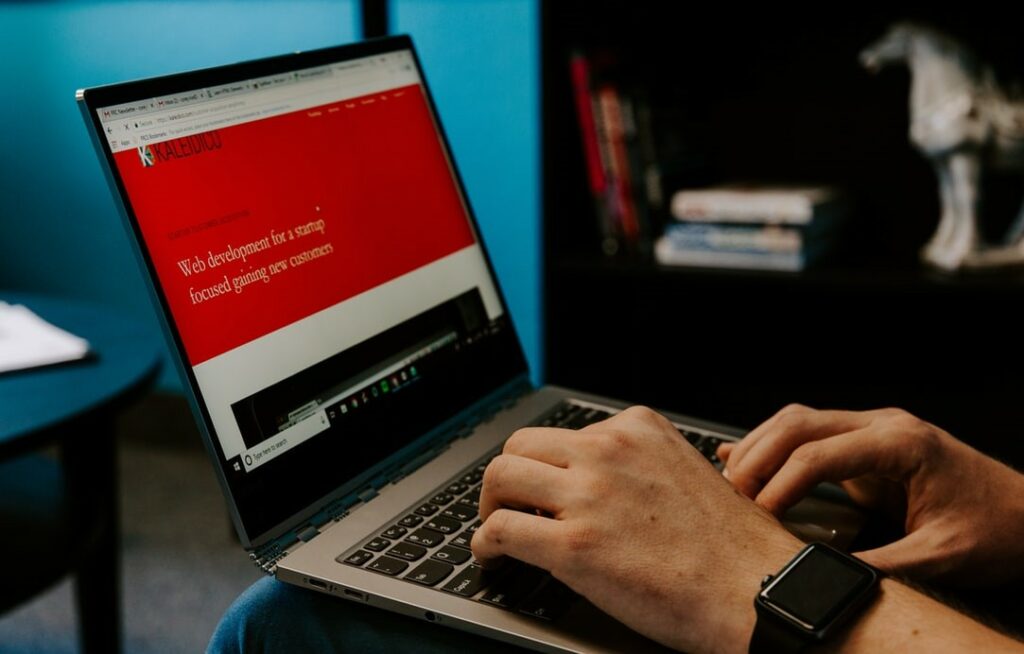First, let’s look at the meaning of redirects.
The process of transferring one URL to another is known as redirection.
A redirect is a method of sending both search engines and visitors to a different URL than the one they requested.
Three types of redirects that developers often use
301, “Moved Permanently” recommended for SEO,
302, “Found” or “Moved Temporarily”,
and Meta Refresh.
Now it is time to focus on 301 redirects.
What Is 301 Redirect?
A 301 redirect signifies that a web page has been permanently moved from one place to another. The HTTP status code for this sort of redirect is 301. In most cases, the 301 redirect is the most effective way to create redirects on a website.
You as a developer use HTTP response status code 301 Moved Permanently for permanent redirection, which means that you should change and update any existing links or records that utilize the URL for which this response was received. You need to enter an updated URL in the Location box of the response.
You may need to redirect your page for some reasons such as when you find a broken link, you move your page to a new location, you want to change your domain name, or you need to remove a page.
If you delete or change a page and don’t know how to use redirects correctly, you will cause issues. You should implement a redirect to prevent any visitors to that page from hitting a dead end on your site. And even to prevent negative effects for your SEO and UX.
For instance, let’s think that you want to move your page. You know that Google indexed your original blog, you or users shared it in emails and social media, and maybe visitors bookmarked it. You don’t want to lose that traffic it gets, do you?
If you easily delete the page and move it into another page, not only do visitors see a 404 page while they access the original URL and it affects UX, but it also causes search engines to remove the blog pages from their index; as far as they know, it no longer exists.
However, if you implement a 301 redirect, anybody who hits the old URLs will be routed to the new, and search engines will progressively update the pages in their index.
So you keep your page traffic.
One thing that can help you with your upgrading is a website development company in Australia where you can receive information you want to know.
Implementing 301 Redirects
There are several methods for implementing 301 redirects. Some are more useful for developers, but others are more user-friendly and ideal for end-users. There are three approaches you can take:
The .htaccess File
The simplest method is to declare the redirect in the server’s root folder .htaccess file. You will need access to your server’s. Htaccess file to perform a 301 redirect for websites hosted on Apache servers. This can be scary for non-programmers. But as a programmer, you can write code in two ways.
Dashboard of WP Engine
If you utilize WP Engine hosting, you can also use this to set up 301 redirects directly from your WP Engine dashboard. The setup on WP Engine is similarly simple, and programmers are not afraid of using it, so the average user should be able to go into their account and apply the appropriate 301 redirects. To help with these efforts, the hosting firm provides quick instruction on the 301 processes.
WordPress Redirection Plugin
If you’re using WordPress, you may also use a plugin like Redirection to create 301 redirects directly from your dashboard. This plugin is very simple to use and suitable for any blogger or website owner.
How to Use 301 Redirects to Improve Your Seo Rankings?
As part of your SEO strategy, 301 redirects may be used in a variety of ways. They can assist you in overcoming difficulties that may be impeding your site’s organic exposure or in capitalizing on chances to promote development.
Here are some of the common methods to use 301s to improve your SEO rankings:
Resolving Keyword Cannibalization problems
Keyword cannibalization does not simply mean that having more than one page targeting the same term would prohibit either from ranking.
Instead, it is a question of intention. Only when the goal of two or more pages is the same are you competing with yourself and experiencing cannibalization problems.
When there is no purpose to maintain all of the competing pages, one of the major approaches to clear up problems created by cannibalization is to use 301 redirects.
Redirecting or Merging Thin Content Pages
One of the most effective methods to utilize 301 redirects to boost your SEO ranking is to employ them as part of a content pruning process, which involves combining weak content pages to produce outstanding pieces that cover a subject in full.
Merging Several Websites Into One
You’ve probably noticed the SEO benefits of moving a blog from a subdomain to a subfolder on your website.
If your company has various sites, such as a travel agency with a separate site for each location, it may make sense to combine them all into one.
How to Move Your Blog from a Subdomain to a Subfolder?
Content on your blog may be quite essential to your SEO strategy.
In-depth content not only helps to build your authority and position you as an authoritative source on a topic in the eyes of the algorithm, but it is also usual for this content to gain a substantial percentage of your site’s links.
Last Words
At the time you rethink how to take your business online; it’s time to change your website. Remember to set up 301 redirects so that you don’t lose your SEO ranking and the traffic you got. Your visitors won’t deal with page not found or 404-page errors and the search engine will understand what is happening.
And also here are some 301 redirect suggestions to help you safeguard your SEO investment in your site:
Switch your domain from https:// to https://www.
Before switching to a new domain, you need to do a 301 update
Redirect your website’s previous external links as well
Set up a 301 permanent redirect rather than a 302 temporary redirect