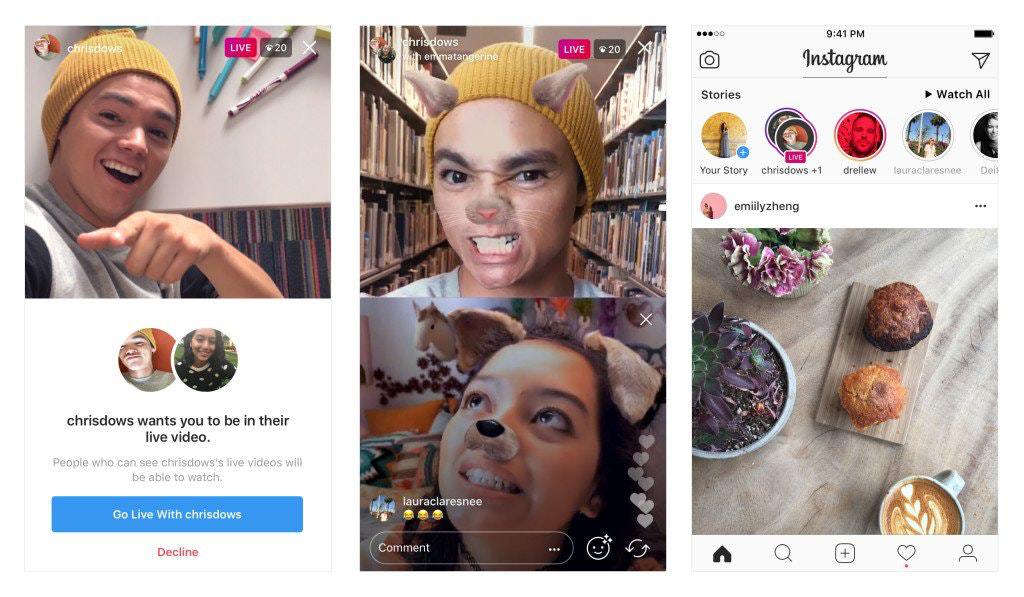Are you frustrated that you aren’t getting as many views as you would like from Instagram Live? Or you would like to get started with Instagram Live but you are short of ideas on what to discuss and keep your viewers engaged? Since being launched in 2016, Instagram Live has continued to be a vital marketing tool with the ability to help you create a solid relationship with your followers. If used correctly with the right social media feed WordPress, Instagram Live can help you easily meet your business goals.
But the crux of it all is to find ways of making people watch your videos on Instagram Live. This is the only way to increase your engagement and also connect with the right kind of followers. In this article, we share with your creative ways to get followers to be glued to your Instagram Live videos to the end. Read on to learn more.
What Should You Share On Instagram Live?
Instagram Live, just like Instagram Stories, gives you an endless list of opportunities for sharing your business and letting your followers know what you offer. However, it can be confusing on exactly what to share, given the vast options at your disposal. The key is thinking strategically about the type of content that will have your followers compelled to tune in and watch to the end. Whether you just want to share a sneak preview of an event or you want to give your users a monthly blog update, Instagram Live offers one of the best platforms to create a buzz about your brand.
Announce Your Instagram Live Video and Also Promote It
The best way to attract as many people as possible to watch your Instagram Live session is to make sure that you announced it to your followers. It becomes even more important for those new to Instagram Live, and who, therefore, don’t share content consistently. For your followers to tune in and watch your video, you must give them a heads up. You could think of your upcoming Instagram Live event as some sort of a small campaign:
- Make your mind regarding the theme for your broadcast
- Come up with a script
- Practice severally before finally going live.
After clearing these important details, the next thing you need to do is to use take advantage of Instagram Stories. Roughly 24 hours before the day of your broadcast, begin sharing Stories graphics and clips. Specifically, you should shed light on information such as:
- Broadcast time and date
- The main topic of discussion
- Include any relevant information that encourages people to watch.
- Be careful on the Instagram feeds WordPressyou use.
The use of interactive Instagram Stories stickers can also help to promote your upcoming Instagram Live broadcast. These stickers help to grab the attention of your followers and enable them to easily write instant feedbacks.
For instance, if you have an Instagram Live broadcast about YouTube filming prep coming up, you could ask your followers about their biggest concerns about the topic. Asking this question in advance will enable you to better address these issues during the actual live event.
Another trick is to take advantage of the Instagram polls sticker. It helps you to entice your users to participate actively in your Instagram Stories. Additionally, you can share the results during the live event. Your attendees love it when you consider their input, and they will most likely engage with you more in the future on your Instagram Stories.
Allow Your Viewers Time To Tune In To Your Broadcast
Providing a minute or two for people to tune in and watch before you start the session enables you to have more viewers. Also, it enables you to pin your first comment. This needs to be a description of the broadcast you intend to have on your Instagram Live session.
The saying, it takes two to tango, cannot be exemplified better than when it comes to maximizing your viewers in Instagram Live. Simply inviting other people to join your Instagram Live can triple your chances of reaching more people.
However, before you send out emails requesting users to join you, make sure that the individuals you invite are the best fit for your kind of business. Use these tips to decide which demographics to invite:
- Is the guest in your industry or niche?
- How about happy customers that can share experience about working with you?
Whoever you choose to invite, make sure they offer value to your followers.
After finding the person that will join you live, ensure you coordinate everything in advance. Even small details, for instance, reminding them to be quiet and in properly lit spaces, go a long way to make them ready for the broadcast.
Remember to also discuss the following:
- The objective of their appearance
- The duration they will be live on the show
- Strategies that they will use to promote the live event through their Instagram channels.
There are two ways of going live with your guest or guests. They are as follows:
Your guest can join by merely tapping on the “request to join’.
The other option is scrolling to get to the live viewer option, and then tapping it to send an invite to the guest you want to invite.
Save Your Instagram Live Event For 24 Hours
Another thing that makes Instagram Live so appealing is that you can continue to share your live broadcast videos for the next 24 hours. That’s through the Instagram Stories feature.
Conclusion
Hosting your Instagram Live broadcast is not a big deal. If anything, anybody can do that. But how do you ensure that people will view it? The good news is that there are some proven strategies to go about it. Carefully choose what you share on your Instagram Live broadcast, announce and promote it, and allow a minute for people to tune in. With these tips, you will garner lots of viewers that you can inform about your business.