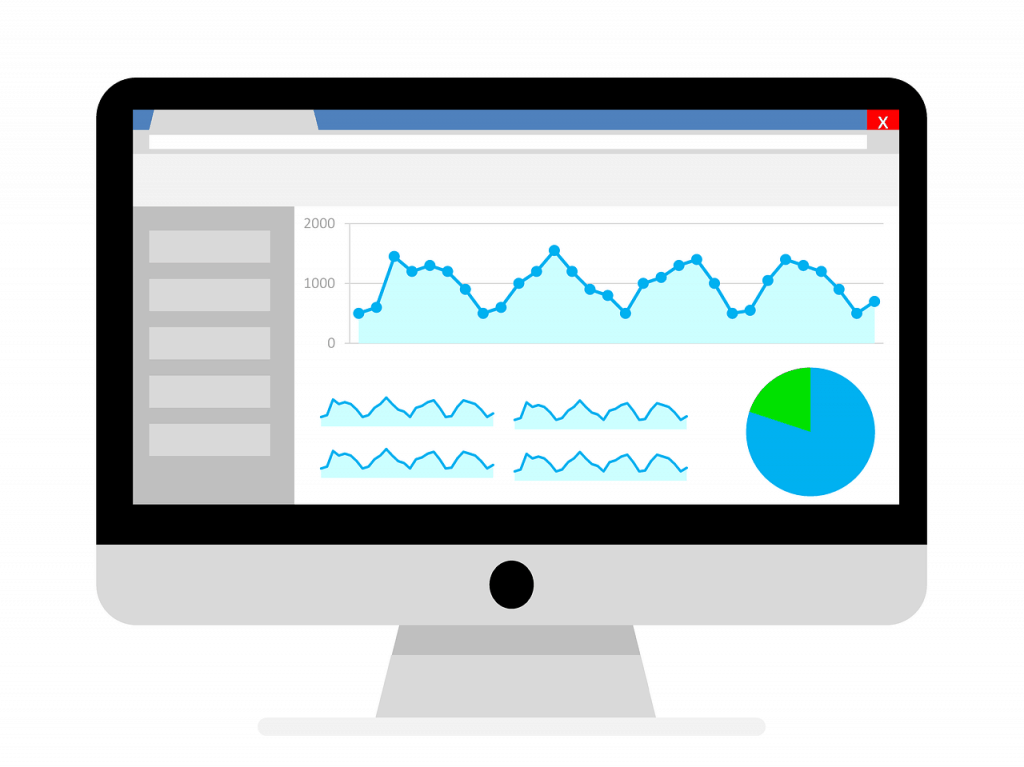Microsoft IIS (Internet Information Services) is one of the most popular web servers out on the market today. In fact, according to some stats, it is used by at least 8% of websites on the internet. It is quite versatile and stable, and was initially released back in 1995.
If your website uses IIS, or any other web server for that matter, it is important to manage logs. Logs are files that record specific events or messages that occur in a software, OS or web server. Managing these logs is important to identify issues or events quickly, and can help with security as well.
However, managing these logs is not easy and can be time consuming. As a result, most people will use an automatic log analyzer tool to simplify and optimize the process. But which do you choose? Well, this article is going to look at the top 8 IIS log analyzer tools to help make your choice a little easier.
Papertrail IIS Log Analyzer
Managing IIS logs is not easy, unless you’re using a tool like Papertrail’s IIS Log Analyzer. This tool helps you manage multiple log files quickly and easily. All of your logs will be kept in one place, with a very clear and simple interface. It can also provide a wide range of different alerts and notifications, to ensure you’re always in the know. Discovering trends in your data is easy with this tool, as is filtering out any unwanted distractions you may encounter.
WebLog Expert
If you want a powerful and capable log analyzer, consider using the option from WebLog Expert. In addition to analyzing log files successfully, the tool can also provide you a lot of information about the people visiting your sites. This includes their location, behaviors, and several other statistics. The interface is clear and it can create robust and easy-to-understand reports of all kinds. Other benefits of this IIS log analyzer include activity stats, detailed information on every error and numerous access stats.
AWStats
This tool is not only quite strong and useful, but is also free to use. It shows you all of the information that your log contains, and can process files quickly. It comes complete with many benefits like being able to track user activity, a list of hosts, visit duration, robot visits, and can analyze many log formats. There are dozens of other features and benefits of this tool that make it worthy of consideration, as well.
XpoLog
XpoLog is another solid option to consider. Monitoring and centralizing data within XpoLog is incredibly simple. Once processed, these files and the data they contain can be filtered and searched for any kind of information or analysis. The tool is quite easy to set up and use, and offers a lag-free experience to check and maintain your logs. It is fast, accurate and comes in both free and paid versions.
EventTracker
EventTracker offers a log management and analysis tool perfect for a range of different customers. Event detection and response are a few of the many reasons to utilize EventTracker. The tool can create and automatically send out reports, to keep everyone on your team in the know. The tool as a whole is easy to use, despite its many benefits. In addition to security, EventTracker is also great for operations as it can offer web traffic information and a report of referrals.
Web Log Storming
This tool is great as it not only gives you useful technical information and data, but also the marketing aspects of web stats. This log analyzer gains you access to several different types of information, and lets you easily browse through reports and see everything. Finding bottlenecks and errors is a breeze with the tool, as is getting a better understanding of your traffic.
Sumo Logic
Sumo Logic is a cloud-based service that is one of the best options for an IIS log analyzer. It is great for modern apps and provides instant and real-time insights and analysis. The tool helps you to centralize your logs, while also helping you dive deep into the many insights it can provide. It offers completely continuous monitoring, a very intuitive dashboard, and even utilizes machine learning. Troubleshooting is made easy, and the IIS logs can simply and quickly be searched through.
ManageEngine IIS Log Analyzer
This log analyzer is a fully comprehensive tool that can manage and simply audit your log files. It can clearly show you what is happening at any given time within your servers. The tool also provides in-depth reports like error reports and security reports as well. Other great features of this log analyzer include compliance management, the importing of data and a very simple and easy-to-use interface.
In conclusion, these 8 log analyzer tools are all great options for an IIS web server. Of course, be sure to perform your own independent research to decide which is the right option for your needs.