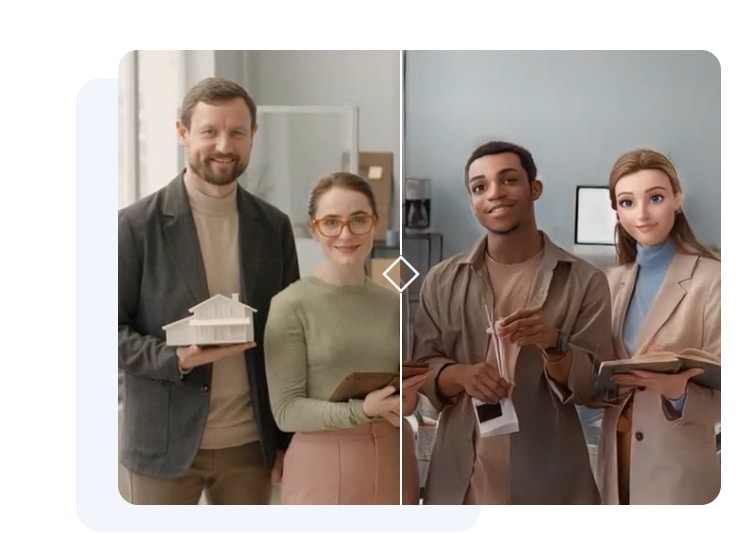Enter a world where imagination comes to life and colors enchant viewers as they perform across the screen. Introducing the Top AI Video Cartoonizer, a ground-breaking invention that magically transforms your videos into strange works of art.
With the help of cutting-edge artificial intelligence, this extraordinary tool transforms the ordinary. It whisks you away to a world where every frame is a work of art, adding a touch of enchantment to your memories.
Watch as your most treasured moments transform into colorful animations as the Video Cartoonizer skillfully improves your videos and gives them new life.
Let the AI Video Cartoonizer be your gateway to a world where reality and the fantastical merge, forever preserving your stories in a captivating, timeless style, whether it’s a sentimental family gathering, an unplanned adventure, or a treasured celebration.
Top 5 AI Video Cartoonizer
1. AI Video Cartoonizer by Image Upscaler
Introducing the AI Video Cartoonizer by Image Upscaler, an intriguing programme that expertly converts your videos into enthralling animations that resemble cartoons.
Without having to download any additional software, you can explore the world of cartoonization using its user-friendly online platform.
The three steps of the video cartoonizer’s operation are seamless. First of all, it cleverly separates the video into distinct sections, separating the face from the background.
It then goes on to generate a cartoon face and a cartoonized background using two independently trained convolutional neural networks (CNNs).
These algorithms carefully maintain the natural view, guaranteeing that facial expressions, gestures, and scene objects are preserved.
The final step seamlessly combines the cartoonized elements, creating a delightful video with everything looking charmingly cartoon-like, from the whimsical background to the cartoon faces and bodies.
The software uses a sophisticated algorithm to meticulously analyse each frame of the video and expertly transform it into vivid cartoon-like images to maximize processing speed.
The video cartoonizer produces quick and effective results by utilizing multiple threads for concurrent processing and a GPU server’s processing power.
When you visit the website, you are given the option to select from seven different styles. These choices accommodate a wide range of preferences, whether you prefer a colorful and playful aesthetic or a more understated and elegant touch.
Once you’ve decided on a style, the software will expertly handle the rest of the process; just sit back and watch it work its magic.
The video cartoonizer is an excellent tool whether you’re a professional looking to give your videos a unique spin or an enthusiastic amateur learning about animation.
It gives content producers exciting new options and makes it simple for them to make original and entertaining videos.
Pros:
- Simple Interface: The AI Video Cartoonizer has a user-friendly interface that is easy to navigate.
- One-Click Operation: With just a single click, the software starts the cartoonization process.
- Fast Processing: The video cartoonizer delivers quick results, typically within 1-3 minutes.
- Variety of Styles: There are seven AI cartoon styles available, offering diverse options for customization.
- Free Trial: Users can cartoonize two videos per month without registration, allowing for a trial run.
Cons:
- Video Length Limit: The software supports videos up to 60 seconds or less in length.
- Size Limit: Videos must be under 20 MB in size to be processed.
- No Manual Editing: The software does not provide options for manual editing of cartoonized videos.
- No Standalone Plan: Currently, there is no separate subscription plan exclusively for the Video Cartoonizer.
Price:
The software offers a free trial with two videos per month, and subscription plans range from $6 to $29 per month, providing different features and allowances.
2. Gen-1 by Runway
Introducing Gen-1, a superb artificial intelligence-powered video cartoonizer created by Runway. The way we turn common videos into captivating animated cartoons has been transformed by Gen-1’s ground-breaking technology.
This amazing tool adapts to your particular preferences, guaranteeing a delightful and tailored experience for both experts and beginners.
The seamless and user-friendly interface of Gen-1 by Runway sets it apart and makes it appealing to a variety of users.
Gen-1 gives you the freedom to let your imagination run wild and give your videos a unique charm that will enthrall your audience, regardless of your level of artistic experience.
Simply upload your video and select one of the available styles to start using Gen-1. It’s crucial to keep in mind that each style can completely change your video by including imaginative details or even changing the original objects, producing a truly magical outcome.
To get the best results for your source video, you also have the choice to incorporate the composition and style of an image or text prompt.
You can add stunning animation and originality to your videos with Gen-1 by Runway’s seamless fusion of technology and creativity.
Discover Gen-1’s potential to open a world of limitless imagination and visual storytelling.
Pros:
- You can easily incorporate Gen-1’s potent cartoonizing capabilities into your current workflow because it integrates so well with many apps and creative tools.
- You have the freedom to alter the artistic requirements in Gen-1 to suit your preferences. To make a cartoonized video that is truly one-of-a-kind and customised, change settings like line thickness, colour scheme, and animation styles.
- Real-time previews offered by Gen-1 let you watch the cartoonization process take place right away. This enables you to make quick modifications and fine-tune the outcome to get the desired result.
- The runway’s goal is to continually enhance the Gen-1 software by releasing fresh functionalities and features. Users can anticipate regular updates that improve their cartoonizing experience and give them access to fascinating new opportunities.
- Gen-1 transcends straightforward video cartoonization. Transforming mockups into fully stylized and animated renders, enables you to bring your design concepts to life enticingly and compellingly.
Cons:
- The size and format of the videos that Gen-1 can process may be constrained. It’s crucial to make sure your video files meet the requirements to prevent compatibility problems.
- Depending on the region, Gen-1, and its subscription models might not be available. It’s advised to check the options and costs in your particular location to find the ones that work best for you.
- Gen-1 has advanced capabilities, so handling large-scale tasks may require a lot of resources. To ensure efficient processing and top performance, this may include strong hardware or cloud-based solutions.
Pricing:
Gen-1 offers a free trial with limited features, allowing you to explore the tool before committing. Subscription plans range from $12 to $35 per month.
3. Leo Legaltech Limited: Video Toonify – cartoon video (app for Android)
Video Toonify is an Android app from Leo Legaltech Limited that transforms your videos into enthralling cartoon animations.
This app’s user-friendly design enables users to easily learn and make their distinctive animations with a single touch.
Video Toonify carefully examines each frame of the video and seamlessly converts it into a delightful cartoon animation by utilizing the power of cutting-edge AI algorithms.
Users are given the freedom to fully express their creative potential thanks to the variety of animation styles available, which allow them to alter the facial features, emotions, and even the age of their characters.
Pros:
- With its straightforward and user-friendly interface, Video Toonify enables users to quickly navigate through the app and become familiar with its features. To improve the user’s comprehension of the interface, helpful hints are additionally offered.
- You can choose from a wide variety of animation styles in the app. Every taste and preference can be satisfied by Video Toonify, which offers everything from emojis to classic cartoons, caricatures, and even horror characters.
- Users are free to alter some aspects of their animated characters. The app offers plenty of customization options to help you create truly original animations, including the ability to change facial features, expressions, and even the characters’ ages.
Cons:
- Currently, the app only analyses the first face it finds in a video. The app might not perform as expected or deliver the desired results if there are multiple faces or if the face of the main subject is hidden.
- Free video version Only three animation types are available through Toonify, and only one video can be converted. A subscription is necessary to access additional features and fashion options.
- The app’s substantial amount of advertisements in the free version risk interfering with the user experience.
- Video Toonify advises using high-quality videos with sharp, clear images as the main subject if you want the best results. The quality of the resulting animations may suffer from poor video quality or a lack of clarity.
- The app advises experimenting with various models because they all function differently. This allows for flexibility, but it also means that depending on the model selected, the outcomes could differ, possibly producing inconsistent or unexpected animation outputs.
Prices:
Video Toonify offers budget-friendly subscription plans:
- Weekly Subscription: $0.27 per week.
- Yearly Subscription: $1.35 per year.
4. AILab Video Cartoonizer
Introducing the AILab Video Cartoonizer, a cutting-edge online tool that delightfully and whimsically brings your videos to life.
With a few simple clicks, this free application turns your everyday videos into engrossing cartoons, bringing a charming and nostalgic element to your footage.
The AILab Video Cartoonizer supports a wide range of video formats, ensuring compatibility and convenience, whether you have a MOV, MP4, AVI, M4V, MP3, or WAV file.
You can easily upload your video files to the website without having to register by going there, and then the magic will start.
When you first access the website, you’ll notice that it has a user-friendly interface that makes for a seamless and easy experience.
However, it’s important to keep in mind that finding the upload button might initially seem like a ridiculous adventure in and of itself.
Do not be alarmed! After the processing of the video example, the upload button slowly becomes visible, giving your journey a little element of surprise.
Therefore, the AILab Video Cartoonizer is here to transform your videos into animated works of art, whether you want to add a dash of childhood nostalgia to your home videos or create engaging and original content for your social media channels.
Embark on this delightful journey and observe as your videos acquire a completely new mesmerizing dimension.
Pros:
- Users can preview the converted video before downloading it with AILab Video Cartoonizer. This enables you to check that the cartoonized version fulfills your expectations before the process is completed. The best part is that this feature is cost-free.
- AILab Video Cartoonizer does not require users to register, in contrast to many online applications. You can save time and effort by starting the cartoonization process right away without creating an account.
Cons:
- The processing time for videos can go over seven minutes, which is a disadvantage of AILab Video Cartoonizer. This implies that you might need to practise some patience while waiting for the conversion to be finished if you have a large video file.
- Despite efficiently turning videos into cartoons, AILab Video Cartoonizer only has one available style at the moment.
- The 50 MB size restriction for video uploads is another restriction to take into account. Before using the cartoonization tool, you might need to compress or resize a video file if it is larger than this limit.
Pricing:
AILab Video Cartoonizer is available for free.
5. iMovie (app for Mac or iOS devices)
A versatile video editing programme with a wealth of features to improve your videos, iMovie is available for Mac and iOS devices.
iMovie offers some tools and effects that can help you create a cartoon-like look even though it is not specifically made to be a cartoonizer.
You can experiment with various transitional elements in iMovie to improve the continuity and flow of your video. Your edits will look more polished if you use transition effects like “Fade,” “Cross Dissolve,” “Swipe,” or “Zoom” to transition between scenes.
These transitions contribute to a fluid storytelling experience and keep viewers interested throughout the entire video.
You can use filters like “Comic Book” to give your videos a comic strip-like appearance even though iMovie may not have a specific category for cartoon effects.
‘Posterize’ can simplify colours and produce a more graphical effect, while ‘Monochrome’ can give your videos a noir-comic feel.
You can experiment with these filters to add a touch of animation to your videos and change uninteresting footage into something visually appealing by combining them with inventive editing methods.
So go ahead, unleash your creativity, and dive into the world of video editing with iMovie’s array of features and transition elements.
Pros:
- Both novice and expert users will find iMovie’s user-friendly interface to be helpful when navigating and editing their videos. The layout and controls are simple to use, which speeds up the editing process.
- Before publishing your video, you can preview your edits in real-time using iMovie to see how they will turn out. To achieve the desired look, you can also change the strength of the filters and effects.
- iMovie offers a variety of extra options to improve your videos in addition to its video editing features. To make your videos more interesting and polished, you can apply transitions between scenes, music and audio effects, text overlays, and other visual effects.
- iMovie is tightly integrated with Apple’s ecosystem, allowing for the seamless transfer of videos between Mac and iOS devices. You can start editing on one device and continue on another without any hassle.
Cons:
- Although iMovie has filters that can help create a cartoon-like appearance, its cartoonization capabilities are less robust than those of specialised software. It might not offer as many sophisticated customization options or unique tools made especially for cartoon effects.
- The cartoon effects in iMovie don’t use sophisticated artificial intelligence-based techniques for tailoring the cartoonization process; instead, they are pre-designed filters. This implies that you have less control over the particular cartoon style or tailoring the effects to your tastes.
- Since iMovie is only available on Apple products, only those who own Macs or iOS devices can use it.
Price:
iMovie is free to download from the App Store on iOS devices and comes pre-installed on newer Mac computers. This makes it an affordable choice for users who want to edit their videos without spending more money.
Conclusion
Utilize these excellent tools to discover the magic of video cartoonization. With a three-step process, AI Video Cartoonizer by Image Upscaler produces cartoon faces and backgrounds while preserving the natural view.
With real-time previews and customizable parameters, Gen-1 by Runway stands out for enabling distinctive and endearing animations.
Users of the user-friendly Android app VToonify by Leo Legaltech Limited can alter facial features, expressions, and age.
A free online tool supporting different video formats is provided by AILab Video Cartoonizer.
Although its primary purpose is as a video editing programme, iMovie also has filters and effects for a cartoonish appearance.
Each tool has advantages and disadvantages, such as restrictions on video length or pricing schemes.
To convert videos into captivating cartoon animations, select the tool that best meets your needs and let your creativity run wild.