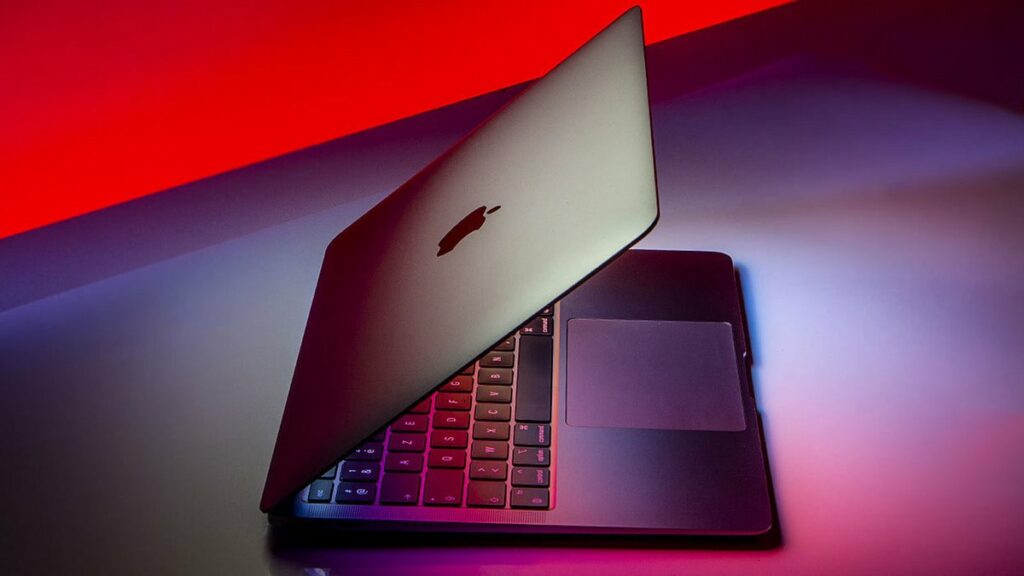The terminal app that comes with MacOS can be responsive and capable of handling a variety of command-line tasks. My criticism is that it is less stylish or customized than many other options on the market. Following on from my series of alternative applications for popular apps on different platforms, here is a list of the best MacOS alternatives to the default terminal app. For your convenience, we have created a list of the best Mac Terminal emulators, along with the benefits and drawbacks of each tool.
12 Best Terminal Emulator For Mac You Can Use
1. Hyper
Hyper is a completely customisable, attractive terminal emulator written in JavaScript from the bottom up to provide users with a beautiful and flexible command line interface.
2. Rio Term
Rio is a terminal emulator written in Rust that uses WebGPU and the Tokio runtime. It is very customisable and designed to be exceedingly fast; the text is produced on a hardware-accelerated GPU, resulting in a smooth and responsive user experience. The Rio terminal renderer is built around a redux state machine, allowing for fast changes to the terminal interface. It is also designed to be extendable, with support for modules written in any language.
3. Warp Terminal
Warp is a cutting-edge Mac terminal designed to boost developer productivity. It has a modern user interface, fast performance, and interacts smoothly with macOS, improving the productivity and usefulness of command-line work.
4. iTerm2
iTerm2 is a free and open source terminal emulator that has a strong search engine, auto-complete options, the ability to open several tabs in distinct sessions, support for multiple profiles, various customization choices, and other features.
5. MacTerm
MacTerm is a powerful open source and free terminal app that was designed to replace the MacOS terminal. Notifications, 24-bit color support, a floating command line, iTerm2 picture sequences and color schemes, and standard graphics interfaces are among the features.
6. Kitty
Kitty is a GPU-based cross-platform terminal emulator that is fast and filled with features. It supports launch sessions, bracketed paste, function extension using Kittens (add-ons), attention tracking, OpenType ligatures, and multiple copy/paste buffers.
7. Alacritty
Alacritty is a cross-platform, free and open source terminal emulator that promotes simplicity and speed. It speeds up its functioning by making use of the GPU in the system. It works well right out of the box.
8. Terminator
Terminator, an open source terminal app, tries to arrange terminals into grids. Its behavior is essentially based on the GNOME terminal, with added features for regular CLI users and sysadmins, such as simultaneous input in arbitrary groups of terminals and a plethora of keyboard shortcuts, and it is completely free to use.
9. Zoc
Tabbed sessions with thumbnails, over 205 scripting language commands, communication via multiple protocols (including but not limited to SSH, Rlogin, and SCP), an address book with folders and/or color-coded hosts, client automation via macro scripting, and other features are just a few of the impressive features of Zoc, a professional terminal emulator designed for Mac and Windows platforms.
10. Fig Terminal
Fig is a command-line application that adds autocomplete capability to your current terminal, comparable to Visual Studio Code (VSCode). Its goal is to boost efficiency and productivity by making intelligent recommendations as you input commands in the terminal.
11. Byobu
Byobu is a free and open source window manager and text-based terminal multiplexer with features such as setup tools, upgraded profiles, keyboard shortcuts, and system status alerts.
12. WezTerm
WezTerm, a multiplexer and terminal emulator, is highly configurable and GPU-accelerated. It provides a sophisticated, feature-rich terminal experience to developers, system administrators, and power users. WezTerm’s modern UI, vast customization options, and comprehensive functionality increase productivity and effectiveness while working with the command line.
The Bottom Line:
You are now aware of all of the exciting terminal applications that may be used in place of the Mac Terminal. Please feel free to share your experience with us and make any recommendations or reviews in the comments box below.