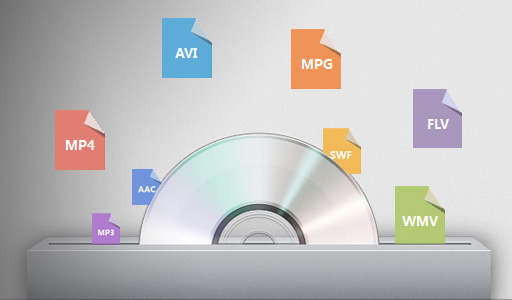If you want to rip DVD to other video formats that you want, you need a tool like DVD Ripper or DVD Copier.
In the market there are many software developers that produce the programs that can help you to accomplish the tasks but if you want to accomplish the task without any cost, that’s mean free.
Good news, you come the right place, this article will show you some best free and paid DVD Ripper for Mac which are the best for Mac OS X.
Free DVD Ripper for Mac – Handbrake
HandBrake is an open-source and free multi-platform DVD converter for Windows, Mac OX and Linux. Now, the new version of HandBrake can convert most of the video file. This version of Handbrake is not limited to DVDs it will now accept practically any type of video as a source.
Moreover, with the new version HandBrake’s video quality is enhanced dramatically through the use of psychovisual rate distortion and adaptive quantization. Out of many free rippers out there, the handbrake is among the best free tools for video conversions. Following are the pros and cons of this app.
Pros:
- Totally free software that can rip most of the DVDs.
- Supported many input and output file formats
- The program features is enough for any average users that intend to rip DVDs
- Suitable for newbie or those that do not needs to rip plenty of DVDs
Cons:
- Unable to rip copy-protected discs
- The ripping speed is not as fast as the paid tools.
- The free technical support is slower since it’s an open-source but you still can get help just a little bit slower.
Official site: http://handbrake.fr
While the free tools is good for normal video conversions, but if you compare it with the shareware programs there will be some limitations you can found on the freeware programs. Following are the best Mac DVD rippers.
Best DVD Ripper for Mac – MacX DVD Ripper Pro
We rated this program as the best dvd ripper for Mac as this is a truly powerful app with massive features to deliver the excellent output files. The program comes with simple user interface and easy to use as you just need 3-step to rip the DVD.
It comes with build-in video editor that allow you to do some editing on the videos before you finalizing for the output file. Once done, you can share the converted video files to the video sharing or social media sites like Youtube, Vimeo, Facebook, and more.
Following are the advantages and drawbacks of MacX DVD Ripper Pro:
Pros:
- Very fast speed while still can maintain the good quality output
- Support advanced customizations for better video and audio output
- Ability to extract audio and image from the videos
- 1:1 copy or clone the DVD to ISO image, or other video file formats
- Free lifetime upgrade or updates of the software if you purchase the software
Cons:
- A paid tool but always comes with discount coupon that you just need to search online.
- The customizations options can be difficult to master especially for newbie.
Official page: https://www.macxdvd.com/mac-dvd-ripper-pro/
Paid Mac DVD Ripper – Aimersoft DVD Ripper for Mac
This is the second DVD ripper for Mac that we recommend. The software comes with many great features that enable you to rip video into perfect and lossless video and audio output quality.
The output files can support most of the video file formats and it even supports the latest portable gadgets like iPhone, Samsung and Huawei. You also can edit or add effects or settings to the video to make it even better output files. The ripped files also can be share to the social and video sharing sites.
I strongly recommend you the Aimersoft DVD Ripper for Mac, even if it may cost you some money, but it will bring you some powerful functions at an affordable price. Let’s see the program advantages and drawbacks:
Pros:
- Impressive software features like fast speed, batch conversion, build-in video editor,
- Support any kind of DVDs including removing the copyright protections like CSS, Sony ARccOS, Region code, RCE, etc.
- Great free customer support and lifetime updates.
- A clean software that support latest Windows or Mac OS X.
Cons:
- This is a paid tool but with rich features. You also can take a look on this blu-ray/dvd ripper.
- Unable to customize the file size and split the output file, i.e. big file split into several DVDs.
Official site: https://www.aimersoft.com/dvd-ripper.html
Conclusion: Choose the Right Software for Your Needs
The above are the recommended DVD rippers for Mac OS X. Out of the three, the handbrake is free tool but it comes with some limitations as outlined above.
If you are serious or professional that required ripping many DVDs, we recommend the paid DVD ripping programs like MacX or Aimersoft DVD ripper for Mac. Those tools can provide better customer services and the software features also better.