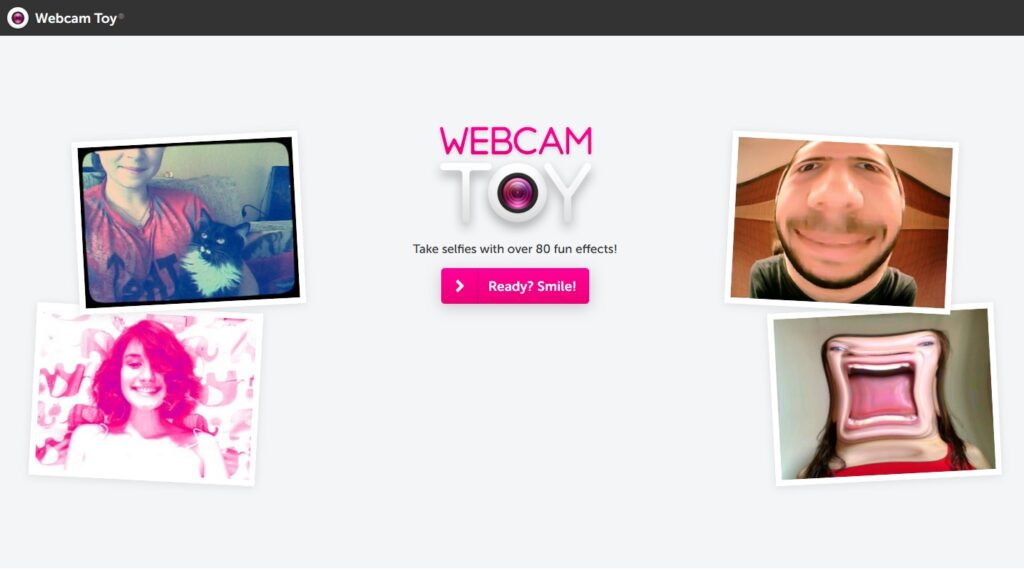Webcam Toy is a free, browser-based application that transforms your standard webcam experience into a creative and entertaining photography studio. Developed by Paul Neave, this innovative tool has been enhancing digital self-portraiture since 2009 through its intuitive interface and extensive collection of visual effects. It leverages WebRTC’s getUserMedia API for HTML5 camera access and applies real-time special effects to camera video feeds using WebGL fragment shaders (GLSL).
Unlike traditional photo applications that require downloads and installations, Webcam Toy operates entirely within your web browser, making it instantly accessible across various devices and platforms. Whether you’re looking to add a creative touch to your video calls, create unique profile pictures, or simply have fun with visual effects, Webcam Toy offers a seamless solution without the need for specialized equipment or technical expertise.
The application focuses on providing users with engaging visual transformations in real-time, allowing for immediate feedback and adjustments before capturing the final image. This interactive approach to digital photography has made Webcam Toy a popular choice for casual users, content creators, and anyone interested in exploring creative visual expression through their webcam.
What sets Webcam Toy apart from similar applications is its combination of accessibility, variety, and simplicity. The tool requires no registration, subscriptions, or personal information, respecting user privacy while delivering a comprehensive suite of features completely free of charge.
Webcam Toy Core Features
Extensive Filter Collection
Webcam Toy offers more than 80 different digital effects and filters that can be applied to your webcam feed in real-time. This impressive library includes everything from subtle enhancements like brightness adjustments and color filters to dramatic transformations such as thermal imaging effects, pixelation, and artistic renderings.
The filter collection spans multiple categories including ASCII art, blur effects, color modifications (blue, green, red, sepia), artistic filters (cubism, comic book, sketch), retro gaming aesthetics (NES 8-bit, ZX Spectrum), and specialized effects like night vision, thermal imaging, and TV glitch. This diverse selection ensures that users of all preferences can find effects that match their creative vision or entertainment needs.
Navigation through these filters is straightforward, with arrow buttons to cycle through options or a grid view that displays multiple effects simultaneously for easier comparison and selection. This intuitive design allows even first-time users to experiment freely with different visual styles without a learning curve.
The real-time application of these effects means users can see exactly how the final image will appear before capturing it, allowing for adjustments to positioning, lighting, and expression to optimize the desired effect. This immediate feedback loop enhances the creative process and improves the overall quality of the resulting photographs.
User-Friendly Interface
The Webcam Toy interface prioritizes simplicity and accessibility, ensuring users of all technical abilities can navigate and utilize its features without confusion. Upon accessing the website, users are immediately presented with their webcam feed and simple, clearly labeled controls for effect selection and photo capture.
The streamlined design features intuitive icon-based navigation, with a camera button for taking pictures and easily accessible effect options. Additionally, keyboard shortcuts enhance the user experience, allowing photos to be captured using the spacebar or Enter key, while the left and right arrow keys facilitate navigation between filters.
This minimalist approach to user interface design eliminates distractions and allows users to focus on the creative aspects of photo creation rather than learning complex software operations. The absence of menus, submenus, and complicated settings makes Webcam Toy particularly accessible to younger users and those less familiar with photo editing software.
Despite this simplicity, the interface doesn’t compromise on functionality, organizing the extensive collection of effects in an easily navigable format that encourages exploration and experimentation. This balance between simplicity and capability is central to Webcam Toy’s enduring popularity across diverse user demographics.
Sharing Capabilities
Webcam Toy extends beyond mere photo capture by offering integrated sharing functions that allow users to distribute their creations across various platforms immediately after taking a picture. This feature transforms what could be a solitary creative exercise into a social experience.
After capturing an image, users are presented with multiple options for saving and sharing. Photos can be downloaded directly to the user’s device in standard image formats compatible with all major platforms and applications. This local saving feature ensures users maintain control and ownership of their created content.
For those looking to share their creations more widely, Webcam Toy offers direct integration with popular social media platforms. This streamlined sharing process eliminates the need to manually upload photos to different services, making it easier to share moments and creative expressions with friends, family, and followers.
The combination of local saving and integrated sharing capabilities gives users complete flexibility in how they choose to use and distribute their created content, whether for private collections or public sharing. This versatility makes Webcam Toy suitable for a wide range of purposes, from casual entertainment to content creation for social media profiles.
Webcam Toy Technical Details
Browser Compatibility
Webcam Toy is designed as a web-based application, making it compatible with major web browsers on both Windows and Mac operating systems. This cross-platform functionality ensures that users can access the service regardless of their preferred device or operating system.
The application leverages modern web technologies to deliver its features directly through the browser without requiring downloads or installations. This approach eliminates compatibility issues commonly associated with standalone applications and ensures users always access the latest version without manual updates.
Users should note that optimal performance requires an up-to-date browser that supports HTML5 and WebRTC technologies. While most modern browsers meet these requirements, older or less common browsers might experience limited functionality or performance issues. The application typically provides notifications when browser compatibility issues are detected.
For mobile users, Webcam Toy does function on mobile browsers, extending its accessibility to smartphones and tablets. However, the experience may vary based on the device’s camera quality and processing capabilities, with desktop or laptop usage generally providing the optimal experience.
Hardware Requirements
Webcam Toy’s hardware requirements are intentionally minimal, allowing it to function on a wide range of devices with varying specifications. This accessibility is central to the application’s broad appeal and usability.
The most essential hardware requirement is, unsurprisingly, a functioning webcam or camera. This can be an integrated camera in laptops and mobile devices or an external webcam connected to desktop computers. The application automatically detects available cameras and allows users to select between multiple options if present.
While Webcam Toy will work with basic webcams, the quality of the output images naturally depends on the resolution and performance of the camera being used. Higher-resolution cameras will produce clearer, more detailed images, particularly when using subtle effects that preserve much of the original image quality.
Processing requirements are relatively modest compared to installed photo editing software, making Webcam Toy accessible even on older or less powerful devices. However, some of the more complex real-time effects may require moderate processing power to maintain smooth performance, particularly at higher resolutions.
Data Privacy
In an era of increasing concern about digital privacy, Webcam Toy’s approach to user data and content security represents an important consideration for potential users. The application’s design prioritizes user privacy through several key features and policies.
As a browser-based application that doesn’t require account creation, Webcam Toy minimizes the collection of personal information. Users can access and use the full functionality without providing names, email addresses, or other identifying details commonly required by digital services.
The photos captured through Webcam Toy are processed locally within the user’s browser, rather than being automatically uploaded to external servers. This local processing approach means that images remain under the user’s control until they actively choose to share them through the provided options.
While the application does offer direct sharing to social media platforms, these connections are implemented using standard APIs that don’t grant Webcam Toy ongoing access to users’ social media accounts. This thoughtful implementation balances convenience with privacy considerations.
Webcam Toy Key Benefits
Accessibility and Ease of Use
Webcam Toy’s most significant benefit is its exceptional accessibility, removing traditional barriers to creative digital expression. By operating entirely within web browsers without requiring downloads, installations, or account creation, it provides immediate access to powerful visual effects without technical prerequisites.
This accessibility extends to the user interface, which emphasizes intuitive controls and visual navigation rather than complex menus or settings. Users can begin experimenting with different effects within seconds of accessing the website, making the creative process immediate and engaging.
The inclusion of keyboard shortcuts further enhances usability, allowing for efficient operation once users become familiar with the interface. This thoughtful design consideration improves the experience for both casual and regular users.
By prioritizing simplicity without sacrificing functionality, Webcam Toy makes creative digital photography accessible to users of all ages and technical abilities. This universal accessibility has contributed significantly to its widespread adoption and enduring popularity across diverse user demographics.
Creative Expression
Webcam Toy transforms ordinary webcam photography into a versatile medium for creative expression, enabling users to explore visual aesthetics and digital art without specialized equipment or software. This democratization of creative tools represents a significant benefit for both casual users and aspiring digital artists.
The diverse collection of effects encourages experimentation and personal expression, allowing users to discover and develop their unique visual styles. From subtle enhancements that preserve natural appearance to dramatic transformations that create entirely new aesthetics, the range of creative possibilities is substantial.
Beyond personal use, these creative capabilities extend to content creation for social media, profile pictures, video calls, and other digital contexts where visual identity plays an important role. The ability to quickly create distinctive, eye-catching images provides practical value in an increasingly visual digital landscape.
For educational environments, Webcam Toy offers an accessible introduction to concepts of digital image manipulation and visual effects. The immediate feedback of real-time effects makes it an effective tool for teaching fundamental principles of digital art and photography in engaging, interactive ways.
Pros and Cons
Pros
- No Cost Barrier: The completely free access model eliminates financial barriers, making creative digital expression available to everyone regardless of economic resources.
- No Installation Required: As a web-based application, Webcam Toy requires no downloads or installations, providing immediate access without consuming local storage or requiring update management.
- Privacy-Focused: The no-account approach minimizes data collection and privacy concerns, allowing anonymous use without sharing personal information.
- Extensive Effect Library: With over 80 diverse effects and filters, the application offers remarkable creative variety despite its simplicity.
- Cross-Platform Compatibility: The browser-based approach ensures consistent functionality across different operating systems and devices, eliminating platform-specific limitations.
Cons
- Internet Dependency: As an online application, Webcam Toy requires an active internet connection and cannot function offline, limiting usability in areas with poor connectivity.
- Limited Editing Capabilities: While offering numerous real-time effects, the application lacks more advanced editing features found in dedicated photo editing software, such as layering or precise adjustments.
- Browser Variability: Performance and functionality may vary between different browsers and versions, potentially creating inconsistent user experiences.
- Resolution Constraints: The quality of output images is limited by both webcam specifications and browser-based processing capabilities, which may not match dedicated software for professional-quality results.
- Limited Customization: Users cannot modify or customize the predefined effects, restricting creative control to selection rather than adjustment of effect parameters.
10 Alternatives & Competitors
1. Pixect
Pixect stands as a comprehensive alternative to Webcam Toy, offering similar browser-based functionality with some distinct advantages. Beyond photo effects, Pixect extends its capabilities to video recording with webcam filters, document photography, background defocus/blur features, and spot removal tools. This expanded functionality makes it suitable for both creative and practical applications.
The platform maintains the accessibility of browser-based operation while adding more utilitarian features that extend beyond creative photography. The inclusion of document capture capabilities makes Pixect valuable for students and professionals who need to digitize physical documents quickly. Similarly, the video recording with effects feature opens possibilities for content creation beyond static images.
Where Pixect particularly distinguishes itself is in its image manipulation tools, which include more precise editing capabilities like cropping, rotation, and specific enhancements. These additional editing functions provide users with greater control over their final images without requiring separate editing software. The background defocus feature also makes it useful for creating more professional-looking portraits and headshots with minimal equipment.
Despite these additional features, Pixect maintains a relatively straightforward user interface that remains accessible to non-technical users. This balance between expanded functionality and usability makes it an excellent alternative for users who have outgrown Webcam Toy’s more limited feature set but aren’t ready for professional-grade editing software.
2. BeautyCam
BeautyCam focuses on portrait enhancement and beautification, offering specialized filters and effects designed specifically for selfies and personal photography. It’s identified as one of the major competitors to Webcam Toy, with a narrower but more refined focus on facial photography.
Unlike Webcam Toy’s diverse general effects, BeautyCam specializes in subtle enhancements that improve personal appearance in photographs. These include skin smoothing, blemish removal, facial feature adjustment, and lighting optimization specifically designed to create flattering portraits. This specialized approach makes it particularly popular for social media profile pictures and video call enhancement.
The application offers both real-time filters for immediate capture and more detailed post-capture editing options, providing flexibility in the creation process. This dual approach allows users to quickly capture enhanced images or take more time perfecting details after the initial photograph is taken.
BeautyCam’s interface is designed with accessibility in mind, offering one-touch beautification options alongside more detailed adjustment controls for users who want greater customization. This tiered approach to complexity makes it suitable for both casual users seeking quick improvements and those wanting more precise control over their appearance in digital images.
3. WebCam Monitor
WebCam Monitor represents a significant departure from Webcam Toy’s creative focus, instead emphasizing security, monitoring, and recording capabilities. Listed as a major competitor to Webcam Toy, it serves an entirely different primary purpose while utilizing the same basic webcam hardware.
Unlike the browser-based approach of Webcam Toy, WebCam Monitor operates as installed software with more advanced control over camera hardware. This allows for features like motion detection, scheduled recording, remote viewing, and continuous monitoring that aren’t possible through browser applications. These capabilities make it suitable for security purposes, pet monitoring, and other surveillance needs.
The application offers robust recording options, including the ability to capture time-lapse videos, scheduled recordings, and motion-triggered capture. These functions extend the utility of standard webcam hardware far beyond simple photography or video calls. Additionally, many versions offer cloud storage integration for secure backup of captured footage.
While less focused on creative expression, WebCam Monitor does include basic image adjustment tools and can be configured to apply certain effects or overlays to captured images and videos. This combination of security functionality with basic image enhancement makes it a versatile tool for both practical monitoring and content creation.
4. Snap Camera
Snap Camera brought the popular augmented reality filters from Snapchat to desktop webcams, creating a bridge between mobile social media aesthetics and computer-based camera applications. It functioned similarly to Snapchat filters but on computers, allowing users to add “Snap Lenses” to their webcam feed during virtual meetings and video conferences.
The application’s primary advantage was its extensive library of professionally designed augmented reality effects that tracked facial movements and expressions in real-time. These included character transformations, background replacements, and interactive elements that responded to user movements. The depth and quality of these effects generally exceeded those available in Webcam Toy.
With a simple interface and minimal impact on system resources, Snap Camera integrated seamlessly with various video conferencing platforms, making virtual meetings more engaging and entertaining. This specific focus on video call enhancement made it particularly relevant during periods of increased remote work and virtual communication.
Unfortunately, Snap Camera has been discontinued, limiting its current availability. However, its influence on the webcam filter landscape remains significant, and many alternatives have emerged to fill the gap it left in the market. During its availability, it represented one of the most polished and feature-rich options for creative webcam enhancement.
5. CyberLink YouCam
CyberLink YouCam stands as one of the most comprehensive webcam enhancement suites available, offering professional-grade features in a consumer-friendly package. Unlike browser-based alternatives, YouCam is premium software with extensive capabilities that extend far beyond simple filters and effects.
The application combines creative elements similar to Webcam Toy with powerful functionality for video conferencing, recording, surveillance, and content creation. Its effects library includes hundreds of options ranging from subtle enhancements to dramatic transformations, augmented reality elements, and animated overlays that respond to facial movements and expressions.
YouCam’s advanced features include precise facial recognition for accurate effect application, background replacement without green screens, and AI-powered beautification tools that adjust to individual faces. These technologies provide results that typically exceed what’s possible with browser-based alternatives, though at the cost of greater system requirements.
As a premium software solution, YouCam offers regular updates with new features and effects, dedicated customer support, and integration with other CyberLink products for expanded functionality. This comprehensive approach makes it suitable for content creators, professionals who rely heavily on video communication, and users seeking maximum creative control over their webcam output.
6. ManyCam
ManyCam functions as a versatile webcam utility that combines creative effects with powerful streaming and multi-source capabilities. Its approach differs significantly from Webcam Toy by focusing on live streaming and professional video communication rather than simple photography.
The software’s distinguishing feature is its ability to manage multiple video sources simultaneously, allowing users to switch between different cameras, screen captures, images, and videos during live broadcasts or video calls. This functionality makes it particularly valuable for educators, presenters, and content creators who need dynamic visual communication tools.
Beyond source management, ManyCam offers extensive customization through layers, picture-in-picture effects, draw-over capabilities, and custom overlays. These features enable the creation of professional-looking broadcasts and presentations without specialized video production equipment. The effect library includes both practical enhancements and creative filters similar to those found in Webcam Toy.
While available in both free and premium versions, ManyCam’s most powerful features require paid licenses at various subscription tiers. This tiered approach makes basic functionality accessible while reserving advanced capabilities for professional users, striking a balance between accessibility and sustainable development of advanced features.
7. AlterCam
AlterCam positions itself as a practical webcam utility with a balanced approach between creative effects and functional enhancements. It’s comparable to applications like Webcam Toy but with a broader focus that includes both aesthetic and practical webcam modifications.
The software allows users to apply various effects to their webcam feed in real-time, including filters, frames, and overlays similar to those found in Webcam Toy. However, it extends these capabilities with more utilitarian features such as logo overlays, text insertion, and watermarking, making it suitable for branding and professional use.
One of AlterCam’s unique features is its ability to use video files as virtual webcam inputs, allowing users to play pre-recorded content as if it were coming from their webcam. This functionality is particularly valuable for presentations, demonstrations, and situations where live camera feed isn’t ideal or available.
Unlike browser-based alternatives, AlterCam operates as installed software with deeper integration into the operating system. This approach provides more reliable performance and compatibility with a wider range of applications, including video conferencing platforms that might restrict browser-based camera modifications.
8. B612
B612 originated as a mobile application but has expanded to offer web-based functionality similar to Webcam Toy, with a stronger emphasis on selfie enhancement and social media integration. Its approach combines creative filters with beautification tools specifically optimized for portrait photography.
The platform offers an extensive collection of filters, stickers, and effects that align with current social media aesthetic trends. Unlike Webcam Toy’s more timeless effects, B612 frequently updates its library to reflect current visual styles popular on platforms like Instagram and TikTok, making it particularly appealing to younger users and content creators.
B612’s facial recognition technology provides more precise application of effects specifically designed for selfies, including makeup simulation, facial feature adjustment, and skin enhancement. These targeted modifications offer more refined results for portrait photography than the general effects available in Webcam Toy.
While offering free access to basic features, B612 utilizes a freemium model with subscription options for advanced features and exclusive content. This approach allows casual users to access core functionality while providing sustainable revenue for ongoing development and regular updates with new visual trends.
9. Debut Video Capture
Debut Video Capture Software takes a more professional approach to webcam utilization, focusing on high-quality recording and capture rather than creative effects. It’s recognized as a competitor to Webcam Toy despite serving a substantially different primary purpose.
The software provides comprehensive video recording capabilities with professional features including scheduled recording, motion detection, screen capture integration, and multiple source management. These advanced functions make it suitable for content creation, tutorials, presentations, and security applications beyond the scope of simpler webcam tools.
Unlike effect-focused alternatives, Debut emphasizes video quality and management with precise control over resolution, frame rate, format, and compression. These technical capabilities ensure optimal results for users requiring professional-quality output rather than creative transformations.
Debut offers both free and premium versions, with the free version providing substantial functionality while reserving more advanced features for paid licenses. This tiered approach makes basic video capture accessible while supporting the development of professional-grade capabilities for more demanding users.
10. Camera360
Camera360 evolved from a mobile photography application into a cross-platform creative tool that offers web and desktop functionality similar to Webcam Toy but with more advanced editing capabilities. Its approach combines immediate capture with more detailed post-processing options.
The platform provides hundreds of filters, effects, and enhancements divided into themed collections that range from subtle improvements to dramatic artistic transformations. This extensive library exceeds what’s available in Webcam Toy while maintaining an accessible interface that organizes these options into intuitive categories.
Beyond real-time effects, Camera360 offers more advanced editing tools including selective adjustments, layering capabilities, and precise control over effect parameters. These additional editing functions provide greater creative control and more refined results while still maintaining sufficient accessibility for non-professional users.
Camera360 employs a freemium model with basic functionality available at no cost and premium features accessible through subscription or one-time purchases. This approach supports ongoing development and regular introduction of new effects and features while keeping core functionality accessible to all users.
Conclusion
Webcam Toy represents an excellent example of digital tool design that prioritizes accessibility and creativity without overwhelming users with complexity or cost barriers. Its browser-based approach, extensive effect library, and intuitive interface make creative digital expression immediately available to anyone with a webcam and internet connection.
For casual users seeking fun, creative ways to enhance their webcam photography or video calls, Webcam Toy offers an ideal balance of capability and simplicity. The absence of installation requirements, account creation, or costs removes traditional barriers to entry, making digital creativity more democratic and accessible.
However, users with more specific needs or professional requirements may find Webcam Toy’s simplicity limiting. Those seeking advanced editing capabilities, specialized portrait enhancement, video recording features, or professional-grade output quality would benefit from exploring the alternatives discussed in this article, many of which offer more specialized or comprehensive functionality at various price points.
The enduring popularity of Webcam Toy since its introduction in 2009 speaks to the value of well-designed, purpose-focused digital tools that solve specific problems without unnecessary complications. In a digital landscape increasingly dominated by complex, subscription-based software, Webcam Toy’s straightforward approach to creative webcam enhancement remains refreshingly accessible and user-friendly.
When choosing between Webcam Toy and its alternatives, users should consider their specific requirements, technical comfort level, and desired outcomes. For immediate, no-commitment creative expression, Webcam Toy continues to offer an excellent starting point that may well provide all the functionality casual users require without the learning curve or cost of more complex alternatives.