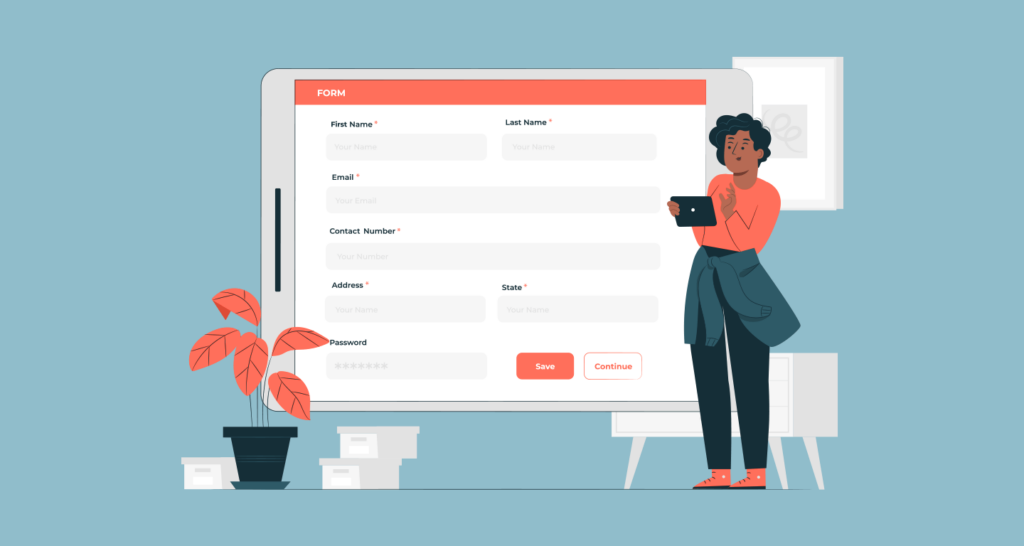This post will explain STACK Alternatives. In the construction business, the most taxing work is probably the estimation of project completion, costs, closeouts, etc. Estimation also costs valuable man-hours and effort. What you need is a tool to accurately do this job for you and save you both time and money. This is another Construction Management Software.
STACK is a cloud-based estimating software that wicks away your troubles. It aims to cut the estimation time by half and allow you to focus on the operations instead.
Best 10 STACK Alternatives In 2023
In this article, you can know about Best 10 STACK Alternatives In 2023 here are the details below;
It also helps you make accurate estimations of the quantity of material required based on the project scale and the cost. Not only does it simplify the estimation process for you, it also provides you with all the necessary tools required for the completion of projects of all sizes.
STACK makes on-screen planning a no-brainer. Its on-screen take-off feature automatically generates the blueprint of every construction project and allows you to customize it and make adjustments with precise and accurate measurements. Detailed reports are also generated at every step of the planning and pre-planning phase.
Key Features
Its auto-count tool provides an accurate estimation of all the materials required as well as their count and cost, for every project
STACK’s custom assembly formula editor further increases the estimation time and takeoff process where you start any project right away using already set custom plan assemblies and materials
STACK construction library makes planning super easy (especially for the new players in the construction field) by providing you with a database of the common materials, default plans, and pre-built reports
Its Integration with Excel and Google Earth enables the direct import of files and photos, and maps
Pros
Compatible with all devices
Compatible with TIFF and PDF
Free software updates with training and support
Proposals ready in an instant
Cons
Lack of undo option in takeoff creation
Only available in the English language
Pricing Plan
You get four different plans at STACK. For starters, you can benefit from its free ‘Try’ plan, where you get 7 days and 10 takeoffs per project, 2 concurrent projects, and a limited project search. Moving forward with the start-plan, costing $2499/yr, you get 1 full user access. 2 view-only users, integrated cost data, and unlimited projects.
With the “grow-plan,” which costs $5499/yr, you get integrated cost data, unlimited projects, 3 full access, and 6 view-only users.
Lastly, with the “build-plan,” you can customize and get 4+ full access users and 6+ view-only users. To avail of the “build-plan,” you can get a quote by reaching out to the STACK support staff.
1. Builder Prime
Builder Prime might not be the most popular option in today’s market, but it’s certainly a great fit for small contractors who are just planning to digitize their operations!
Just like all the options on my list, this isn’t a tool built to serve a single purpose.
Builder Prime helps contractors with both time and resource management. Its project tracking dashboard draws an overview of the tasks at hand, the upcoming requirements, and the overall phase your project is in. It is a means for you to manage a physical site from anywhere around the world.
The CRM software also helps you bid for new projects, create a clean dashboard for client management, and have an efficient setup to manage your leads. It’s a business development tool as well. You can easily optimize your current projects while also focusing on gaining new business.
Key Features
The CRM’s primary scheduling feature helps visualize the project at hand and thus optimize the resources at hand according to each task
You can assign timelines to each phase and ensure a smooth movement across the contract
The client console is Builder Prime’s sellout feature. It helps create a neat dashboard for the client to view their project, sign off on decisions, and even share vital documents
The lead-management feature helps manage new bids and prepare the documents according to the nature of the job
Pros
Builder Prime offers a separate dashboard to design, manage, and save quotations and estimates
It is an ideal tool for client relationship management
The auto-schedule feature accurately adjusts the project timelines according to each delay
The client portal can save the cost of maintaining a separate dashboard for billing and invoicing
Cons
The plan might seem a little expensive for businesses starting from the ground up
The scheduling dashboard does not account for expense estimates
Pricing Plan
Builder Prime’s basic plan can be subscribed for at $79 a month. The advanced plans come with additional client management features and cost $169 and $319 respectively.
2. Inspectivity
Quite obvious from its name, Inspectivity is a cloud-based digital inspection software. It revolutionizes the whole inspection process by bringing together industry workflow and advanced computing technology to create a unique solution for digital inspection and asset management for hosts of businesses in the mining, engineering, and energy sector.
It allows inspectors to get work done quickly with more accuracy and reliability by providing them with a range of templates, forms, and checklists that can be used to do offline field inspection, manage workflow, connect teams, and track assets.
Through Inspectivity you can predict trends and success rates of the project and make the right decisions by reliable data analytics. Moreover, the digitization of the inspection process also saves thousands of man-hours spent mining through papers and forms every year in each sector. Inspectivity will guide through each step of the transition from traditional inspecting to digital. This is another STACK Alternatives.
Key Features
You can create unlimited numbers of hierarchies and sub-hierarchy for thorough assets management
GO app integration makes inspection superfast and convenient by allowing you to conduct field inspections offline
REST API integration with other useful business systems like RBI tools, ERP solutions, or 3D modeling makes engineering assessment more powerful and asset base more visible
The built-in inspection dashboard highlights the work done, inspection value chain, and critical issues
Whether you are in the field or at the desk, with Inspectivity’s issue management workflow you can gather and manage detailed records for any issue and provide corrective measures
Pros
Efficient data mining
Customization in report making to fit your business needs
Access to API
Mobile application for data access anytime and anywhere
Efficient risk management based on probable failure causes
Cons
Does not support IOS operating system
Pricing Plan
Inspectivity allows you to test out the software by giving you a 1-month free trial period. Later, you get to choose between the pro tier or enterprise tier. Pro tier costs 120 AUD/mo, and enterprise tier charges are based on your needs, which you can evaluate by using Inspectivity consultancy services.
3. VisiLean
VisiLean is yet another great construction software that smartly connects all the teams to boost performance and ensure efficient project completion. This is another Construction Management Software.
With VisiLean you can level up your performance game by planning, executing, and monitoring all your construction projects on one platform. Also check coastapp alternatives
VisiLean supports BIM integration and it also has a mobile application that enables you to access live data in graphic representation at your fingertips anywhere, consequently saving you time and effort. Another added benefit of the mobile app is the easy and real-time tracking of construction plans.
Moreover, the VisiLean app also makes the day-to-day tasks for the on-site crew a lot easier to follow and report back to. You can create a to-do list for the on-site workers, who can easily report on the target completion through notes or photos. They can also send out alerts to the other team members in case of emergencies.
Key Features
Live 4D format visualization of the project models and their progress
You can change 4D format models to 2D documents using mark-ups
VisiLean allows you to import the existing schedules from other systems like MS Project, Primavera, Vico, or Asta.
Team members can engage in the pull planning sessions by creating their weekly plans themselves and communicating them with other members.
VisiLean creates detailed and insightful databases of all the projects for effective analysis and comparisons
Pros
Progress visualization on the BIM model
Real-time collaboration and project tracking
Online and in-person training
Accessible through a mobile app
Easy import from other systems
Cons
Does not support offline work mode
A lot to take in for the first-time users
Pricing Plan
VisiLean cost depends upon the scale of the project, its duration, and value. You can connect to VisiLean experts to help pick the right package for your project.
4. Fieldwire
Fieldwire is a one-place software solution for effective project management, issue tracking, plan viewing and versioning, and active team collaboration and information sharing between all the departments, whether onsite construction workers or project managers at the office. This is another STACK Alternatives.
Teams can use Fieldwire to commute the progress of each task in real-time, list and document issues using photos and videos or text, make custom construction forms, and well-organize processes like inspection and punch.
Fieldwire not only helps you effectively manage construction plans, it also alerts you about the conflicts if there are any. It supports synchronization with the floor plan app and extracts the site drawings and sheets while double-checking for possible issues.
It also facilitates the closeout process via punch list functionality, including the places of issues on the blueprints. Along with the punch list reports, inspection reports, project progress reports, closeout, and handover reports are also automatically created. These reports can be customized to fit the need for data representations.
Key Features
It syncs with Dropbox, One Drive, and Box, enabling everyone on the team to have access to the latest version of any document
BIM viewer provides 360-degree model viewing with tools for measurement and metadata on particular elements
Structured planning and executing of day-to-day tasks with effective collaboration between all the teams
It reduces the risk by issuing warnings in case of conflicts or errors
Pros
Available in 10+ languages
Mobile app open for both Android and IOS using system
Offline access to files
Instant access to all the drawings
Cons
It is comparatively pricey
Pricing Plan
There are four pricing tiers, from basic to the most advanced. The basic plan is free with a 5 users limit. This plan is a good start to getting to know the software before moving on to the paid versions. This plan includes 100 sheets and 3 projects, task management, plan viewing, and instant sharing of files, photos, and checklists.
At 29 USD/user/mo, you can avail of the pro plan with access to all the basic features, custom task statuses, reports exports, additional sheets, and the Revit plugin. For more advanced features like BIM viewer, round-the-clock customer support, custom forms, and more, consider a business plan that costs 49 UDD/user/mo. The last plan is the premier plan which includes all these features and the most advanced ones like API access, training, SSO, etc.
5. BuildOps
BuildOps software is specifically designed for the electrical, mechanical, fire safety, and plumbing sectors. It helps contractors efficiently manage operations from top to bottom. It eliminates the communication barrier between project managers and on-field workers and technicians by enabling you to make day-to-day schedules and assign them to the on-site employees right from your office.
Workers can assess a full job history and conveniently log their progress right through their mobile using photos, texts, or checklists. They can also set quotes and get signatures right in the software. Moreover, BuildOps automatically syncs these quotations and schedules across all devices and saves you a good amount of time by removing the need for separate entries. This is another STACK Alternatives.
BuildOps also ensures maintenance of all equipment and schedules routine maintenance checks for them to guarantee the optimal performance of each piece of equipment. Furthermore, it offers real-time visibility of each technician’s location and allocated tasks. This is another Construction Management Software. This is another STACK Alternatives.
The dispatch team can use this information to assign and modify work for each worker. With a point-and-click interface, they can also reschedule, extend, shorten or cancel the jobs for the field workers. This way, communication between the on-field and office staff is always up-to-date and work can be carried out in the right manner with utmost efficiency.
Key Features
Smart scheduling optimizes dispatching as calls are received and increase technicians’ response rate
BuildOps’ routine preventive maintenance checks ensure optimal equipment performance
Through Gated workflow, you can certify that tasks are completed in a defined sequence
With BuildOps you can fasten up the building of quotes and approvals by creating and tracking the proposals structurally
Through the BuildOps mobile app, you can attach files like notes, PDFs, audio, images as well as videos to the work order, which can be emailed directly to the customers
Pros
Construction CRM
Quick job scheduling
Access through a mobile app
Helps keep track of equipment maintenance
Personal training by BuildOps support staff
Cons
Require some dashboard enhancements for financial and accounting purposes
Pricing Plan
There is no pricing plan available on BuildOps’ official site. You can consult the BuildOps support team for a quote after a free product demo.
6. AutoCAD
Autodesk is a leading name in the CAD software industry. Its most popular product, AutoCAD is an all-in-one toolkit for designing and drawing.
There are seven tools of AutoCAD available; AutoCAD Plant 3D, AutoCAD MEP, AutoCAD Raster Design, AutoCAD Electrical, AutoCAD Architecture, AutoCAD Mechanical, and AutoCAD Map 3D. All of which come under the single subscription of AutoCAD, even though they are to be separately downloaded.
All these specialized tools provide industry-specific functionality and are perfect for city planners, engineers, project managers, architects, graphic designers, etc. With AutoCAD’s highly advanced tools and great interface, you can significantly speed up your work and turn innovative ideas into unique drawings and designs.
You can use AutoCAD to make 2D drawings, documents, and drafts, as well as map 3D models and visuals. You can create auto-dimension styles, update and share data between Excel sheets and tables within drawings, and control the outlook of textual docs in 2D drawings. This is another Construction Management Software. This is another STACK Alternatives.
For 3D designs, AutoCAD lets your drawings get as real as possible with features like light adjustments, edge controls, and shading. Likewise, it also lets you examine intricate interior details of 3D models.
Finally, you can customize the AutoCAD interface to best fit your needs and organize your tasks in a way to increase the software functionality and access its features easily.
Key Features
With AutoCAD, my insights feature, you can explore some great helpful tips and features
You can share your work with your team to view or edit
Count command lets you automate the counting of geometrical objects or blocks
You get access to the full history of your drawings and you can compare and contrast different versions of your drawings
With the Markup import feature, you can import feedback from PDFs or papers, and without altering your drawing you can add changes
Through AutoCAD web and mobile app, you can create, view, or edit your drawings very easily
Pros
Customizable interface
Smooth transition between 2D and 3D models
Supports mobile app
Accessible in 20 languages
Cons
Compared to its competitors, its cost is higher
Requires time to get a grip over commands and layouts
Pricing Plan
AutoCAD monthly subscription costs $220 per month. However, if you buy an annual subscription, you get 34% off, and instead of $2640, you get it at $1865.
You can try AutoCAD for free before opting for the subscription.
7. Jobber
Jobber is a great software for managing on-field staff. Jobber excels at providing the multifaceted attention to detail needed to run a field service company. It effectively manages your internal work procedures and enables you to monitor field service professionals. Also check Adobe Creative Suite
In addition, Jobber prioritizes customer service with several useful client-facing features along with its team and business-focused capabilities. This is another Construction Management Software.
Jobber assists you in retaining your new clients and expanding your business operations by providing you with interchangeable tools like integrated CRM, real-time job scheduling and dispatching, invoice creation and billing, expense tracking, quoting, client reminders, online booking, automatic emails, and so much more. This is another STACK Alternatives.
Jobber makes your operations smooth with its time tracking functionality. Not only can you assign jobs, but you also keep track of the progress and as well as the person responsible for the job completion.
It also automates the invoicing process. You can create the invoices and set the schedule. Jobber will automatically send these invoices via email when the time comes. It partners with different e-payment apps, including PayPal and Stripe, to facilitate electronic billing.
Key Features
Jobber’s self-service client hub facilitates clients to approve quotes, pay invoices, schedule work orders, and communicate with the support team
You can get detailed insights into billing and invoices using different filters and search and sort options by invoice types, due dates, and whether it has been paid or not.
It has a vast and thorough customer database where you can list your client’s info and categorize their no of properties and projects
Integration with Google Maps optimizes the routes to the fields and also allows you to track the field technicians
A color-coordinated calendar makes job scheduling and assigning very smooth, saving time and increasing productivity
You can sync all your payments and invoices with the accounting software; Quickbooks and thus save yourself from the effort of entering data again
Pros
User-friendly interface
Super easy to set up the software and get it running
IOS and android mobile app
Cons
Team communications options are somewhat limited
It does not offer open API
Pricing Plan
You can start with a 14-day free trial period and explore the software. If you then decide to take a shot with it, you get to choose between three pricing tiers. A Core plan, which starts at $35/mo for 1 user with basic features of customer management, job tracking, quoting, invoicing, etc.
With the “connect plan,” at $105/mo for up to 7 users, you get more advanced features such as automated emails and texts, online booking, GPS tracking, time and expense tracking, and automated invoice follow-ups. The final and all-inclusive plan is the “grow-plan,” which costs $210/mo for up to 30 users.
8. Buildertrend
Buildertrend is top-notch cloud-based project management software that provides you with many sophisticated and pre-sale tools, built-in CRM, project proposals, bid requests, and a lot more. It is specifically designed to aid professionals in the construction business by helping them boost the project while eliminating delays and communication errors. This is another Construction Management Software.
With Buildertrends you can streamline all areas of the construction projects, including scheduling, estimating, budgeting, changing orders, communicating with the clients, and managing documents. This is another STACK Alternatives.
The software is integrated with other useful solutions such as Xero, Quickbooks, etc. You also get professional training and customer support to help learn the software. You can make use of Buildertrend daily webinars, learning community, support chat, and the 24/7 help section to make the best out of it.
Key Features
You get a thorough job menu option where you can see the details like current jobs statuses, logs, tasks completed, due dates, etc.
With sales features, you can create proposals real quickly and without much effort
You can keep track of communication using Buildertrend in-build two-way messaging
With the mobile app, you can check in and out, keep track, and document the projects while on the go
Your clients can log in through your site to overview your job with the ‘owner view’ option. You can also share photos or change order and ask them for approval through the software
Pros
Comprehensive training in the software being used
Powerful reporting tools
Easy workflow management
Large storage space for files
30-day money-back guarantee
Cons
No free trial
Pricing Plan
Buildertrend offers three pricing plans within its portfolio; essential, advanced, and complete. The essential plan starts at $99 per month with features like scheduling, invoicing, email marketing, daily logs, and more.
You can further get advanced reporting features like change order, takeoffs, estimates, and bid management using the premium version, which costs $399/mo. The complete package, on the other hand, contains all the possible features along with all integrations. You get 24/7 support, seamless integrations, and online training and learning courses with all three plans
9. Wrike
Managing big projects is not at all easy. There is a lot to keep up with, planning each step, scheduling, setting targets, meeting deadlines, and keeping the team coordination intact is really a task.
But effectively checking all these steps is successful project completion. Wrike is a top-notch cloud-based project management software that automates manual labor and provides you with an all-inclusive digital solution for successful construction project management. This is another Construction Management Software.
Wrike is full of hyper-tailored features that you won’t find in other management software. Its versatility makes it best for keeping multiple departments organized and well-connected.
Wrike’s advanced work management technology caters to the need of the whole enterprise. Likewise, it is flexible enough to fit the needs of different projects running simultaneously. All-in-all, Wrike unifies and connects all the systems, teams, and applications used throughout an organization and increases work efficiency.
Wrike partners with other tools; Microsoft, Adobe, and Salesforce are popular among many other useful tools and integrations. Thus, provides you with an all-in-one digital workspace for efficient workflow throughout the organization. This is another STACK Alternatives.
Key Features
Wrike’s unique and user-friendly dashboard provides you an overview of the entire workflow in one place with details of all the ongoing projects, team assignments, and financials
You can share files, track progress on the team as well as at the individual level, and publish assets
Wrike automatically updates the workflow analytics report every 15 minutes
Highly versatile and adaptable to meet the needs of different departments across the organization
You get more than 400 third-party integrations
Pros
Dozens of free templates to kickstart the process
Adaptable to custom project needs
Progress visualization through Gantt charts
Cost reduction through effective resource management
Cons
Challenging for beginners to use
Some of the features do not work well on mobile apps
Pricing Plan
Wrike offers a free basic plan that supports a team of 5 users with limited features like file sharing, basic task management, and a few integrations. Its professional plan starts at 9.80 USD/mo and supports up to 15 users. It is best for entry-level project management and offers task management, sharable dashboards, Gantt charts, and advanced integrations.
You can upgrade to a business plan for a team of up to 200 members that costs 24.80 USD/mo or get unlimited seats using an enterprise plan.
10. COINS
Managing all the departments, from contractors to third-party assets to finance, is not easy. This is where COINS come in. COINS is an all-in-one cloud solution for construction industries. It is an ERP + software that makes managing your business a piece of cake. This is another Construction Management Software.
It provides a single platform for all your teams, operating devices, and business plans to connect for efficient workflow. COINS end-to-end software covers all the aspects of the construction business, including finance, operations, project delivery, supply chain management, time management, and service management.
COINS lets you import and export data in bulk, allowing you to keep data up to date. Moreover, it offers a great deal of customization and a lot of features to manipulate the data based on your needs and area of focus. You can search and manage your data using different filters and customize data reports based on how you want to represent that information.
With COINS global, you can manage and connect all your workforce, whether in offices, on roads, or remotely, for an efficient and smooth workflow. You can instruct and assign goals better, track their work performance, and ensure everybody complies with the safety and security measures. This is another STACK Alternatives.
Key Features
COINS call management system allows you to run meetings, conferences and calls smoothly without schedule conflicts.
With construction billing integration, you can ensure accurate and on-time outflow and inflow of cash
Easy equipment management by systematic assigning, tracking, and billing of owned and leased equipment
Contractors can track and determine the progress of every task using the COINS production tracking feature
Pros
Easy inventory management
Availability of electronic signature
Timely and thorough customer support
A lot of room for customization
Data import and export to excel file
Supports integration of MS Word and Excel
Cons
Charges separately for modifications of reports
So many features make implementation a little difficult
Pricing Plan
For pricing details, you will have to contact the COINS global support team