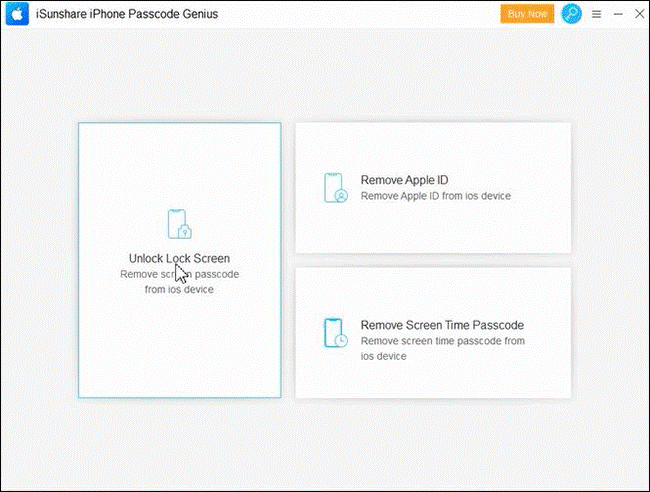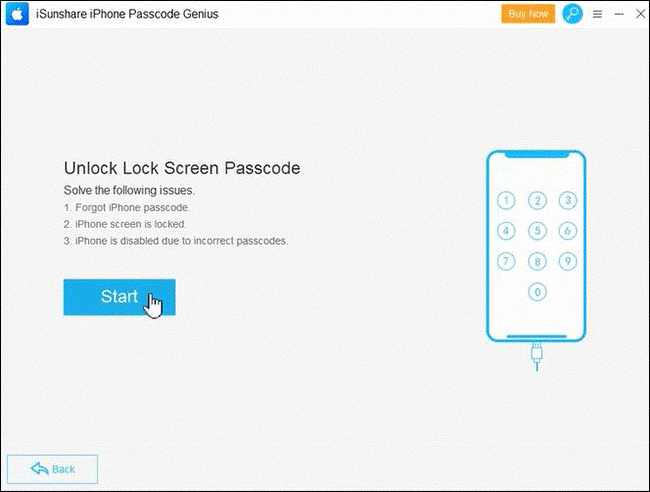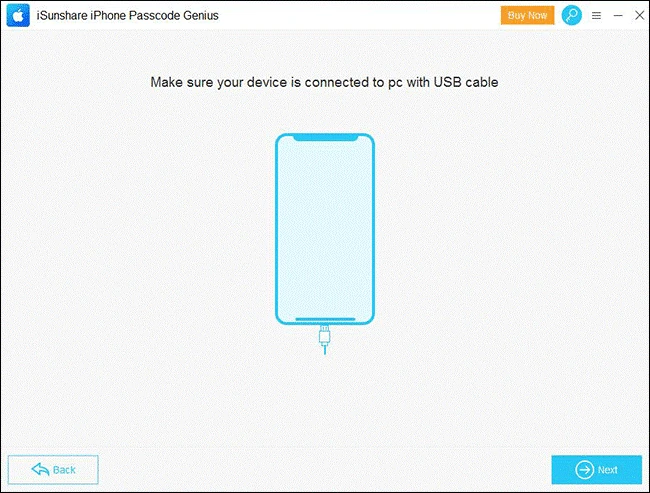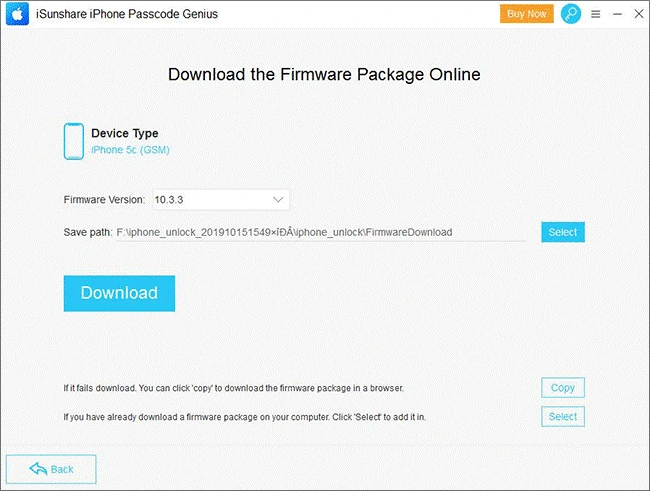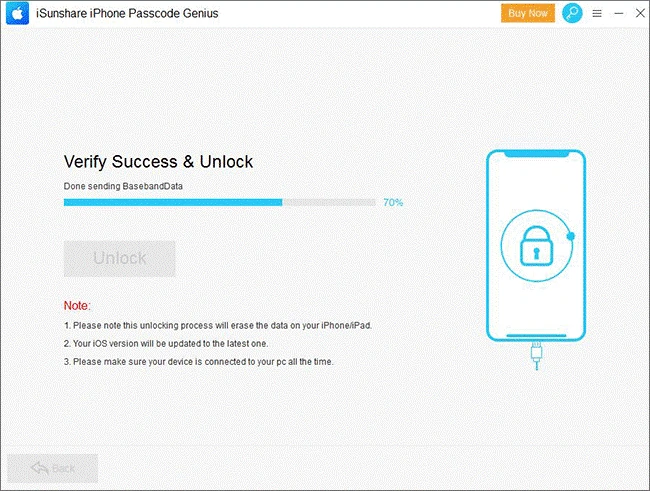As is known to all, Apple ID plays an essential part in iPhone services. If you forgot the Apple ID password, it is unable for you to make full use of the powerful services offered by Apple. Also, if you forgot the lock screen passcode, it is very painful for you to lock out of the iPhone. Here, you will get to know about the powerful iPhone passcode unlocking tool which you can use to remove iPhone lock screen and Apple ID without password.
iSunshare iPhone Passcode Genius is the great tool for iPhone users to unlock iPhone without entering the password. It is capable of removing lock screen, Apple ID password and the iOS 12 screen time passcode. The software simply enables you to get rid of the forgetting password trouble and regain the iPhone access.
Top Features of iSunshare iPhone Passcode Genius
iSunshare iPhone Passcode Genius is a popular utility that can help to unlock iPhone without password , which is legal, 100% secure and simple-to-use. You can view some amazing features of this software below.
Unlock iPhone locked screen in minutes
If you get a second-hand iPhone or find the old iPhone with a locked screen but you do not know the correct password, this tool will be of great help for you. Using iPhone Passcode Genius to remove the locked screen, you will have a safe unlocking and the iPhone will be refreshed as the new one within clicks.
Remove Apple ID permanently
The Apple ID acts as the identity for the iPhone. For you to fully control the iPhone, it is better to use your own Apple ID. But when you do not know the previous Apple ID password for the old/used iPhone, what can you do? iPhone Passcode Genius can help you to remove Apple ID on activated iPhone without entering its passcode. But you should pay attention that it does not support the iOS 11.4 and above iPhone which has Find My iPhone on.
Delete screen time passcode with no data loss
Screen time restriction will protect you from being addicted to playing iPhone. But when you forgot the passcode, it is unable for you to change the settings. Fortunately, iPhone Passcode Genius can help you to remove screen time passcode on iOS 12 iPhone without causing any data loss.
Compatible with the latest iOS version iPhones
Someone may doubt that whether this iPhone unlock tool is compatible with latest iOS version or not. As a matter of fact, iSunshare iPhone Passcode Genius is compatible with old iPhone 4 and the latest iOS 13. Therefore, you can use it to unlock any iPhone if needed.
How to remove lock screen passcode from iPhone with iPhone Passcode Genius
To start with, a guided video will help you to better understand how iPhone Passcode Genius works to remove screen lock, Apple ID and screen time passcode.
iSunshare iPhone Passcode Genius is the best option for you to unlock iPhone with the help of Windows computer. You need to download and install the program on the Windows computer. Here the tutorial will show you how to unlock lock screen with this software.
Step 1: Launch iSunshare iPhone Passcode Genius and click Unlock Lock Screen part.
Step 2: Click the Start button instantly.
Step 3: Connect your locked iPhone to the Windows computer using USB cable. Then Click the Next button to load iPhone info.
Step 4: Confirm your iPhone details and click the Download button to get firmware package. If the download fails, you can click the Copy button one the bottom right corner to download the firmware package in a browser.
Step 5: After the download ends, the software will verify it automatically. Afterward, you can click the Unlock button and wait for the process to end. Finally, you will get the iPhone screen lock password removed. Also, all the data in iPhone will be erased.
Conclusion:
iSunshare iPhone Passcode Genius has grasped the attention of more and more iPhone users since its release. This iPhone unlocking software is effective, reliable and easy to use. No matter you are going to remove the screen lock password, Apple ID or the screen time passcode from disabled/ old/ used iPhone, iSunshare iPhone Passcode Genius will be your best helper. Download iSunshare iPhone Passcode Genius and unlock your iPhone now.