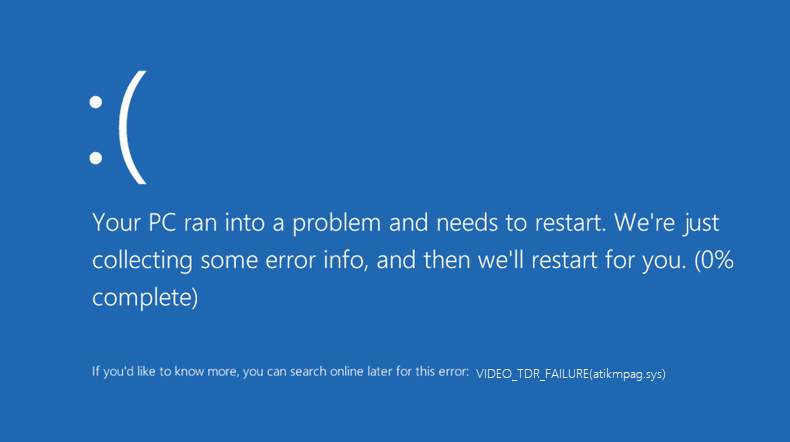Photography is the most enjoyable form of art, and there is no shortage of reason why. Regardless of what subject matter you prefer, taking photos of your favorite things gives you joy and brings some peace to your life. Although photography is an exciting skill to master, not all can do it.
Photography is all about experiencing and experimenting with things, measuring the water level, and taking risks. Trial and errors are the necessary tools needed to grow your photography and editing skills.
Mistakes To Avoid When Editing An Image
In the digital era, where photography has become second nature to all, making editing mistakes follows right after that. With that being said, let’s have a look at the mistakes you need to avoid while editing an image.
1. Too Bright Eyes
Many people want the eyes of the subject to stand out. Well, that’s how it should be if you want your subject to grab viewer attention from the first look. However, there are times when the brightness is too high, causing eyes to glimmer.
There is a threshold that needs to be never crossed. Doing so will make the eyes look freaky. This goes for both animal and human subjects.
The best way to make the subject eyes pop is to go over the iris with a dodge tool with 50% opacity. You can further enhance it with a white balance.
2. Poor Background
The background is what makes your subject more attractive. There are times when the background overshadows the main subject with its bright colors. In that case, instead of keeping such a background, removing it will be a better idea.
If you are thinking about how to remove image background, the market is filled with free tools to help you out. With these free tools, you can easily remove background images and replace them with something more soothing.
3. High Contrast
Yes, adding contrast to your images gives your images a new definition. But too much contrast can hide some of the important details. For instance, highlights can blow out, and shadows can clip.
Excessive color contrast can create issues and make your viewing experience normal. Those excessive blacks and white can divert the gazes of the viewers away from the important aspects in the frame.
While you maintain a good range of color tone in your images, you would like to ensure that you are not crossing the threshold.
4. Over Cropping
The general photography rule states that you need to have enough negative space in the images that don’t make the images too claustrophobic. While keeping this in mind, most people make the mistake of over-cropping the images. To avoid making this mistake, it is good to follow the golden rules or one-third space rule.
The second aspect of over-cropping is having problems keeping the right size ratio. Cropping an image to an inappropriate size will create problems for print media.
5. Inaccurate Colors
Using the correct colors in digital photography is all about using the right colors at the right columns. Our brain is trained from childhood to see the object with the correct color. For instance, we know the grass is green; the sky is blue, and so on. But, when we see a correct color next to an incorrect color code, our brain is confused and can’t fix the mess.
Hence, you must train your brain muscles to see the accurate color of the object to bring out only the right colors from the images.
Conclusion
Now that you have a solid understanding of how to edit images. Truth be told, it is the mistakes that make us better photo editors. All the mistakes we have listed above are something that we have learned from our experiences.