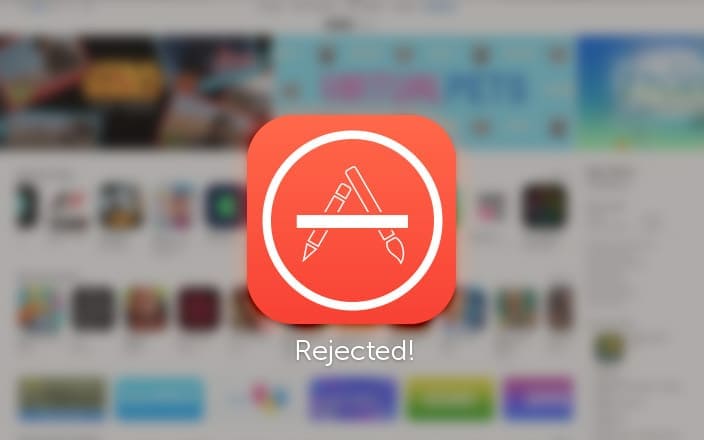It is pretty unfortunate for apps that do not surpass the test formed by Apple’s app review guidelines. However, it is not that easy for mobile app development companies to understand why their mobile apps got rejected by the app store.
According to the stats, Apple rejected almost 1 million new apps and 1 million app updates in the year 2020. The rejection rate of apples, on average, increases every year.
Here are some of the reasons that lead to app rejection on the apple store, along with a few ways to avoid app rejection in the app store. You can also take necessary suggestions from mobile app development companies to avoid such rejection.
If your app is once rejected, don’t worry as you can re-work it according to Apple’s app review guidelines. And you can resubmit your precise mobile application on the apple store.
Why do so many apps get rejected by the app store?
Here are some of the conditions when the app store rejects the application you send for approval. If none of these answer your question then make sure to check out this app store optimization guide:
- Bugs and crashes in the app
The Apple app store is not lenient when any apps have any bugs or crashes. One must ensure that your app works fine before you send Apple for approval. If there is any instability in the app’s performance during the app testing time, then your app will get rejected.
- Apple’s privacy policy
The privacy policy of the Apple app store is quite strict. Thus, you must carefully study the privacy policy of the app store before publishing your app. If you don’t provide proper privacy policy information, then your application will surely get rejected.
- Bad user interface
Before you design your app’s User Interface, you must meet the designing expectation and quality of Apple’s design guidelines. It will enrich your app with better ideas that will eventually bring about the best results for your application.
- Poor app performance
Your app might look stunning and reliable, but there is a chance that its performance might fail miserably. For example, if your app takes a lot of time to load or doesn’t meet the user’s expectations, your app can be rejected by the app store. Try to make iOS app development so that it doesn’t end up in the rejection bin.
- Payment System
If you add the feature of in-app purchases or digital payments, you must ensure that the transactions must go through the proper in-app purchasing system. In an alternate situation, the submission of an iOS app might get rejected during the review process. Therefore, it is something that you should keep in mind before the submission of an iOS app.
- Inaccurate app details
When you lack the app’s proper details, including the metadata, description, screenshots, and previews, you might face rejection. The wrong information is another reason that causes your app rejection. Thus, ensure to provide an on-point accurate description of your app before its launch on the app store.
- Broken links in the app
Broken links are one of the prime reasons that cause your app rejection on the Apple store. Thus, before you begin with the iOS app submission process, you must check Apple’s app review guidelines in great detail. Then, you can take the help of specially designed applications to check the broken links in the app.
How to avoid app rejection in the app store?
One thing to keep in mind before the submission of an iOS app is that you must stay careful during the mobile app development process. Here are some of the great ways that you follow to save your app from getting rejected by the app store:
- Take a precise test run before you submit your app for approval
App testing is one of the most basic steps to avoid app rejection in the app store. If you identify any bugs or explicit errors in your app, then you should instantly work on it. Fixing all these errors could simply prevent the app from getting rejected. Thus, test it before submission of an iOS app.
- Use effective app icons and user interface
The use of an app icon plays a vital role in publishing and developing a mobile app using iOS. Ensure not to use a similar type of icon that is already available on the app store to prevent app rejection in the app store. Your icon is what tells the users about you. Hence, it would be quite effective applying extra effort into making an exciting and relevant app icon.
- A third-party payment mechanism must not be used
You must know that the Apple store does not accept payment outside its app store. Be it a one-time app purchase or digital subscription. Thus, you must ensure that all the in-app purchases only go through the potential customer’s iTunes account.
- The app should provide precise push notifications
Push notifications are the best and most used marketing tools to assist your users in engaging with your app. For this, you need to ensure that your app is registered with Apple Push Notification (APN) services; otherwise, your app will get rejected by the officials at the App Store.
- Keep accurate metadata of your app
Your mobile app metadata must not discuss or mention any other mobile platform. The metadata or description of your app must be accurate and to the point. All mobile application development companies should work on their app’s content and functions making them operate in sync to make a better combination.
- Mention apps proper privacy
According to the apple app’s review guidelines, you must ensure to add two kinds of links to your app that you want to launch on the app store:
- Page link of the apps privacy policy
- Support link of the app with the contact information
It is highly recommended to make an app compliant with the privacy policy for keeping your mobile app on the safer side.
Key Takeaways
The process of app rejection in the app store prevents the users from coming across bugged or spammed mobile applications. If the iOS app submission process is lenient, then the apple app store would be full of useless apps, which will eventually affect the brand and image.
Therefore, it is one of the most valid reasons that the iOS app submission process is quite difficult. Thus, mobile app development companies must check their app with Apple’s app review guidelines to avoid app rejection in the app store.