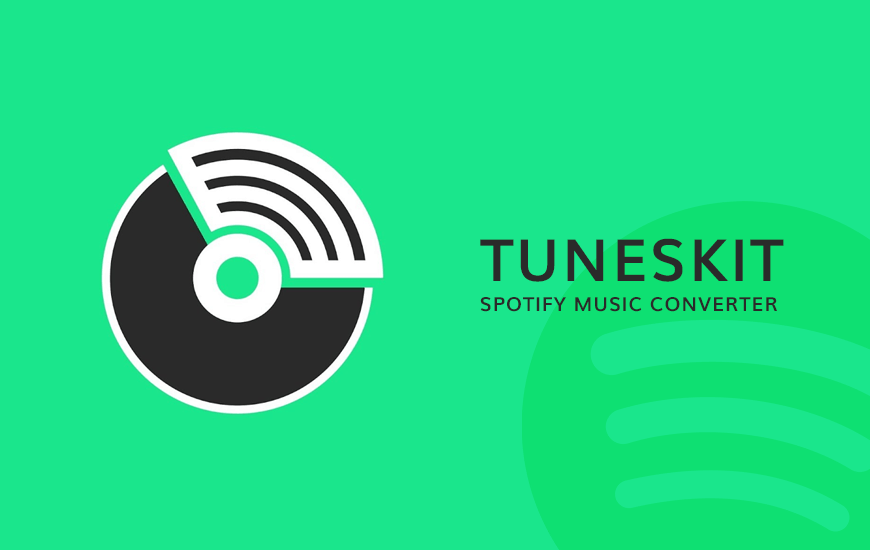Spotify is a platform that allows streaming of songs from various artists on computers, tablets and mobile devices. It allows users to create playlists of favorite songs, as well as add playlists of other users to their own collection. Playlists can be saved offline and played without connecting to the Internet, although this requires the Spotify application. The content of the collection can be synchronized with tablets and mobile devices, which allows you to enjoy the best music away from the computer.
Unfortunately, even if you save the playlist offline, you cannot download its content for later playback without using Spotify. This is because the downloaded playlists are encoded, or Digital Rights Management (known as DRM) restriction, which prevents them from being recognized by other audio players. The DRM restriction has been helping to prevent unauthorized redistribution of Spotify music, it also restrict the ways consumers can copy content they have acquired.
Although it is not possible to play Spotify music out the application, it turns out there are also third-party programs that can be used to download and convert tracks, playlists, or albums from Spotify to MP3 or other audio formats. There are also many websites that can strip music from Spotify and send an audio file for download, but here I’ve decided to focus mainly on desktop software, as desktop program has several advantages. Here I have supplemented the best tool I have used for converting Spotify music, namely TunesKit Spotify Music Converter.
To find out the following is a review of the converter software.
TunesKit Spotify Music Converter can help converting all Spotify music songs, playlists, albums, and artists losslessly, offering you a great experience to enjoy Spotify music offline on any player and device. It is also a brilliant Spotify music downloader.
Briefly, Tunekist Spotify Music Converter owns several elite features that worth giving special nodes:
- Converting protected Spotify songs and playlists to different formats
- Losslessly preserving original quality and metadata of Spotify music
- Downloading any music track, album, artist and playlist from Spotify within free subscription
That you may be interested in of its more advantages.
- Easily organize output music library by artists and albums – Thanks to this useful and humanize feature, there is no need to sort your music one by one manually that will save you a lot of time. You can also customize the output settings of the music tracks based on different metrics.
- Easy to handle – I have to say this software is really easy to handle. Even amateurs having no prior experience can benefit out of this software which presents a clutter free interface and easily navigable menus.
Combining a lot of stunning features than I have introduced above. Briefly, TunesKit Spotify Music Converter is a comprehensive Spotify music converter. It delivers a perfect solution to meet your requirements of downloading and converting Spotify music for almost all devices.
In this deep dive review post, I am gonna look at the aspects of working with Tuneskit Spotify Music Converter for Win, and how it will change the way you entertain with Spotify music.
Compatibility
TunesKit Spotify Music Converter wins the compatibility game easily by helping in the conversion of protected Spotify songs and playlists in different formats. Be it MP3, AAC, WAV, FLAC, M4A, M4B or other formats, you can preserve original and metadata of Spotify music to all these formats without sacrificing quality. The software is running well with my Windows 10 laptop. But if you’re using one of these computers with OS X, you can install its Mac software.
The version I’m testing is v5.5? You don’t need to worry about the compatibility between TunesKit and your computer at all, thanks for the vendor always putting in the effort to maintain a cutting edge in its technological advance.
Simplicity
Most people shy away from Spotify music converter programs given their complicated setup. But this is not the case with TunesKit Spotify Music Converter which helps in undertaking converting music by following just simple steps.
With an easy-to use interface., anyone can handle TunesKit Music Converter for Spotify even without referring to the user tutorial.
Pricing
If you are a fan of premium Spotify, you are most likely to purchase Tuneskit Spotify Music converter, which allows you to enjoy free lifetime upgrade. The software is not free, but it provides flexible license plans including single license which supports 1 PC, and family license which supports up to 5 PCs, both supports lifetime free support and update.
To Download Spotify Music
I have been a Spotify Premium user in the past few years. The biggest advantage of Spotify Premium is the download feature for offline listening. This is the default download feature that is already in the Spotify application. But even though there is a download feature, it allows me to download playlists for offline usage only inside the Spotify client.
Now with TunesKit – the Best Spotify Downloader, downloading all kinds of music from Spotify is not a case anymore even if you are not subscribing the premium plan. Your favorite Spotify track, album or playlist will be downloaded only in seconds just by drag and click within the software.
Note: Since you know how to download music from Spotify with TunesKit Spotify Music Converter, keep in mind that the use of downloaded and recorded music for purposes other than private is prohibited. Otherwise, you can always purchase individual songs from the Spotify music store to support its creators and performers.
Conclusion
The user-experience of this software is excellent. The interface is self-explanatory and uncluttered. There aren’t a lot of hidden explanations. The tool is pretty straightforward and crisp in terms of converting and downloading Spotify music. Although a bit pricey, the tool can convert Spotify music into various other optical formats, thus making it pretty flexible.
I hope this tool helps you better enjoy Spotify music and write to us about your experience in our comments section.