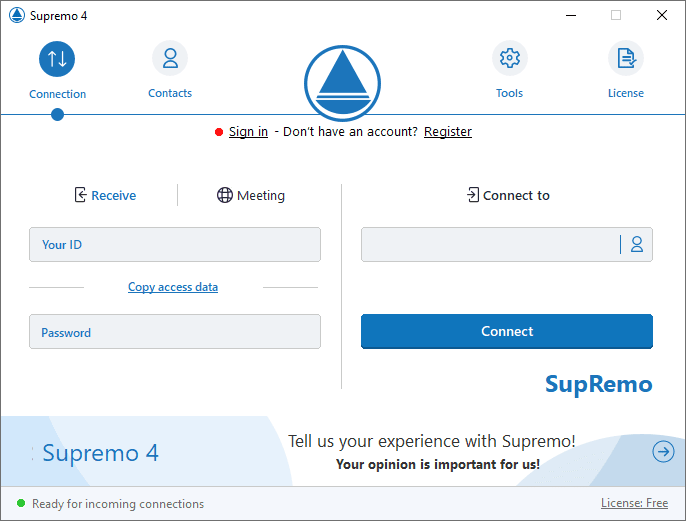Sitting on a beach, sipping ice tea and completing the forthcoming presentation in peace is something you can remote working. In other words, remote working gives you an opportunity to get out of the workplace and manage things in your comfort zone.
Over the years, Remote work has gained immense popularity among the IT industry, all thanks to the remote-control software that is making it easier for the teams to share data and information related to the work easily and also to debug without having to be present at the actual location. One can access a system located at a different location easily with remote access software, which helps in many ways.
For those who are in search of a reliable, feature-packed and secure tool for remote control of pc, Supremo is what you need. It is easily accessible for everyone, whether you are from the IT industry or need it for personal use. The secured data transfers and stability in connection save you from various issues.
Its cross-platform support lets you access the other system from a Windows PC, Linux, macOS, iOS and Android which makes it easier to manage everything using just one software. There is no need to set up any firewalls or configure a router to establish a remote connection to work from home or anything else, you just have to launch the software and establish a connection, that’s it!
Licensing Related Information for Supremo
As aforementioned, Supremo is a free tool for personal use and an affordable tool for those who are working in the IT industry and offers tech support or other commercial purposes. Its plan for commercial license starts at just $6 per month per user.
If you want to have a taste of this software before actually spending money on it, avail the free 21 days trial and you will start loving it eventually. Also, it offers you to purchase quarterly or yearly plans which is less hectic if you manage your billing for various other software every month. Check out Supremo pricing here.
Here’s the pricing table for Supremo:
Features offered by Supremo
Being a remote desktop software, Supremo has everything that makes remote working and work from home easier than before. It offers various features that help freelancers, companies and private users like us. Let us dig into the features offered by Supremo.
- Installation as a service for unattended access
Supremo lets you connect to a computer or server in your comfort zone. All you need to do is install the Supremo software on your device, install it and connect to the other device or server that you want to remote access.
- “Allowed ID” Feature
This feature is for security reasons that allow only specific Supremo IDs to connect to remote access your device. Only specific devices that you trust will be allowed to access your computer or server from a different location.
- File Transfer
Supremo lets you transfer a file from via remote protocol which is safe, secure and reliable. While sharing files, your remote session won’t be interrupted, you can simply drag and drop the files you want to share.
- Online address book
One of the amazing features of Supremo is that it lets you create and address book of the device that you usually connect to. You don’t have to connect to the device in order to check whether the other device is online to accept a remote connection.
Let us see how to sync and manage your contacts with USilio.
- Firstly, you need to register a free account before following the further procedure. You can register a free account from here.
- Once done, you need to launch Supremo on your device, and open the address book. Now enter your USilio log in credentials on Contacts tab of your Supremo interface.
- After a successful login, you will be able to see your contacts.
You can also share these contacts and groups with your workmates, here’s how you can do so.
Sharing of groups can be done with Supremo client, all you need to do is select the group that you want to share and click on share. That’s it.
The group sharing feature is extraordinary and helpful to improvise tech assistance as it allows users to manage and give access to his contact list with the other members.
The person sharing the contact list can restrict the other person from editing it by selecting “read-only” next to its name. Therefore, no one else will be able to edit the data in the group unless he is given the authority to “read and write”.
The user can also terminate sharing at any time, in case it was done for just one task. The owner can also edit the group, add more contacts and delete the ones that are of no use.
- Online reports
You can also check the remote connection information which is essential for managing billing and the list of outgoing connections from your device following this easy guide.
- Customize the user interface
One can easily customize his remote desktop with the brand logo that, here is how you can do so.
- Firstly, access to the reserved area.
- Head over to customization screen by clicking on customize Supremo
- Click on the choose file and upload your logo.
- Preview your customization and then click on save.
- That’s it. In this way, you can customize your remote desktop.
So, these are the features of Supremo remote desktop software which is an ideal tool for remote working. For those who haven’t had their hands on remote access software previously, Supremo offers technical support for users who have opted for solo or business plans.
Furthermore, Supremo has also curated a series of tutorials so that you can understand how the remote access software actually works. For those who are using a free version of the software, these tutorials are going to help you out for most of your queries.
Every feature is explained in details, you just have to go through the tutorials in order to learn how it works.
Final Words
Remote working has made it easier for freelancers, companies, and individuals like us to get out of the office and work from our comfort zone. It also helps the technical support teams to resolve issues with a system or server from a different location.
All of this is possible with Supremo, feature-packed remote desktop software that is available for free and comes at a very affordable price for companies and organizations. In this article, we penned down a detailed overview of the software from our point of view after thoroughly testing the software for some time.