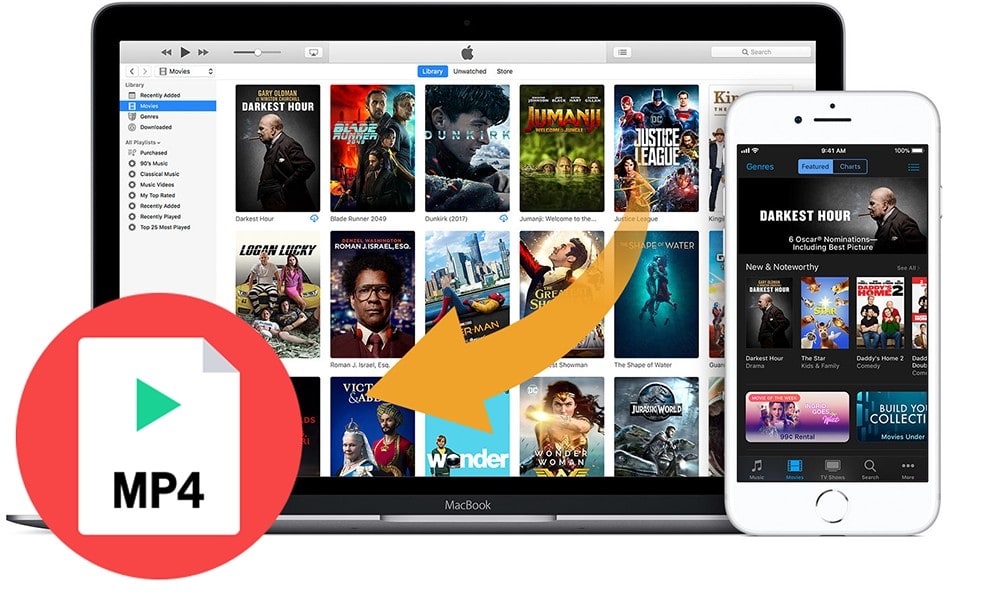When it comes to purchasing movies and TV shows for digital entertainment, the iTunes Store could be a nice online store not to be missed. But more and more people start to complain that videos purchased or rented from iTunes can’t be shared with friends and edited, even played on non-Apple devices because of Apple FairPlay DRM technology protection and incompatible formats.
It can’t be denied that it seriously affects the user experience of enjoying the iTunes videos. Apple is aware of user complaints but still unwilling to unlock this restriction. So in time, users are looking for a powerful iTunes video converter that can convert iTunes movies to MP4 or other common video files losslessly.
There are many such tools out on the market that offers the same range of features and functionality. If you are looking for something a little more professional, maybe the DRmare M4V Converter is more up your street.
DRmare M4V Converter for Windows and Mac Review
You can keep all the content you rented from the iTunes Store for 30 days but you have to watch it in 48 hours or less and you can’t keep them forever. You can download purchased iTunes movies, TV shows, etc. for offline playback, but you can’t share great video clips with your friends and family or just share them on social networks. You can play purchased and rented iTunes videos on selected devices, but you can’t sync them to portable unauthorized devices by Apple.
So, they are the reasons why we pick DRmare M4V Converter out here. iTunes M4V Converter app powered by DRmare Software is one of the most professional and excellent video converters, especially for converting iTunes rentals and purchases. It has the ability to convert iTunes movies to Lossless M4P and Lossless M4V while removing FairPlay protection without touching the original video files. With the assistance of this app, it gives you a new way on iTunes media playback.
Let’s take a look at the list of the highlights features of DRmare M4V Converter;
Convert iTunes Videos to Lossless M4V and Lossless MP4
One of the key features of the DRmare M4V Converter is to convert iTunes movies, TV shows, iTunes Extras, music videos, and other videos to Lossless M4V and Lossless MP4. In the settings of the output parameters, it’s available to choose one of them as the output format directly. All audio tracks, including AC3 5.1 Dobly sound, all subtitles, and closed captions are 100% preserved in the converted video files.
It is fully compatible with the latest iTunes version, iTunes 10 and its lower versions. With DRmare M4V to MP4 Converter, you can get your MP4 or M4V videos in iTunes library without any quality loss whatsoever.
Convert iTunes Videos and Common Videos to Kinds of Formats
As a leading-edge video converter, DRmare M4V Converter works on both iTunes files and common video tracks you own locally. If you have collected lots of plain videos encoded in MP4, M4V, AVI, WMV, etc., this all-in-one DRmare M4V Converter can help you easily achieve format conversion.
There are lots of output formats and devices for your choice, including video formats, audio formats, Apple devices, Android devices, Windows Phone, BlackBerry Bold, game consoles and web videos.
Keep iTunes Movie and TV Shows Rentals Forever
From what we discussed earlier, you can’t take full control of your iTunes rentals. What’s worse, it will disappear automatically 48 hours later once you start to watch it.
But with the help of the DRmare M4V Converter, you can download and convert iTunes rentals to plain videos and audios without protection and save them on your computer. After that, you can keep rented iTunes videos all the year round as you want.
Batch Convert Videos at 30X Faster Speed
To be an easy-to-use software, DRmare M4V Converter supports batch conversion. That’s to say that you can add tons of videos to this software and convert them to the target format at the same time. Besides, it doesn’t taste your much time as it runs at 30X faster speed.
Built-in Video Editing Function
Aside from converting iTunes movies and common videos, this tool comes with a built-in video editor. It allows you to easily cut and adjust videos, add effect, watermark, subtitle, and even audio tracks to your converted videos before launching the conversion process.
How Does DRmare M4V Converter Work
This software needs to work with the iTunes app. I believe you have installed the iTunes on your computer as you are using it to purchase or rent movies.
It’s easy to operate this application. Let’s see the straightforward tutorial with the free trial version. Please download DRmare M4V Converter on your computer and then refer to the following steps:
Step 1: Launch this program on your Mac or Windows computer, you will see the iTunes app will be opened simultaneously. The main interface of this tool is below:
Step 2: There are two methods allowing you to import iTunes movies. You can naturally drag iTunes videos from the local computer and drop them to the conversion window. Alternatively, you can click the second ‘Add Files’ button to select files from the iTunes library.
All videos downloaded in your iTunes will be showed up.
Step 3: You can click on the third button (from the right) to the active setting window and change the output format and other video parameters. Or, just skip this step to be by default. (The output format is Lossless MP4).
Step 4: Here is an ‘edit’ icon of each added iTunes videos. Simply hit on it, you can edit the videos as you wish, trimming, watermark, adding effects, etc.
Step 5: Press the big ‘Convert’ button, it will convert iTunes movies and TV shows quickly. You can see the real-time conversion process at the conversion window. After conversion, locate all of them on the destination folder.
Now, you can play iTunes videos on all popular devices and players and keep them forever.
Price of DRmare M4V Converter
The free trial version of the DRmare M4V Converter is available for both Mac and Windows operating systems. But it’s limited to convert a maximum of 3 minutes of each file. To get rid of this limitation, you’d better get the full version at $44.95 for a single-user license and $69.96 for a family license.
If you are using Mac and Windows PC, to save money, a special single bundle for Mac and Windows is more suitable for you.
Pros
- Very easy to use with intuitive UI.
- Work on both iTunes rentals and purchases.
- Support multiple input and output video formats.
- Edit videos with wonderful effects
- Value for money.
- Keep 100% lossless video quality, including 5.1 Dobly and subtitles.
- Work fast when converting iTunes videos and common video files.
- 100% clean and safe.
Cons
- There is no mobile version available.
- It can’t work with the iTunes app from Windows Store.
Final Thought
It’s time to make a conclusion. Have you tried this tool by yourself? It’s apparently straightforward to operate. There is no doubt that DRmare M4V Converter is one of the impressed iTunes video converters. It features lots of advantages, like fast conversion speed, easy-to-use interface, multiple video formats, lossless output quality, and other amazing performances than the similar programs.
You can make use of it to convert iTunes movies, TV shows, iTunes Extras, music videos, etc. easily and quickly for playback and backup anywhere. Anyway, the bottom line is that it’s an unnecessary assistant for watching iTunes videos.