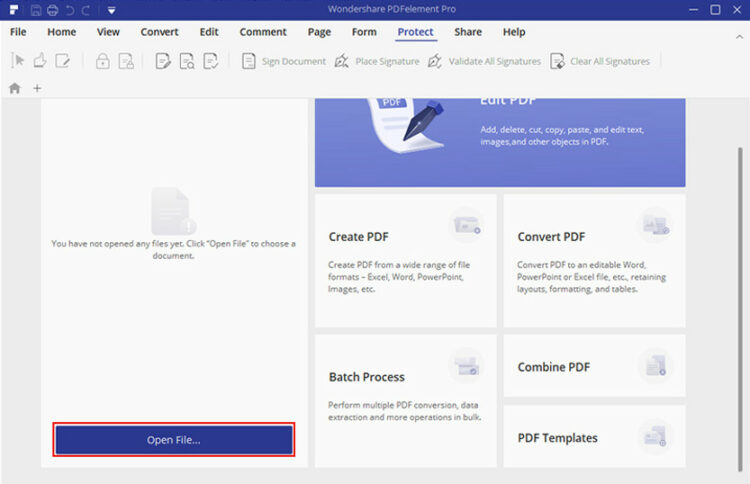Many times, it might have happened that you needed to convert some of the PDF files to editable formats, so that you can make some changes on it, or else, you needed to convert your editable files to PDFs, to make them read-only. To complete such challenging tasks, all you need is a PDF converter, which will let you convert from PDF to any other format, or from another format to PDF efficiently. We all know that PDF files are always available in the read-only file, and even if PDFs are the most popularly used format, users still feel the need to work on those files as well. If you have a PDF file with you, which you would like to edit, or make some changes on, then get to know about the top five best document converter tools. We will talk about the features of all of these tools, along with their pros and cons. Read about them carefully, and pick the one, which solves all your PDF converting and editing problems.
The Top Five Best PDF Converter Software:
PDFElement Pro-iSkysoft
PDFelement Pro is an award willing PDF converter software by iSkysoft. This all-in-one converter, will not just allow you to convert PDF files to different formats, but you can also use it to edit your PDF files as well. No matter how large your PDF file is, you can use this tool to convert it into Microsoft Word, Paint, or HTML with just a few clicks. On top of everything, this PDF to Word converter tool is user-friendly, easy to use, affordable, and also very simple. If anyone wants a powerful converter tool, that will allow you to do PDF to JPG or JPG to PDF; then you can consider PDFelement.
Top features:
- You can use PDFelement to edit all your PDF files just like you edit your Word documents.
- You can add annotations, as well as notes to different documents.
- PDFelement comes with advanced OCR, which allows you to make changes and edit scanned files.
- PDFelement allows you to create, fill, as well as, sign on different forms and even work on existing forms in just a few clicks.
- You can extract data from digital or scanned documents.
- You can add passwords to your edited or converted files as well for better protection.
Pros:
- PDFelement comes with easy to use features and has a straightforward user-interface.
- With PDFelement, you can combine different texts, web pages, files, and also images to your PDF files.
- The tool allows you to merge as well as split different PDF files.
- The built-in OCR feature is compelling, enabling you to edit and work on digital, as well as scanned documents.
- This is the best PDF converter tool and lets you convert any PDF file to JPG, Word, Excel, and more formats.
Cons:
- The only disadvantage PDFelement has is that it doesn’t support embedded video files.
Adobe Acrobat
Another powerful PDF converter tool that you can consider is Adobe Acrobat. Adobe launched PDFs, and you will have no difficulty in viewing your PDF files with Adobe. You can use this tool to read your PDF document, highlight some sections or lines, and also add bookmarks as well. It is not difficult to work with Adobe Acrobat, once you get the hang of it. The software will allow you to create, sign, send, and oversee PDF files easily on different gadgets.
Pros:
- Adobe Acrobat is easy to use once you get the hang of it and allows smooth editing.
- The software allows signing on digital documents.
- PDF document reading is easy.
Cons:
- Unless you don’t know how to use Adobe, you might find it challenging to use.
- The software crashes quite a lot.
- The edit function of Adobe is not easy to operate.
Soda PDF
The best part about Soda PDF is that it is available in online and offline versions. You can either download the software on your computer or visit their official site to upload the document and convert PDF to Excel quickly. Soda PDF doesn’t hamper the original layout of your document. After the conversion process is completed, you will have the same design, with the same text format and images.
Pros:
- Soda PDF is available in both offline and online versions, making it easier for the users to operate it.
- With Soda PDF, converting PDF to PPT is very straightforward and easy. Conversion happens in just a few minutes.
- Once the conversion is done, nothing will happen to the original layout of your document.
- Soda PDF comes along with reviewing and editing tool as well.
Cons:
- Video embedding feature is missing.
- A minimal number of conversion of files is possible.
Nitro PDF
An excellent PDF converter, will not just allow you to convert the files, but will also let you work on the documents. Nitro PDF is also a useful PDF converter tool. You can download Nitro PDF in your computer to use it offline, or else, visit their official site to upload some documents to start the conversion. With Nitro PDF, you will get many import and export formats. Also, you can upload many files, too. The original layout will be preserved even after the conversion.
Pros:
- Nitro PDF allows you to preserve the original layout of your document.
- You can upload multiple files.
- You can use Nitro PDF, both offline and online.
Cons:
- Just five conversion of files is possible in a month.
- After the conversion, there could be some rogue spaces and line breaks left.
Foxit PDF
Finally, we have Foxit PDF, a PDF converter, which is commonly used by working professionals. Foxit PDF has many features. It is easy to use; you can edit your document, add comments, share, sign-on digital documents, scan, and can even manage your PDF documents easily too.
Pros:
- Foxit PDF comes along with many robust features.
- Foxit PDF can easily convert pdf to word with just a few clicks.
- PDF editing tools are easy to use.
Cons:
- The built-in OCR tool is not powerful enough to handle complex documents.
Conclusion
Find a PDF converter tool, that will let you convert PDF files to multiple formats, for example, Word, JPG, Excel, PPT, and more. PDFelement by iSkysoft solves all your problem, as you can use it to convert your PDF document, but even edit the file as well. Download free trial version via below button to test before purchase and iSkysoft provides 50% Off Discount to get Perpetual License PDFelement Pro.