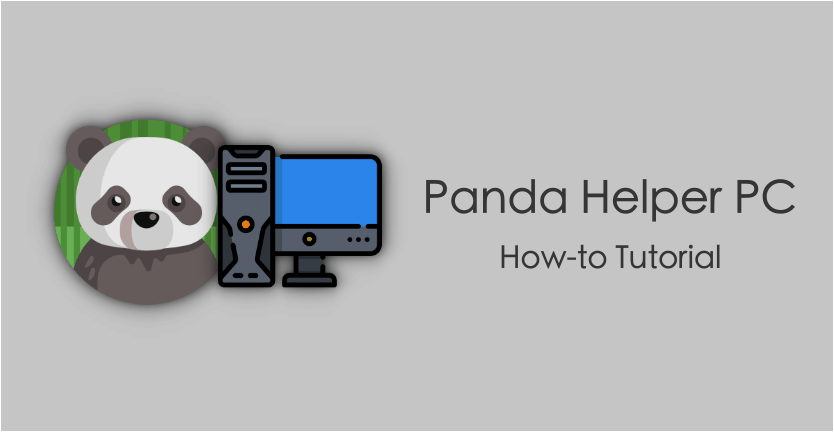Panda Helper is one of the most downloaded of all Cydia alternatives. An alternative app store, Panda Helper offers thousands of modified, tweaked, and completely free apps and games that you can’t get from the official app store. Originally for iOS devices, the developers have come up with a workaround to get Panda Helper onto your Mac or Windows PC, allowing you to enjoy all the app has to offer in more comfort.
How to Download Panda Helper on Mac and PC
Along with iOS, the developers provided support for Android devices, too, and that’s how you’re going to download it on your PC or Mac. You can only do this using an Android emulator; we’ll be using Bluestacks, but we recommend Nox Player too. Both are simple Android emulators, very easy to use, and navigate.
- Download the Bluestacks emulator from this page.
- Download the Panda Helper APK file from panda-helper.org
- Find the APK location on your computer and double-click on the .apk file
- Bluestacks will open; you will need to sign in using your Google details
- Once you are signed in, Panda Helper will be installed, and you will see the icon on the Bluestacks home page
How to Use Panda Helper
- Open Bluestacks Emulator, or whichever one you used
- Click the Panda Helper icon
- When it opens, simply browse or search for what you want
- Click on Download for your chosen app, and it will download it to your computer.
Frequently Asked Questions
No doubt you have questions about using Panda Helper on your PC or Mac so, here, we answer some of the more common ones.
What is Panda Helper?
A third-party app store, it was originally designed for iOS devices. Subsequent updates brought Android support, allowing us to use an emulator to install it on our computers. It is full of third-party apps that have extra features and functions not found in the stock apps, and it is completely free to use.
Disclaimer
It is worth noting that there are also paid apps for free, and this is a form of piracy. We do not encourage or condone piracy in any way and would encourage you to use Panda Helper as a way of trying apps before buying them through the official channels.
Panda Helper Won’t Download – Why Not?
This is likely because the app certificate has been revoked. To build the app, expired enterprise certificates are used, and these are regularly revoked. The developers do their best to stay on top of things, but you may be trying to download while the developers are updating the certificate. Remove Panda Helper from your computer and leave it for a couple of hours. Then you can follow the steps above to reinstall it. One way to protect yourself from this is to use a VPN on your computer.
I Get A “Can’t Connect to Panda Helper” Error Message – What Went Wrong?
This is related to the above issues – the certificate has been revoked, and the app has crashed. Again, wait a couple of hours before trying again, to give the developers time to update things.
Can I Request a Specific Application or Game?
You can, but there are no guarantees your request will be honored. You can leave a message on their Twitter feed, with the name of the app or game but, be aware that they get lots of similar requests. Plus, not every app or game can be included in Panda Helper.
My Apps Have Crashed – What Do I Do Now?
The easiest way to fix this issue is to delete the Panda Helper app from your computer and start again, reinstalling it from fresh.
Panda Helper gives you a great app store to download modified apps and games onto your computer, using an Android emulator. You get to play all your favorites, taking full advantage of more available RAM, faster processors, better graphics and a larger screen.
You won’t find a better alternative anywhere else, so download Bluestacks or Nox today, and get Panda Helper on your Mac or PC computer. It’s all free, so you are not losing anything to try. Share this and let us know what you think.