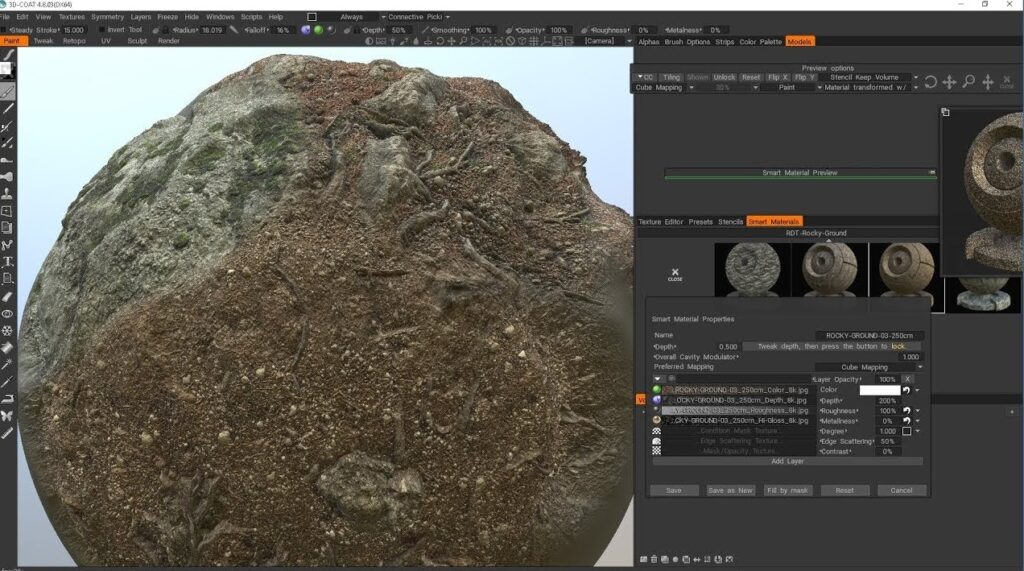The graphic design industry is growing at a breakneck pace. 3DCoat software version 4.9.49 is an innovation in computer graphics. A brief video presentation of the program features can be seen on 3dcoat.com. Software makers have vast experience in developing graphic editors. The 3DCoat brand is not only engaged in the implementation of designs in the plane. The team creates equipment for transferring the picture to a hard textured surface.
Developer Information
The leading developer of the graphic editor has extensive experience in creating iconic video games. In-depth knowledge of computer graphics helped him to put into practice the missing tools for maximum picture realism.
The first release of 3DCoat occurred in 2007. Since then, the program has been updated and supplemented many times. This allowed us to meet the needs of the market and even exceed user expectations. The program has become so popular that it is used to train web designers in colleges and universities. Regular updates allow you to use the software on the latest computers.
Software features
Surface texturing in a 3D model is a complex process that is performed with the sequential use of several tools. 3DCoat uses the Displacement Map and Normal map for texturing. Without both of these features, structured surfaces do not look as realistic as we would like. Further, you will find how to use these tools to achieve realism. Methods of working with the program functionality:
- Displacement Map allows you to shift the grid points on the surface of the painted object. This technique is used to create a colour depth or relief on a hard surface. This allows you to draw textures in more detail, create shadows and clear silhouettes.
To enable this feature in the editor, you need:
- Download Displacement Map;
- Activate it in the View tab by clicking Show Offset Map;
- Set the intensity in the general displacement scale or depth intensity indicator.
- Adjust the power in the brush options.
- Normal map is used to simulate lighting. This tool allows you to create roughness and depth of folds or depressions. The function also allows you to add a lot of small details to the 3D model.
The 3DCoat interface allows you to adjust the height of the Displacement Map and its location relative to any part of the project. It’s convenient to use the Shift Tool to move around the surface. You can export the result by clicking in turn:
- Textures;
- Export;
- Export displacement map.
If the designer uses a low-poly model, the Displacement Map and the effects that it creates are practically invisible. Therefore, in this case, such a thorough drawing does not make sense. The full potential is revealed when working with a high-poly model.
Successful implementation of created projects
3DCoat is an application that includes all the necessary tools for transferring a 3D model from a monitor to a substantial volume surface. The software also allows you to create 100% realistic models. They cannot be distinguished from real photographs. When transferring pictures to the finished layout, the customer will not see the difference. This approach allows you to implement the planned projects most accurately.
Bottom line
3DCoat software is regularly updated. In each new version, users get the opportunity to use new and unique tools. At the same time, the graphics look more and more realistic. The program interface does not look overloaded, so it is easy to understand. Tools are arranged in a logical sequence to save designer time. The realism of the picture is on par with the photograph.