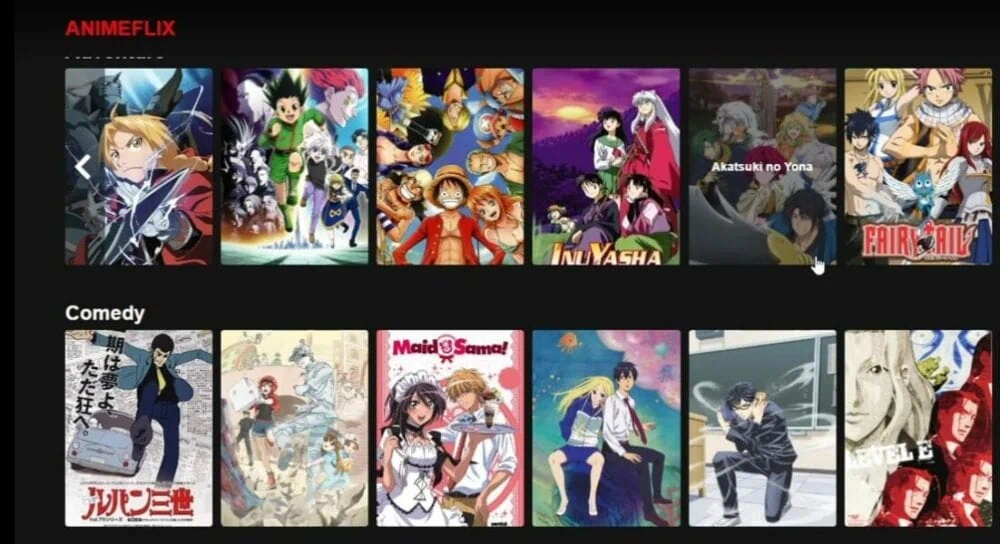Apple Music VS Spotify. Both of them are the most prominent players in the music service business. They offer about 50+ million songs with high streaming quality with a cheap monthly subscription fee.
From several music platforms, you can consider them as your first choice. If you fixed your mind to get one of them, it is your right to know them and compare them before jumping the final selection.
This post helps you to compare them and also fixed your mind with one to enjoy your music time.
Apple Music VS Spotify
What is Spotify?
Spotify is the most serious music streaming service that will give you an access of millions music, a podcast with videos in the whole world such as Apple Music or Amazon Music Unlimited.
It is an immediate appeal because you can get access to content with Spotify membership by email or Facebook. You can try it with a free trial with no commitment. You also can enjoy this service by the premium that needs to pay a monthly subscription fee and Spotify membership.
You will get different between Spotify Free and Premium. The free version allows with ad-supported, and it’ll access on PC, laptop, and any android. The premium subscription will give a complete service.
How to start with Spotify?
How will you start with Spotify? Let’s see.
- Go to the Spotify website.
- Then sign up with Facebook. If you create an account with Facebook, it’ll easy to see what your friends are listening to and sharing the songs.
- To sign up, you have to add username and password. If you need to change the username, you can follow how to change Spotify username.
- Select the subscription level. We suggest you for the Premium version because it’ll give access with more features. They are flexible that will connect you with more and more tools.
- Now install the free Spotify app on your selected devices. There has an available version for desktop, iPad, iPhone, or Android.
- At last, sign up to create an account and then begin your journey with music. If you need, you will read on how to stop Spotify from opening on startup.
What is Apple music?
Apple Music, launched in 2015, is also a subscriber-based music streaming service. This is just like an Amazon unlimited Music, Google Music Play, Spotify, and so on. The feature of this service is Apple Music free trail that is an offline listening service even when you won’t connect.
It’ll combine with all other music in only one place, and even songs will rip from a CD. Apple Music will also offer you the radio station with combination so that you may manage most vital things using voice instructions.
How to start with Apple Music?
How will you start with Apple Music sign in? Let’s see.
- Download and install the Music app on your devices.
- Subscribe the Apple music at first when you open the Apple Music App.
- Select the free-trial. Apple offers one free trial for three-months per person.
- Choose an individual subscription.
- Get on on “Use Existed Apple ID.” Now enter using Apple ID plus password. If you don’t include any accessible ID, you have to generate a “New Apple ID.”
- If you are asked for validating, add your valid payment system and then select the “Join” button
- Now you have completed the entire job successfully and enjoy Apple music.
To sum up, it is clear from this post on Apple Music VS Spotify that they are the music streaming service, but their subscription process isn’t the same. They provide the same service, but their features are different.