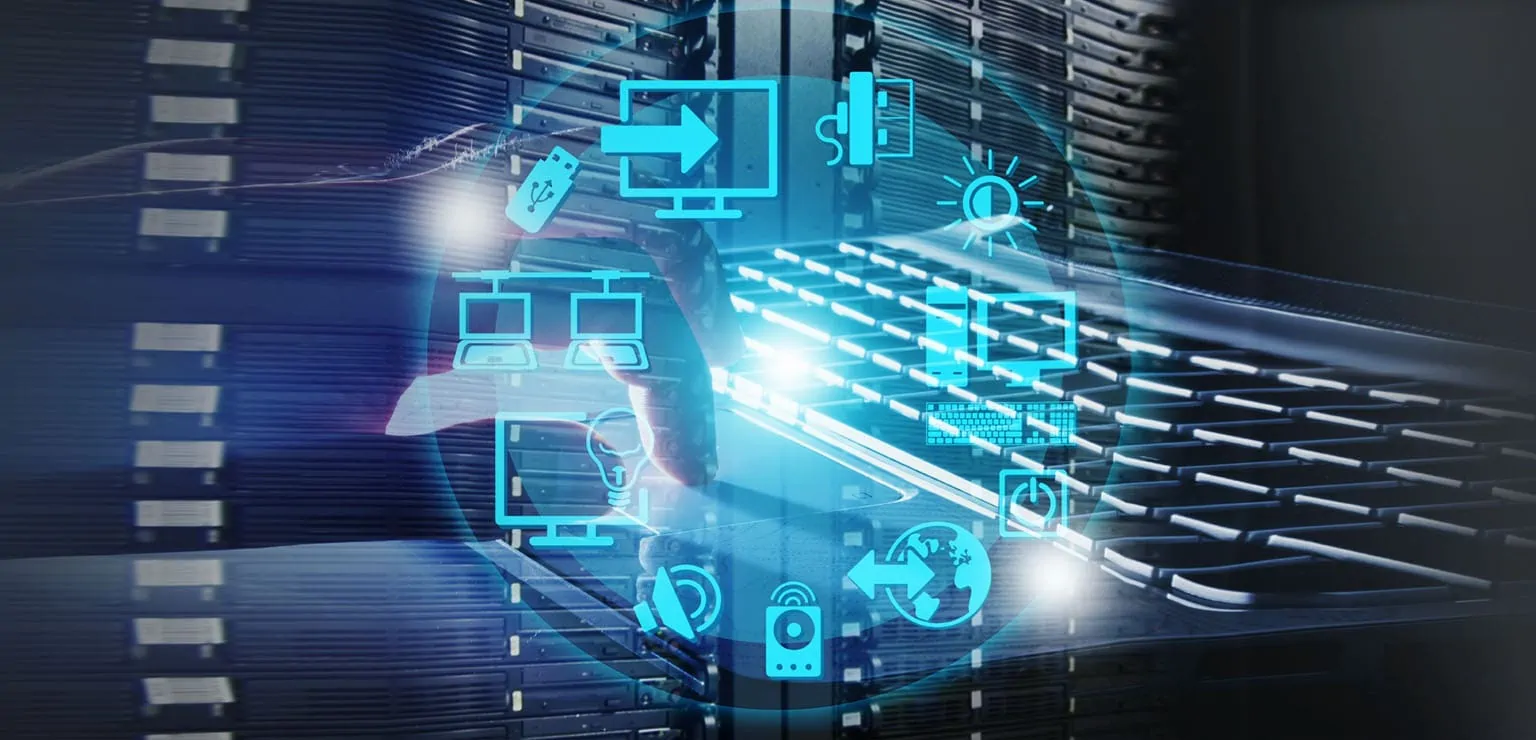DigitalOcean is the first option for many developers and businesses looking for a cloud provider.
If you are using DigitalOcean for hosting your websites and applications, you probably already know that their offer includes a backup solution for the Droplets. The backup solution is disabled by default. After you enable it, you will have to pay 20% of the Droplet price per month.
Unfortunately, the backups are created only once per week and don’t come with support for Volumes.
But how can you have DigitalOcean Daily to Hourly Backups? Using Weap.io
Weap.io is a fully managed backup service that uses the DigitalOcean API to create from daily to hourly snapshots for your Droplets & Volumes. Under the hood, a DigitalOcean snapshot is identical to a backup.
Let’s see why should backup your Droplets & Volumes at least once per day.
1. More frequent and up to date backups
Recovering from daily or even hourly backups is much better than recovering from weekly backups. In case something wrong happens, you will be glad to recover from a much recent backup and avoid data loss.
2. Flexible retention policy
DigitalOcean weekly backups are kept for 4 weeks and deleted afterward. By using a backup service like Weap, you have the flexibility to configure how many backups to retain. For example, you could configure your retention policy to retain the last 6 hourly backups, the last 7 daily, the last 4 weekly and the last 4 monthly. This will give you a large backups pool to chose from when recovery is required.
3. Pay 0.05$/GB instead of 20% of the droplet price
By default, you have to pay 20% of the price of each Droplet that has backups enabled. Since Weap is using, you will have to pay only 0.05$ per GB of storage used. Note that only the used space is considered. This means that if you have a Droplet with 20GB disk size and only 5GB are used, you will pay only for the 5GB used.
4. Region replication at no extra cost
Weap.io allows you to replicate your backups in up to 10 DigitalOcean data centers at no extra cost. You will pay 0.05$/GB no matter if the backup is stored in 1 or 10 DigitalOcean data centers. This gives you more flexibility in case something wrong happens and an entire DigitalOcean data center goes down.
5. Support for DigitalOcean Volumes
Contrary to DigitalOcean native backups, Weap has support for DigitalOcean Volumes. This means that you can easily backup and retain your Volumes. However, keep in mind that Region Replication works only for Droplets.
6. Everything is securely stored inside DigitalOcean data centers
All your backups are securely stored inside DigitalOcean’s infrastructure. This allows you to not worry about your data security and, more important, makes the recovering process from a backup very easy: a few clicks and it’s done. Even more, the recovery time is much faster compared with the situation when you have to recover from a backup stored in another place.