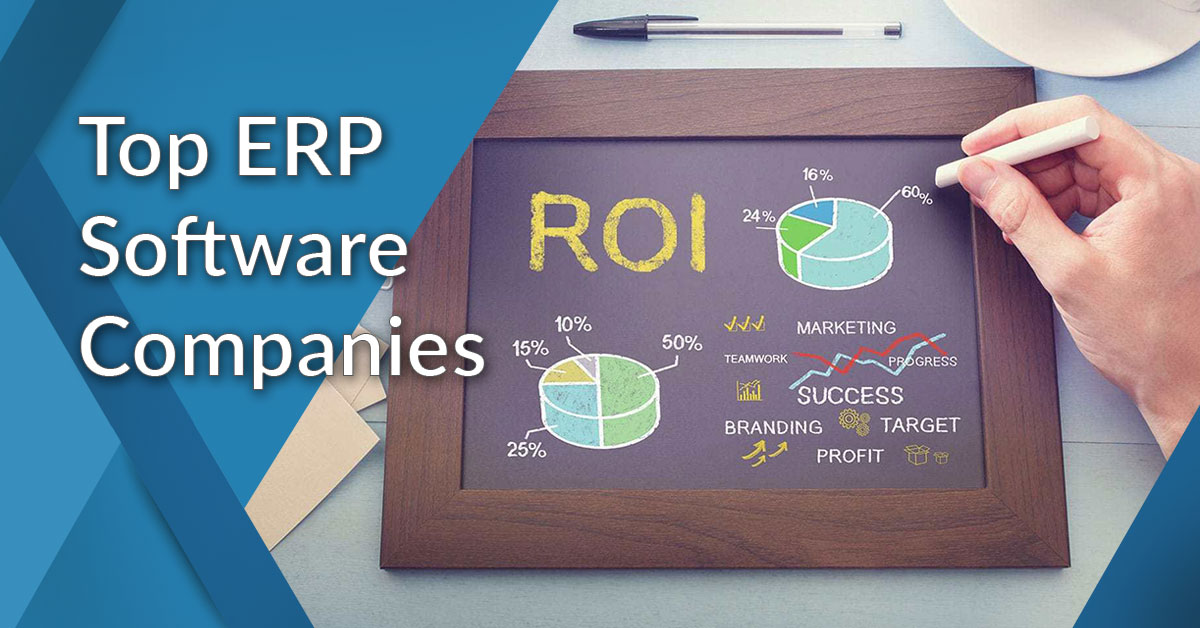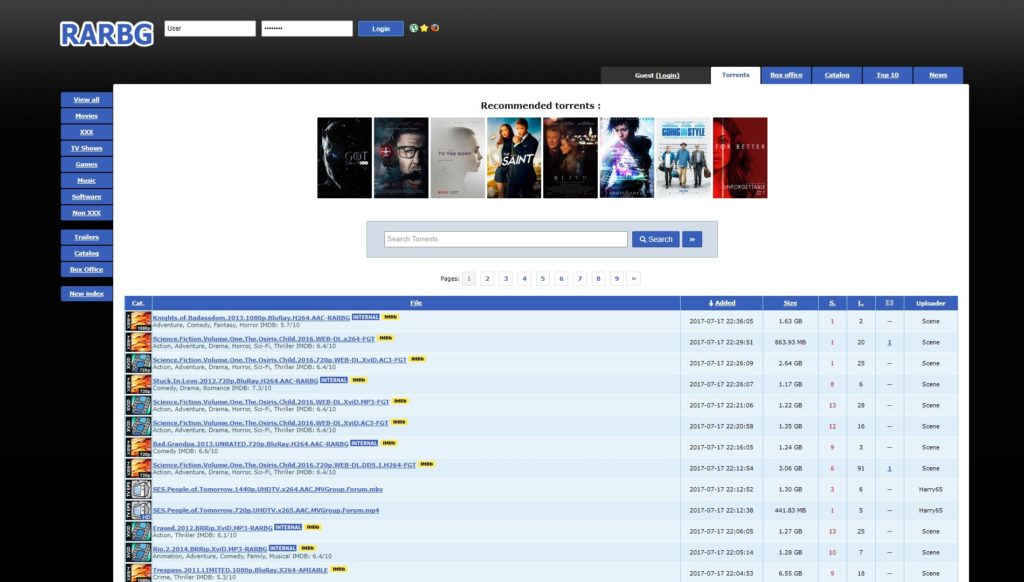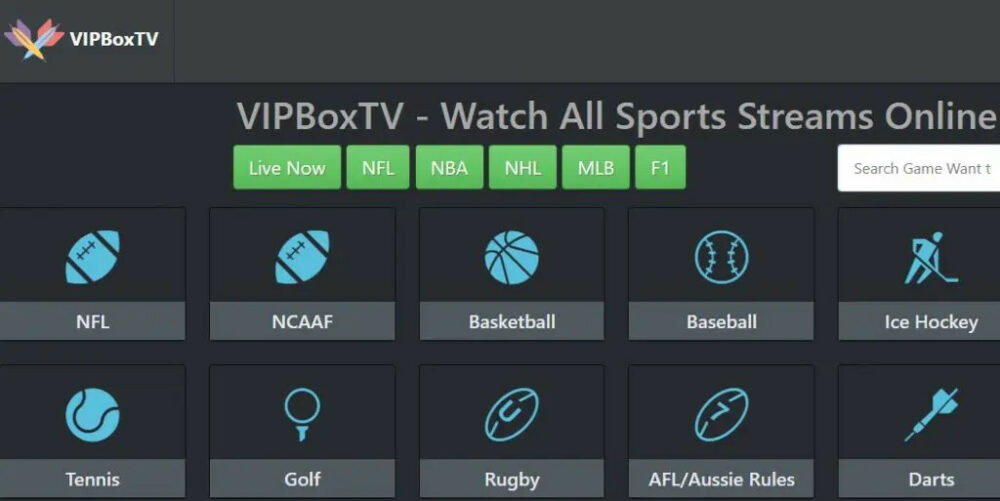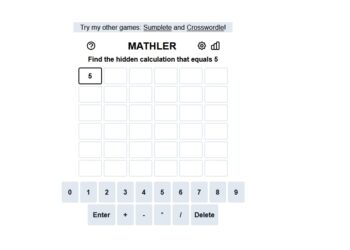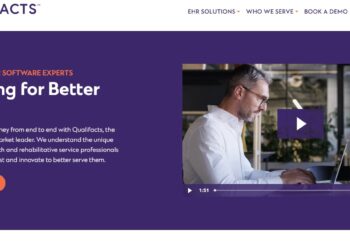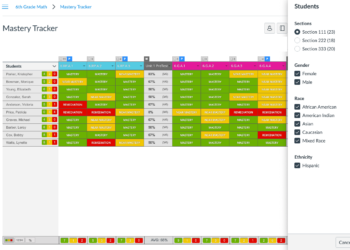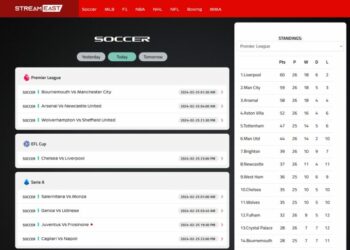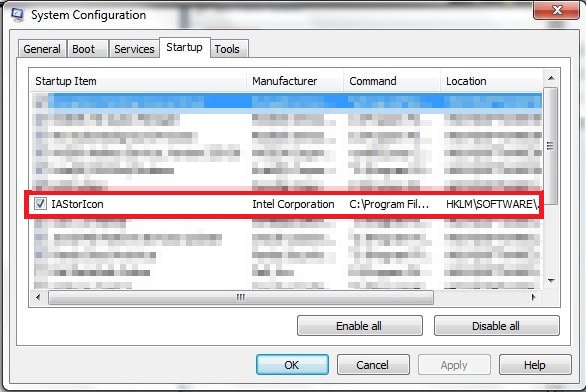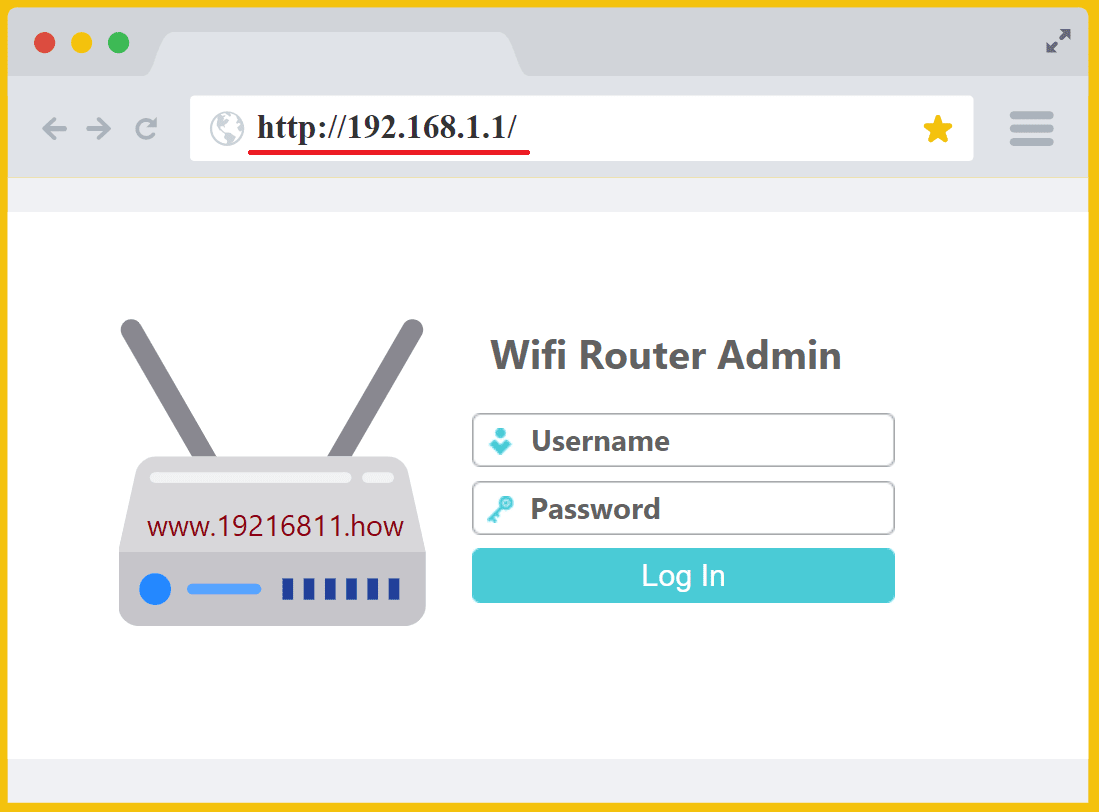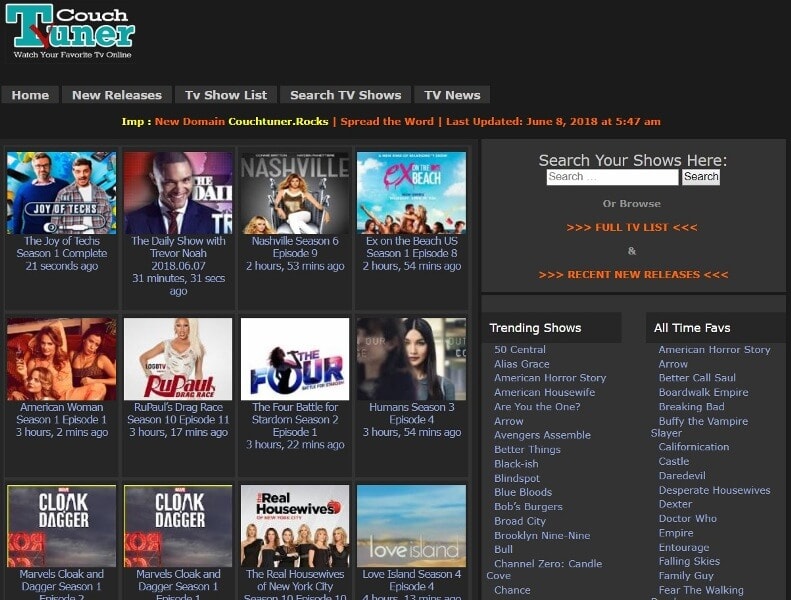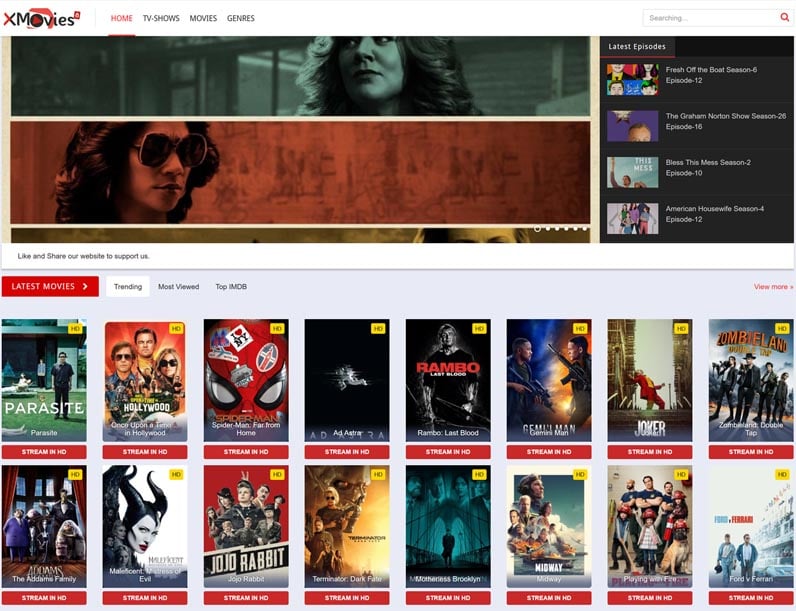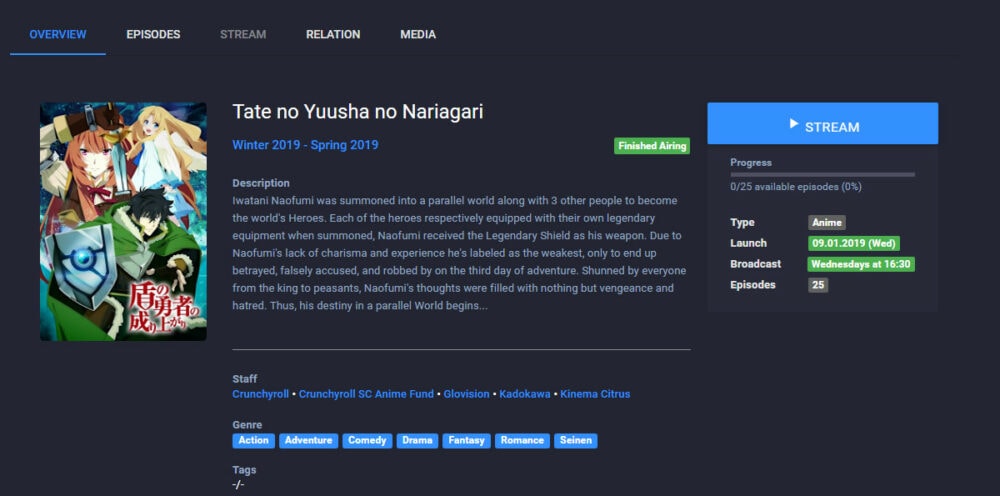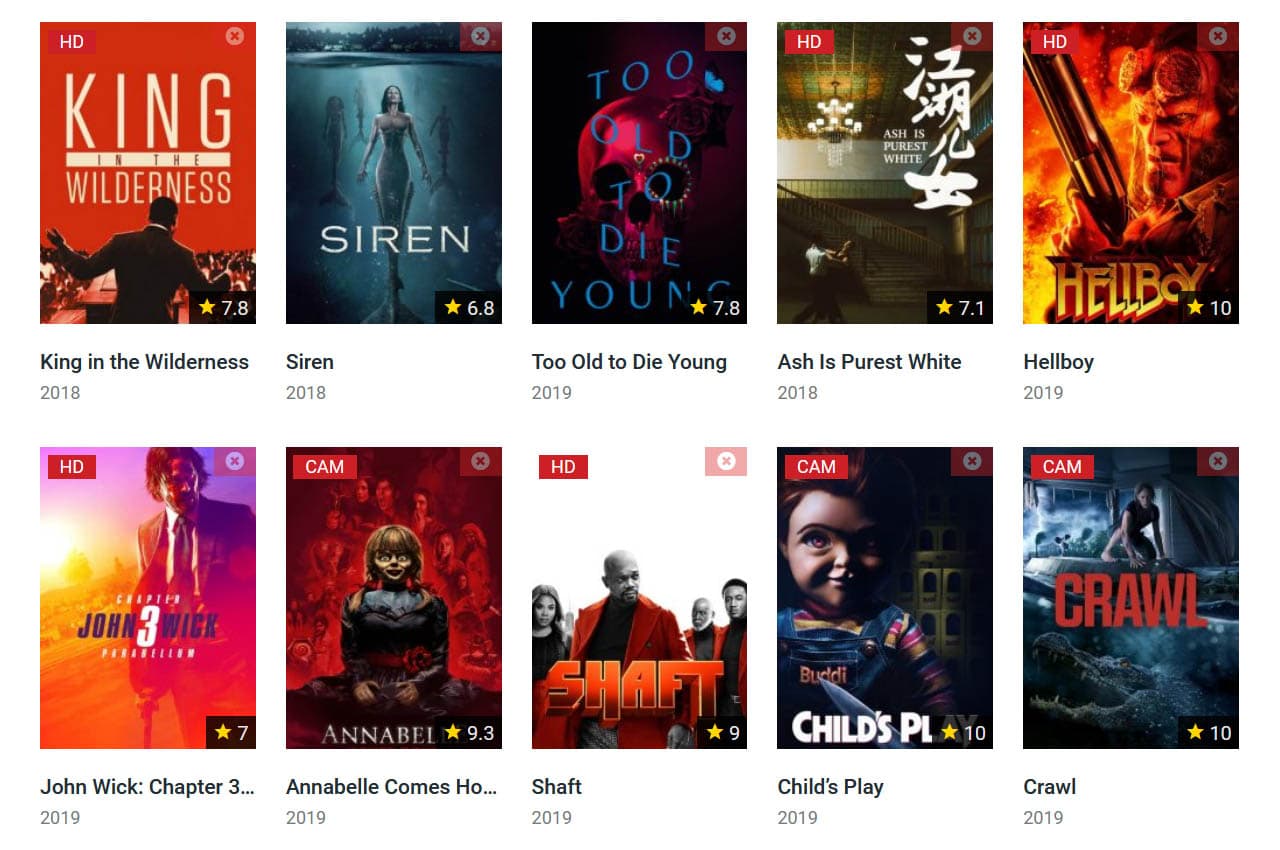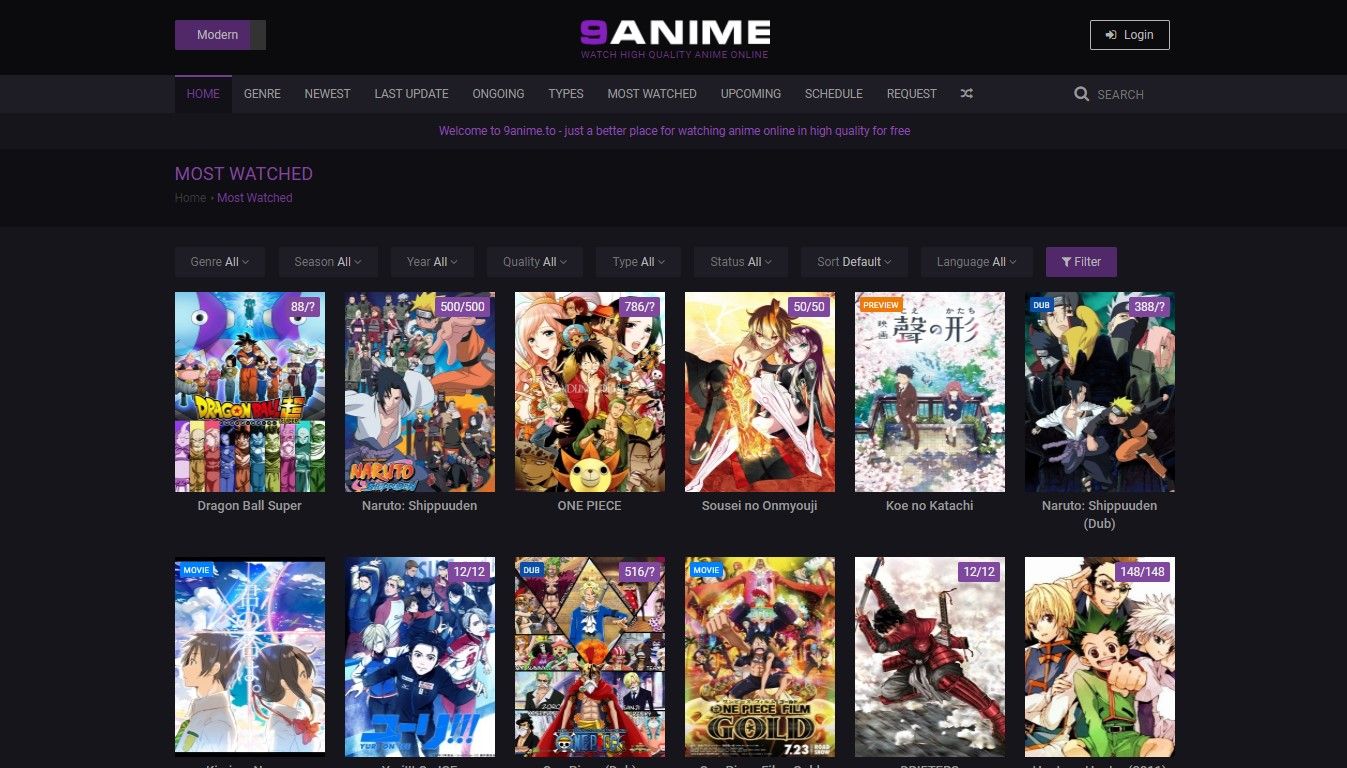© Techolac © Copyright 2019 - 2022, All Rights Reserved.
Internet
8+ Best Product Analytics Software You Can Use
The Top 8 Product Analytics Programs for You to Choose. In order to enhance the overall user experience and achieve...
Read moreBusiness
Editor's Pick
MORE NEWS
Mathler Math Puzzles Interesting Facts and Benefits You Need to Know
Mathler is a thrilling platform for daily math puzzles. It's perfect for math enthusiasts of all ages. Whether you love...
Tebra Top 9 Most Important Things You Need To Know
Tebra is changing the healthcare world with its smart digital tools. It offers systems that combine platforms and manage electronic...
Solutionreach 6 Powerful Things You Need To Know
Solutionreach is changing how healthcare communication works. It helps medical practices better connect with patients and improve results. This tool...
CareLogic EHR Platform: Revolutionizing Healthcare Management
The CareLogic EHR Platform is transforming healthcare management, revolutionizing the way organizations handle patient records and deliver care. With its...
Is iMazing safe? 10 Best iMazing Alternatives for iPhone
Managing files and data on your Apple devices has never been easier with iMazing. Designed specifically for iPhones, iPads, and...
MasteryConnect Student Teacher Platform for Enhanced Education
MasteryConnect is an innovative platform that is revolutionizing education by providing teachers with powerful tools to enhance student learning. With...
StreamEast.to Alternatives Free Stream NFL, UFC, MLB and More
Welcome to StreamEast, the ultimate destination for sports enthusiasts who crave the thrill of live sporting events. StreamEast offers a...