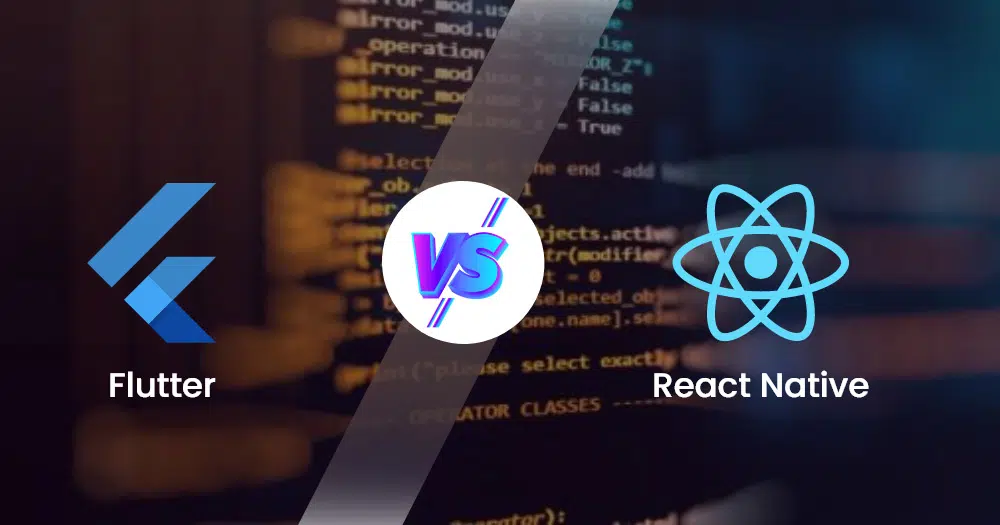With new updates and features being released regularly, the discussion around Flutter vs. React Native is expected to be relevant for developers at the outset of any mobile application project.
Characterized with different features and functionalities, Flutter and React Native are the two most popular frameworks for developers to build cross-platform mobile apps today. Hence, there will always be a need to consider each platform’s strengths and weaknesses and determine which is best suited for the project at hand.
Some factors to consider may include the following:
- The nature of your project and the client’s requirements.
- The tools and technologies you have at hand (e.g., availability of libraries and plugins)
- The skill set of your team members.
- The time required to learn the new technology involved.
- The compatibility with different operating systems and devices.
So, when the question of choosing Flutter vs. React Native arises, you are in one of those situations where an easy answer doesn’t exist. In this article, we look closely at some of the differences between Flutter and React Native.
Reading this article is a great starting point for anyone looking to pick up either of these frameworks. We gave examples to understand better how the two frameworks work and highlight the core differences.
What is Flutter?
Flutter is an open-source, cross-platform mobile app SDK that allows developers to build native apps for iOS and Android from a single code base. Traditionally, mobile app development for iOS and Android has been done separately, with different programming languages and tools required for each platform. This process can be time-consuming and expensive, as developers must write and maintain two separate codebases.
However, Google’s Flutter uses a reactive programming model (Dart) that eliminates much of the glue code required when writing apps for Android or iOS separately. And because Flutter compiles native ARM code, it has speedy startup times.
Furthermore, the core of Flutter is the widget system. It provides a set of pre-built UI widgets that can be customized to fit your design needs. You can create interactive UIs using a flexible tree of elements that optimally arrange in different screen configurations.
Since its original release in 2017, Flutter has been updated several times to improve its functionality and features. As of 2023, the latest version of the SDK is Flutter 3.7.
While earlier versions emphasized enhancing performance, user experience, and compatibility, Flutter 3.7 focused on simplifying mobile app development. It comes with new debugging and internationalization tools, new scrolling tools, custom menu bars, and improved Material 3 support, among other features.
When to use Flutter
For developers who need to create mobile applications with polished and responsive UIs that function effortlessly across various mobile platforms, Flutter is an attractive option. It is best suited for apps where you need a high degree of control over the design, performance characteristics, or both. If your app needs to be fast and beautiful, Flutter will help you achieve that goal.
Examples of popular apps built with Flutter are eBay, Google Pay, AliBaba and New York Times’ mobile app.
Pros of Flutter
Code Reuse: Flutter works with existing code so that you can build new features with it or replace existing implementations. There’s no need to begin from scratch. Instead, you can incrementally migrate an existing application to Flutter as time permits.
Fast development cycle: Flutter’s hot reload helps you build better apps faster. You can modify your UI and see the results immediately without waiting for a restart or rebuild.
High quality: Flutter has been developed with a special focus on performance, low-latency touch interactions, and high-fidelity graphics. It uses modern UI toolkits (UI widgets) for both Android and iOS. These widgets make it look great and perform well on their platform.
Easy debugging: Dart has a built-in inspector. It allows you to easily debug your code and show information about variables, functions, and expressions at every moment of execution.
Great support: Google is behind Flutter and has invested heavily in the framework itself and its ecosystem. It also has a great community, with active developers ready to help you when needed.
Cons of Flutter
Weighty Apps: Despite the “tree shaking” feature enabled by Flutter for removing unused codes, Flutter apps are typically larger than those built using native development languages like Java or Swift. This extra size comes from the Dart and Flutter SDKs, which are bundled together with every app created.
Steep Learning Curve: Flutter has a steep learning curve with its complex architecture. It can be hard to use if you’re unfamiliar with Dart and reactive programming.
What is React Native?
React Native is a framework for building native mobile apps using React. It was introduced by Facebook (now Meta) in 2015 at the first-ever React.js conference. Since then, it has gained much popularity among developers because of its speed and ease of use compared to other frameworks. Like Flutter, it allows developers to build cross-platform apps using the same codebase.
React Native takes a component-based approach. Here, an application is built as a set of reusable and interchangeable components. These components are written in JavaScript and can be shared between platforms.
Being a declarative library, React Native lets you create reusable UI components which are easy to maintain and extend for iOS and Android. It uses the same fundamental UI building blocks as regular iOS and Android apps. As such, developers have access to many of the native features of each platform, like maps or push notifications.
React Native also has a rich ecosystem of libraries, some developed and maintained by Meta and others by developers’ communities or third-party companies. These libraries are designed to make the development process more efficient, provide additional functionality, and solve common or emerging problems developers encounter.
When to use React Native + Examples of apps
React Native is used by Facebook, Instagram, Bloomberg, UberEATS, and many other big names. As a developer., you can use React Native if:
- You want to build an app with native performance on both Android and iOS
- You want to share code between web and mobile applications.
- You have a good understanding of JavaScript.
Pros of React Native
Code Reuse: The main benefit of React Native is that it allows you to reuse over 90% of your code across platforms. This reduces the amount of work required to build two separate applications from scratch and the possibility of bugs caused by platform-specific code.
Cost savings: React Native uses JavaScript, an already well-known programming language that has been around for many years. With JavaScript skills, you can build a fully functioning app without learning new languages like Objective-C. That is to say, you won’t need extra resources to hire developers with specific skill sets for each platform.
Flexibility: React Native allows developers to choose the best approach for their particular use case or development needs. You can write your entire app in JavaScript or use native components written in Objective-C for iOS and Java for Android (if you prefer not to write JavaScript directly).
Fast development cycle: It’s easy to prototype new features with React Native because of its fast iteration time. You can edit and reload the application without recompiling it every time. This is made possible by the “Hot Reloading” feature. It enables developers to make changes to the code and see the results immediately.
Supportive Community for developers: As an open-source and widely used framework, React Native has very active and helpful communities that provide tutorials, tools, boilerplates, and many other resources that can help you throughout the mobile app development process.
Cons of React Native
Cross-Platform Issues: React Native is an excellent choice if you want to develop an application for both iOS and Android platforms, but it’s not perfect. You may face some issues while developing the application on different platforms. These include quality issues and various other bugs.
Performance issues: React Native is indeed faster than other cross-platform mobile frameworks like PhoneGap and Ionic, but it’s still slower than native apps built with Xcode or Android Studio. This is because React Native uses JavaScript for rendering UI components instead of native code written in Swift or Java.
CSS Compatibility: It doesn’t work with all CSS libraries or design patterns out of the box. Although many CSS libraries and design patterns can be adapted to work with React Native, they may not work “out of the box” without modification. In other words, developers need to make many changes to make it compatible.
Flutter VS React Native: What is the difference?
Dynamic vs. static programming
In React Native, developers write code in JavaScript or TypeScript, which are dynamic programming languages. The code written in these languages is not compiled ahead of time but rather interpreted at runtime.
In addition, React Native’s approach to UI development is highly dynamic. Instead of defining UI elements in static code, developers use JSX to describe how the UI should look and behave.
On the other hand, Flutter uses a statically-typed programming language known as Dart. As a result, it needs to know ahead of time how all the values are going to be used for it to make those types conform to its rules. This prior notification allows the compiler to detect type errors before the program is run, making it more reliable and easier to debug.
For example, if you try to pass an integer value into a function that takes a string value, it won’t work unless you’ve told Flutter about this type mismatch at compile time. This is usually done by annotating your code with static types.
Documentation
Since its launch in 2015, React Native has attracted a larger and more active developer community compared to Flutter, which was released two years after. This, in part, has led to more extensive documentation for React Native as there are more resources for learning and troubleshooting on the internet provided by third parties.
In any case, both providers (Google & Meta) have invested significant resources into improving their respective frameworks and the documentation for them. Therefore, it is important to note that while third-party resources for React Native may be more abundant, both React Native and Flutter have official documentation that is regularly updated and maintained by their respective teams.
Project size
Regarding project size, Flutter applications tend to be larger than React Native applications. This is because Flutter includes its own set of native widgets, rendering engine, and other dependencies bundled into the app during compilation. In contrast, React Native uses the native components provided by the operating system, reducing the size of the app.
Nevertheless, the final size of a project can vary depending on various factors, such as the app’s complexity or the third-party libraries used.
Layout
React Native uses Flexbox, a CSS-like layout system implemented by React Native. Flexbox allows you to create complex layouts without writing a lot of code.
Flutter takes a different approach. Its layout system is based on a hierarchical structure of widgets. These widgets are arranged in a tree-like structure to form a widget hierarchy.
Each widget represents a UI element. It uses the concept of Container decoration to lay out your views, where each view can be inside another view or nested inside another view.
Summary
For most developers, Flutter and React Native require a steep learning curve to get the best out of it. But while the two apps may look slightly different, they accomplish the same tasks in fundamentally similar ways. As you may have noticed, they have many benefits in comparison as well as a similar set of “gotchas.” But, adapting to either one should be easy for developers who have experience in either ecosystem.
In the end, the decision of the best one to choose will come down to your project. You will need to determine what you are trying to accomplish and then see if Flutter or React Native is best suited for the job.