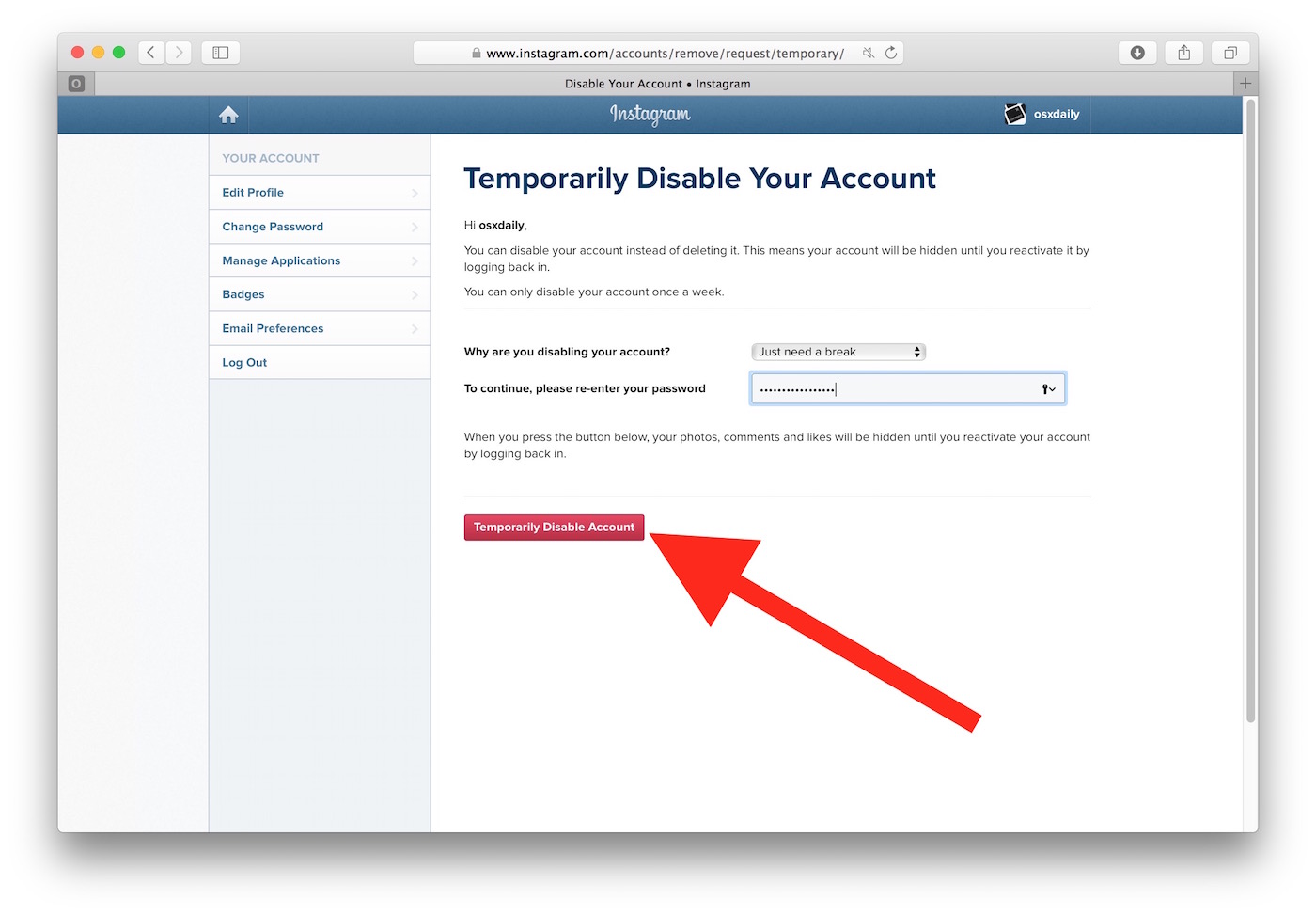Want to disable your Instagram account? You can temporarily disable and deactivate an Instagram account at any time. Disabling an Instagram account is advantageous because it disables the account but that decision can be reversed at any time, allowing you to easily reactivate the IG account again. This disabling of an Instagram account differs from deleting an Instagram account permanently which can not be undone, whereas deactivating an Instagram account is easily reversible.
This article will show you how to disable an Instagram account, this can be temporary and reversible, and you can re-enable the Instagram account at any time as we’ll show you too.
How to Disable & Deactivate an Instagram Account (Reversible & Temporary)
Temporarily disabling an Instagram account means the Instagram profile is deactivated, no longer visible to anyone, and it appears as deleted to the outside world. But, this can be reversed and the account with all of its pictures and posts can be re-activated again at any time.
- Open a web browser and go to Instagram.com and log in to the account you want to disable from the service and make no longer visible
- Click on your profile, then choose “Edit Profile”
- In the Edit Profile page, look at the bottom corner for the “Temporarily disable my account” link and click on it
- Select the reason you wish to temporarily disable the Instagram account, confirm with a password, and click on the “Temporarily Disable Account” button
Disabling an Instagram account will prevent anyone fro viewing the account, and all account photos, pictures, videos, posts, messages, comments, and other content will not be visible for as long as the Instagram account is disabled.
This is helpful if an Instagram account needs to be temporarily disabled for whatever reason, maybe as a general hiatus, or maybe if you need the account to be used again in the future. Temporarily disabling an account is what most users would likely want to do, rather than completely deleting the account, but that depends on personal preferences.
You might want to download all pictures from Instagram before disabling the account, just in case you later decide to completely delete the Instagram account. Even if you don’t delete the account later, it can still be advantageous to have a backup copy of your IG pictures stored on a local computer.
How to Re-Activate a Disabled Instagram Account
If you wish to re-active a disabled Instagram account, that’s easy:
- Log into the disabled Instagram account to re-activate it again
Yes it’s that simple, simply logging into a disabled IG account will reactivate it again.
Do you know of any other methods to deactivate or disable an Instagram account? Share any of your Instagram tips in the comments below.