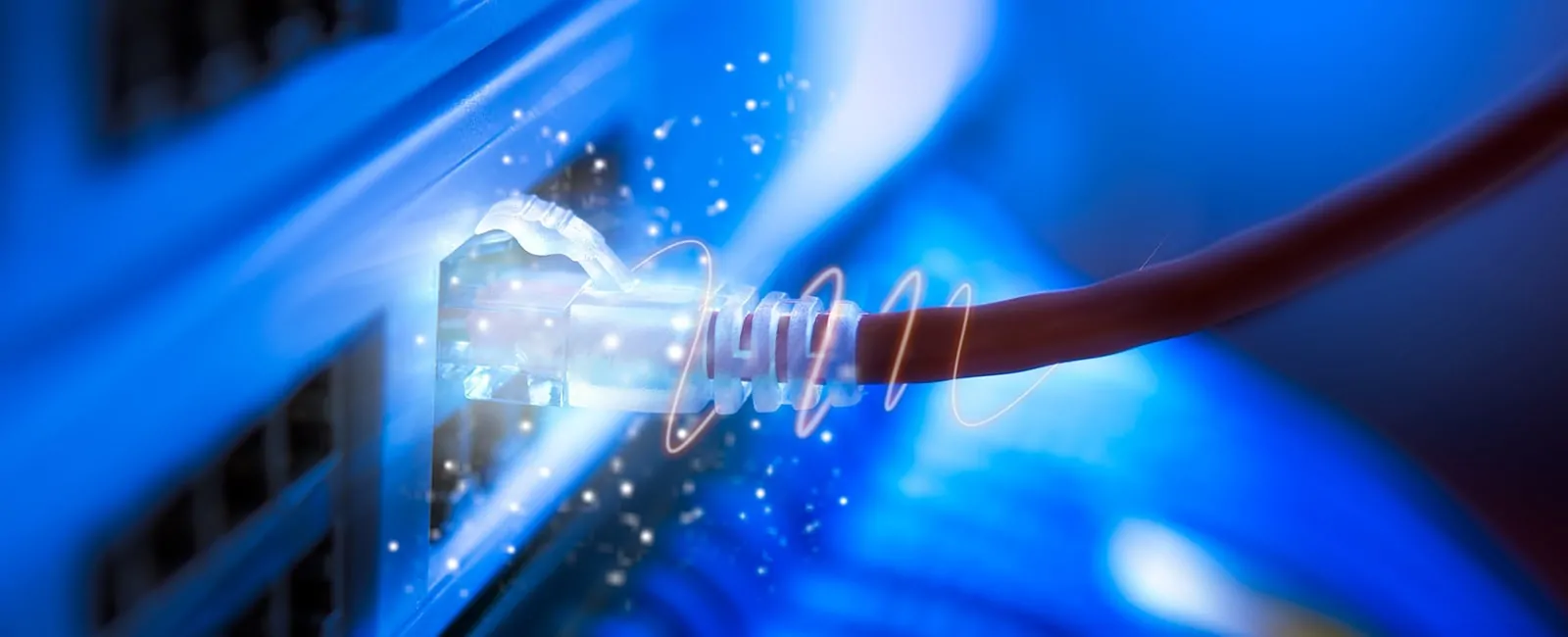Typically enacted by companies or schools, user activity monitoring has become common practice in the workforce. Usually, you’ll find that a company with a network of employee computers who go about business online will have a load of user activity monitoring tools. This software allows the heads of the company to monitor the online activity of their employees.
This is typically done to prevent malicious insider attacks on the network that could compromise dangerous company information. Be it on purpose or by accident, these monitoring tools allow you to track the activity of your employees and prevent viruses that could attack the network. Most companies don’t use these tools to watch their employees ever move, though it does help to see which employees might be slacking off during the workday.
How user activity monitoring works
This is a mixture of what the company decides as well as the data privacy and security regulations enacted by unions and state policies. User activity monitoring is a more in-depth view into the activities of your employees – company-wide. With the proper software and tools, you can see everything down to a user’s keystrokes and track what files they do or do not access.
This allows employers to know if someone has accessed a file that they are not supposed to or who has access to information that could possibly be leaked. This information could be as compromising as the information of clients and security passwords. By knowing if and when a user is accessing these files, you are better able to prevent a complete information leak and save the identity of thousands or millions of clients.
Benefits of monitoring
The difference between most activity monitoring programs and your top of the line user activity monitoring software is the ability to filter and file information. When enacting a UAM program, you’re bound to receive an information dump on all of the employees in the company and what they’re doing throughout a workday. Much of this is going to be useless information when it comes to information protection purposes.
However, with a UAM tool, this information will be filtered and weeded out in order for the real issues to be addressed. If information arises that a blocked off file or website is accessed from a computer, this will be brought to your attention by the program. Basically, any information that showcases improper user activity will make it through the filter to your attention.
Tools for your usage
There are plenty of varying types of UAM tools available and it’s important to find the right one for you. Some programs are better suited for a larger corporation of activity monitoring, while others are better for a single specified computer. When searching for a UAM tool, be sure that it includes real-time alerts because with the security of a company, every second count.
One of the best tools available is Ekran’s UAM program. Their tools help you monitor the activity of a company-wide network and keep vital information safe from insider attacks. Finding the right UAM program is up to you.