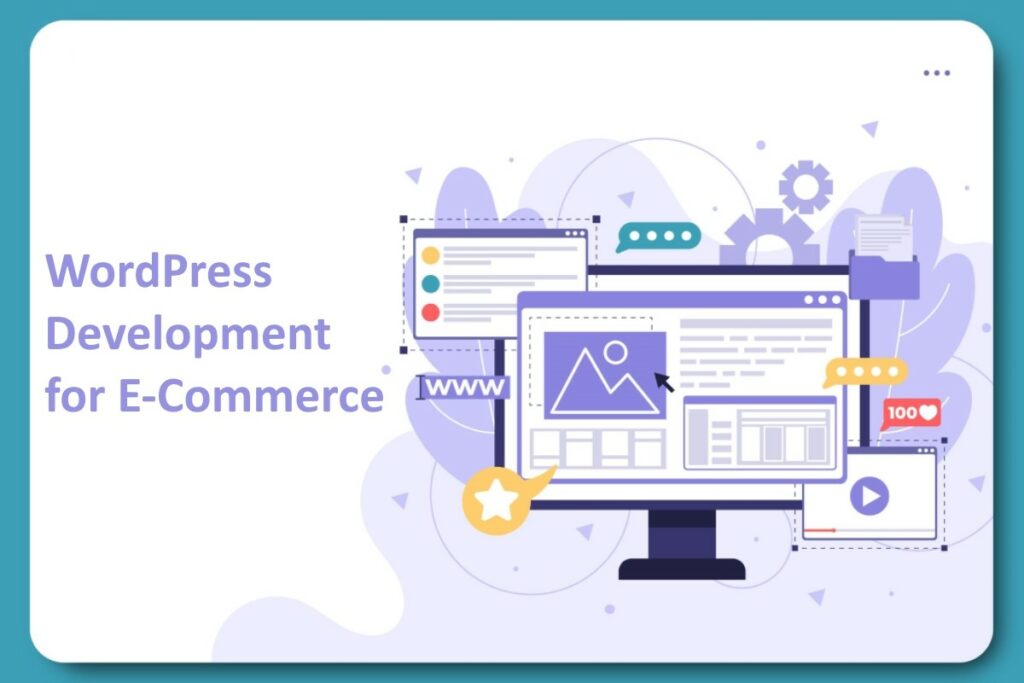In the ever-evolving world of online business, having a robust and user-friendly e-commerce platform is crucial for success. WordPress, with its flexibility and extensive range of plugins, has become a popular choice for e-commerce development. In this guide, we’ll explore essential tips and tricks to enhance your WordPress e-commerce website and maximize its potential.
Overview of WordPress in E-Commerce
WordPress has transcended its origins as a blogging platform and emerged as a powerful content management system (CMS). Its versatility makes it an ideal choice for e-commerce development, allowing businesses to create visually appealing and functional online stores.
Importance of Effective WordPress Development
The success of an e-commerce website relies heavily on its development. A well-designed and optimized site not only attracts customers but also enhances the overall shopping experience, leading to increased conversions and customer satisfaction.
Choosing the Right E-Commerce Theme
1. Criteria for Selecting a Suitable Theme
When selecting an e-commerce theme for your WordPress site, consider factors such as responsiveness, customization options, and compatibility with popular plugins.
2. Popular E-Commerce Themes for WordPress
Explore themes like WooCommerce, Shoppe, and Astra that offer dedicated e-commerce functionalities and a clean design, providing a solid foundation for your online store.
3. Customization Options and Flexibility
Customize your chosen theme to align with your brand identity. Ensure that the theme allows for easy customization of colors, fonts, and layouts to create a unique and visually appealing storefront.
Optimizing Product Pages for Conversions
1. Compelling Product Descriptions
Craft persuasive and informative product descriptions that highlight the key features and benefits of each item. Use language that resonates with your target audience and encourages them to make a purchase.
2. High-Quality Images and Multimedia Elements
Invest in high-resolution product images and consider using multimedia elements such as videos to showcase products from different angles or in action.
Simplify the navigation of your product pages with clear categories, filters, and sorting options. An intuitive layout helps users find what they’re looking for quickly, reducing bounce rates and increasing conversions.
Secure Payment Gateways Integration
1. Overview of Secure Payment Options
Choose reliable and secure payment gateways that align with your customer’s preferences. Popular options include PayPal, Stripe, and Authorize.net.
2. Step-by-Step Guide to Integrating Payment Gateways
Follow the specific integration instructions provided by your chosen payment gateway to ensure a seamless transaction process for your customers.
3. Ensuring Customer Data Security and Compliance
Prioritize the security of customer data by implementing SSL certificates and complying with relevant data protection regulations. Communicate your commitment to security to build trust with your audience.
Performance Optimization
1. Importance of Website Speed in E-Commerce
A fast-loading website is crucial for retaining visitors and encouraging them to explore your products. Slow load times can lead to frustration and increased bounce rates.
2. Caching Strategies for Faster Load Times
Implement caching mechanisms to store frequently accessed data and reduce server response times. WordPress offers various caching plugins that can significantly improve your site’s performance.
3. Optimizing Images and Multimedia Content
Compress images without compromising quality and consider lazy loading for multimedia content to prioritize the loading of visible elements, enhancing the overall user experience.
Mobile Responsiveness
1. Significance of Mobile-Friendly E-Commerce Websites
With the increasing use of mobile devices for online shopping, ensure that your e-commerce site is fully responsive to provide a seamless experience across various screen sizes.
2. Testing and Optimizing for Various Devices
Regularly test your website on different devices and browsers to identify and address any issues that may affect the user experience.
3. Mobile Payment Integration Considerations
Optimize the checkout process for mobile users, making it easy for them to complete purchases on their smartphones. Consider offering mobile wallet options for added convenience.
Implementing SEO Best Practices
1. Importance of SEO for E-Commerce Visibility
Optimize your product pages for search engines to improve visibility and attract organic traffic. Keyword research and strategic placement are key elements of effective SEO.
2. Optimizing Product Pages for Search Engines
Craft SEO-friendly product titles, descriptions, and meta tags. Utilize tools like Yoast SEO to analyze and enhance the on-page SEO elements of your e-commerce site.
3. Utilizing SEO Plugins and Tools in WordPress
Explore WordPress SEO plugins like Rank Math or All in One SEO Pack to streamline the optimization process and monitor your site’s performance.
User-friendly navigation is critical for keeping visitors engaged and guiding them through the purchasing journey. Streamline the navigation menu and ensure a logical flow throughout the site.
2. Implementing Filters and Sorting Options
Enable users to filter products based on relevant criteria such as price, size, or category. Implement sorting options to help customers find what they need quickly.
3. Enhancing the Overall User Experience with WordPress Features
Leverage features like breadcrumbs, related products, and a straightforward checkout process to enhance the overall user experience and encourage repeat business.
Managing Inventory and Orders
1. Overview of Inventory Management Plugins
Explore inventory management plugins like WooCommerce Stock Manager to keep track of stock levels, automate restocking, and prevent overselling.
2. Streamlining Order Processing and Fulfillment
Implement an efficient order processing system to ensure timely fulfillment. Consider integrating order tracking features to keep customers informed about the status of their purchases.
3. Integrating with CRM and Order Tracking Systems
Integrate your e-commerce site with customer relationship management (CRM) systems and order tracking tools to streamline communication and enhance customer service.
Social Media Integration
1. Leveraging Social Media for E-Commerce Success
Integrate social media into your WordPress e-commerce site to expand your reach and engage with your audience on platforms like Facebook, Instagram, and Pinterest.
2. Integrating Social Sharing and Follow Buttons
Enable social sharing buttons on product pages to encourage customers to share their favorite products with their networks. Additionally, include the following buttons to grow your social media presence.
3. Utilizing Social Media Advertising with WordPress
Explore social media advertising options and consider utilizing plugins that allow you to display social media feeds directly on your website.
Customer Support and Communication
1. Implementing Live Chat and Contact Forms
Provide easy ways for customers to get in touch with you, such as live chat and contact forms. Promptly respond to inquiries to build trust and enhance the customer experience.
2. Utilizing Customer Feedback and Reviews
Encourage customers to leave reviews and provide feedback on their shopping experience. Displaying positive reviews can instill confidence in potential buyers.
3. Integrating Customer Support Features within WordPress
Explore WordPress plugins that facilitate customer support, such as helpdesk systems or ticketing tools, to efficiently address customer queries and issues.
Conclusion
In the dynamic realm of e-commerce, continuous adaptation is key to staying ahead. As technology evolves and consumer preferences shift, regularly revisit and refine your WordPress development services for e-commerce to meet the ever-changing demands of the online market. Embrace feedback, monitor analytics, and stay informed about the latest trends to ensure your website not only meets but exceeds the expectations of your audience. By incorporating these tips and tricks into your WordPress development services strategy, you’re laying the foundation for a resilient, user-friendly, and successful e-commerce venture. Remember, the journey doesn’t end here; it’s a continuous process of improvement and innovation.
Author Bio:
Bimal Patel is the CEO and Founder of Myra Technolabs, a steadily growing Top Web and Mobile Development company. It works with the single motto of helping clients build successful businesses in their domain. He believes in creating happy clients and for the same, he invests his full potential in every client’s work.