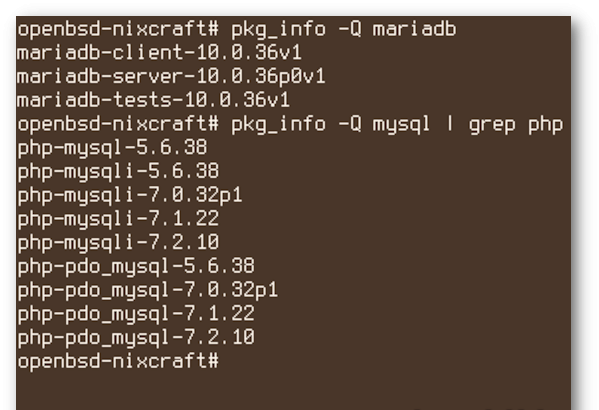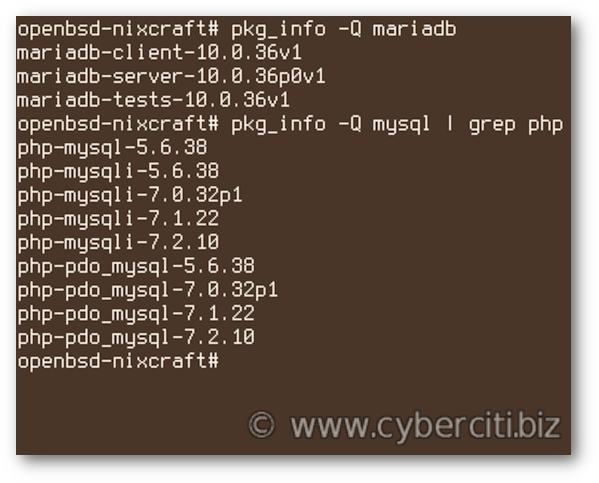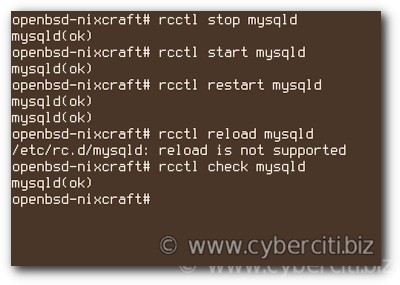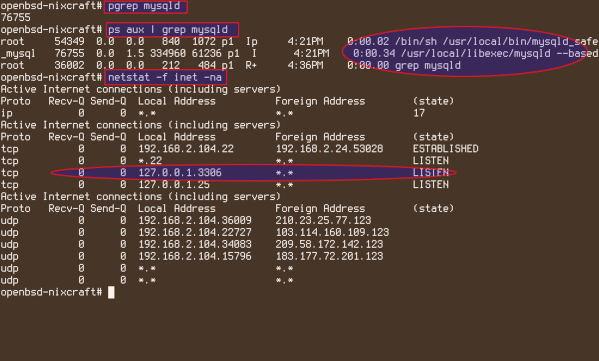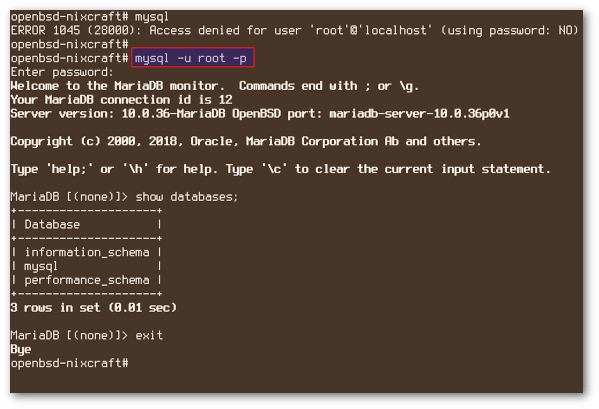How do I install MariaDB database servers on OpenBSD Unix operating systems?
Introduction: MariaDB is a drop in replacement for Oracle MySQL servers. MariaDB is a multithreaded SQL database with a command syntax very similar to mSQL. This page shows how to install MariaDB server on OpenBSD. There are two packages of MariaDB on OpenBSD 6.4
- mariadb-server – The MariaDB server.
- mariadb-client – The client side of MariaDB server including mysqlclient library and headers for the MariaDB client API.
How to search for MariaDB packages
Run the following pkg_info command along with grep command:
pkg_info -Q mariadb
Search for PHP client that can access mariadb server:
pkg_info -Q mariadb | grep php
OpenBSD install MariaDB database server using pkg_add
Type the following pkg_add command to install MariaDB on OpenBSD 6.4:
# pkg_add -v mariadb-server
OR
$ doas pkg_add -v mariadb-server
How to install MariaDB client on OpenBSD
Simply run:
# pkg_add -v mariadb-client
OR
$ doas pkg_add -v mariadb-client
How to enable and start MariaDB server at boot time on OpenBSD
To configure and control daemons and services on OpenBSD use rcctl command
Enable MariaDB
# rcctl enable mysqld
OR
$ doas rcctl enable mysqld
Initialize MariaDB data directory
You need to run mysql_install_db command. It initializes the MariaDB data directory and creates the system tables:
# mysql_install_db
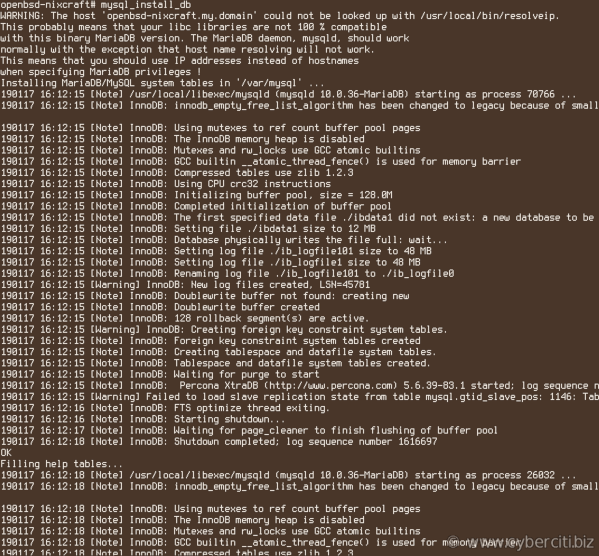
Start MariaDB service on OpenBSD
# rcctl start mysqld
Stop MariaDB service on OpenBSD
# rcctl stop mysqld
Restart MariaDB service on OpenBSD
# rcctl restart mysqld
Check MariaDB service status on OpenBSD
# rcctl check mysqld
Verify that MariDB service running and port is open
Run pgrep command to searche the process named mysqld:
# pgrep mysqld
Another option is to run ps command:
# ps aux | grep mysqld
Verify that TCP port 3306 is open using netstat command:
# netstat -f inet -na
# netstat -f inet -na | grep 3306
How to secure MariaDB installation
Run the following script:
# mysql_secure_installation
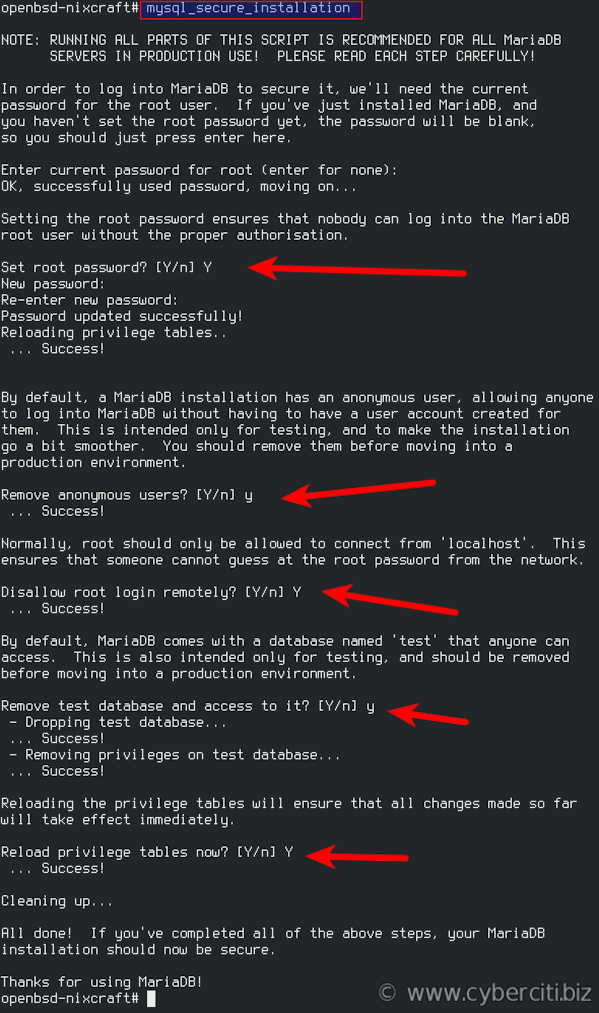
How to test MariaDB installation
Run the following mysql command:
mysql -u root -p
How to configure MariaDB on OpenBSD 6.4
Edit /etc/my.cnf file:
# vi /etc/my.cnf
For example, change IP address binding from localhost:
bind-address = 127.0.0.1
To LAN IP address 192.168.2.200:
bind-address = 192.168.2.200
Save and close the file. Restart mysqld service on OpenBSD:
# rcctl restart mysqld
How to open MariaDB port using PF firewall on OpenBSD
Simply add the following rule to /etc/pf.conf
pass in proto tcp from 192.168.2.0/24 to any port 3306 keep state
Test it and reload the rules:
# pfctl -v -nf /etc/pf.conf
# pfctl -v -f /etc/pf.conf
Conclusion
You learned how to set up and install MariaDB on OpenBSD. For more information see the official MariaDB site here and pkg_add page here.