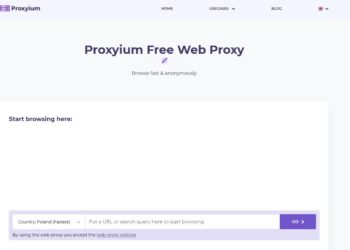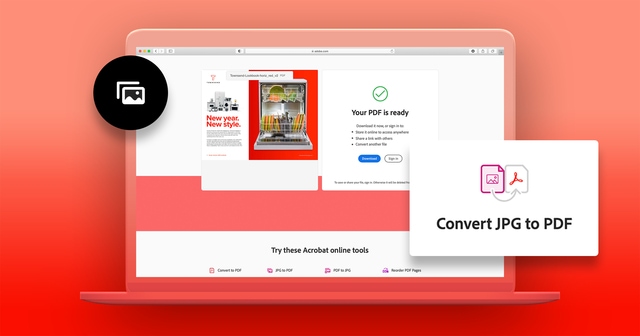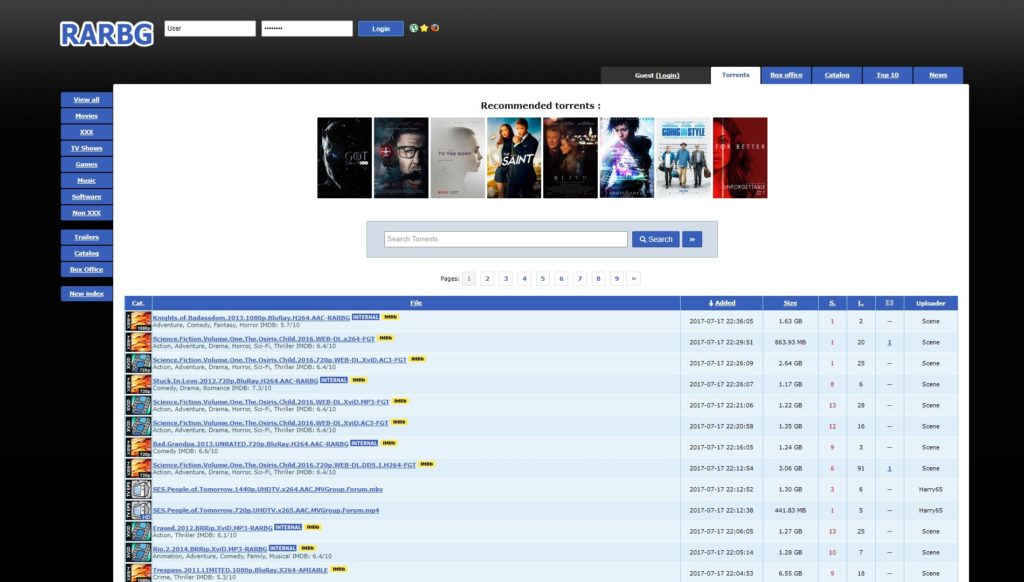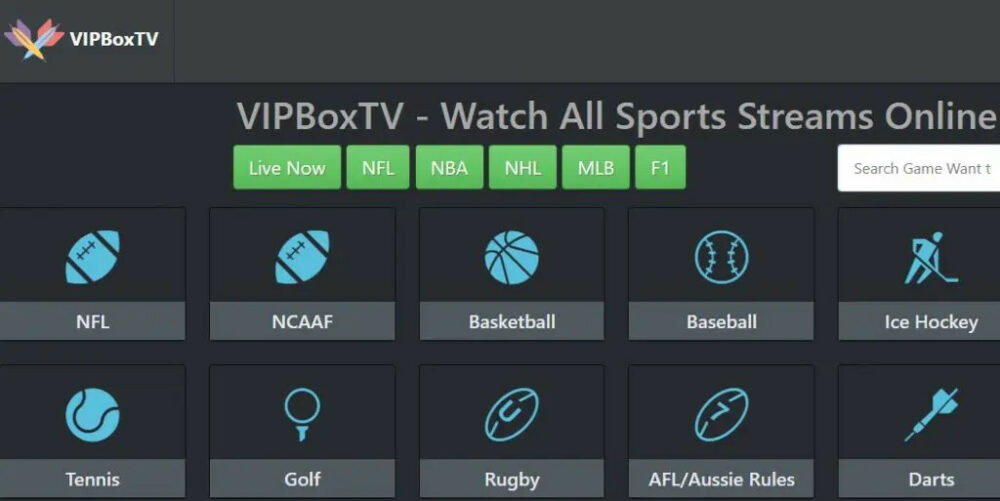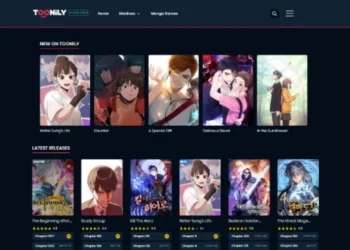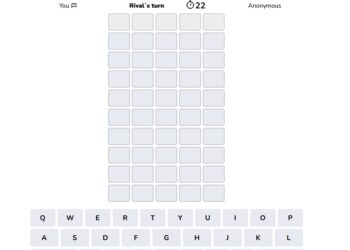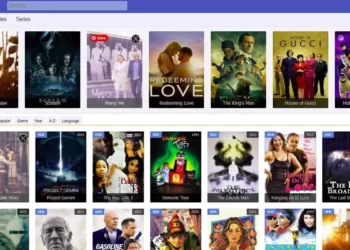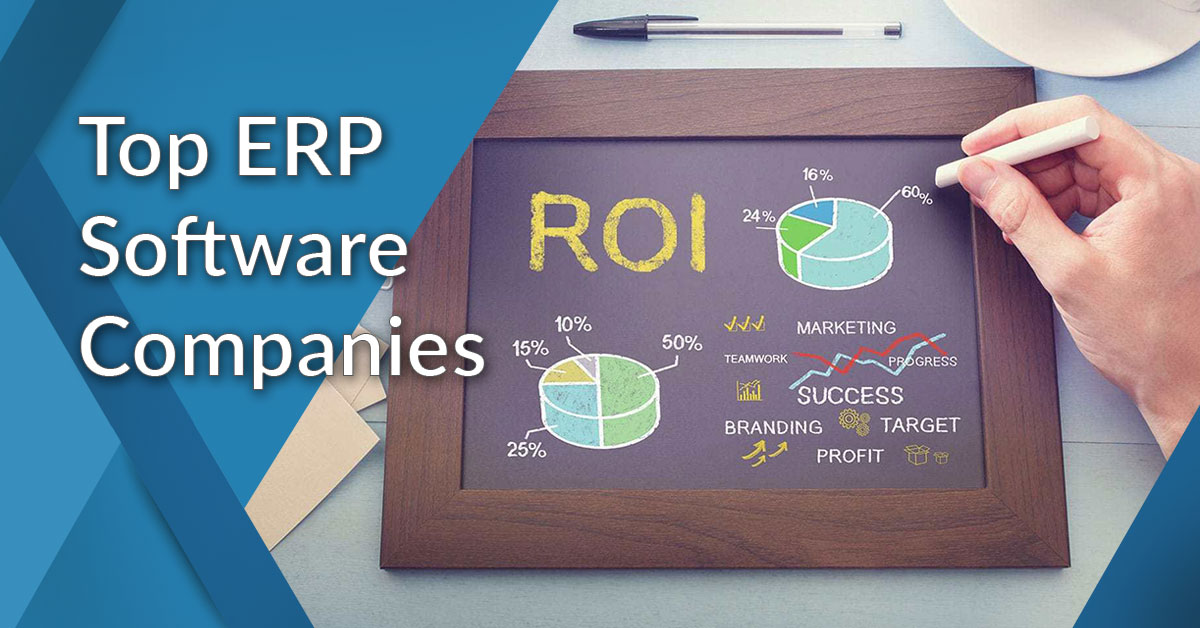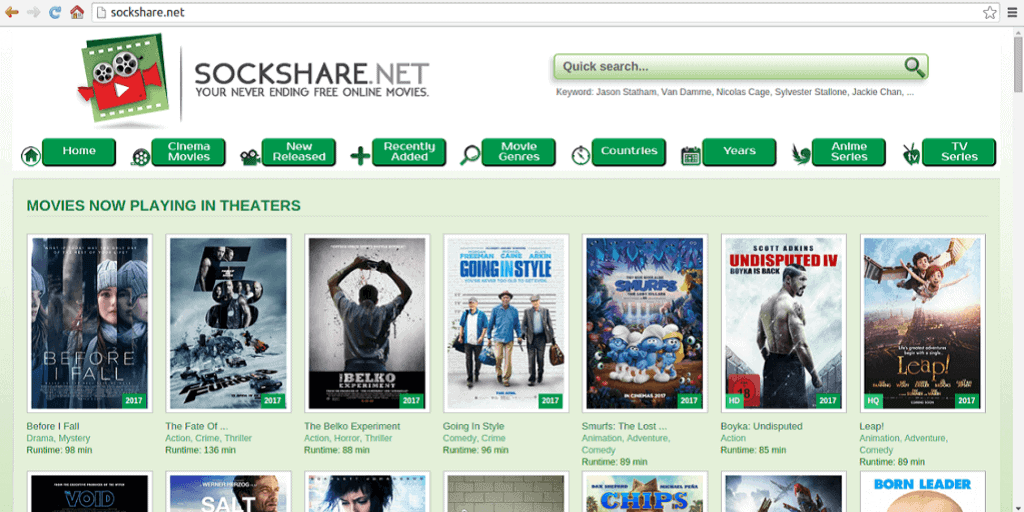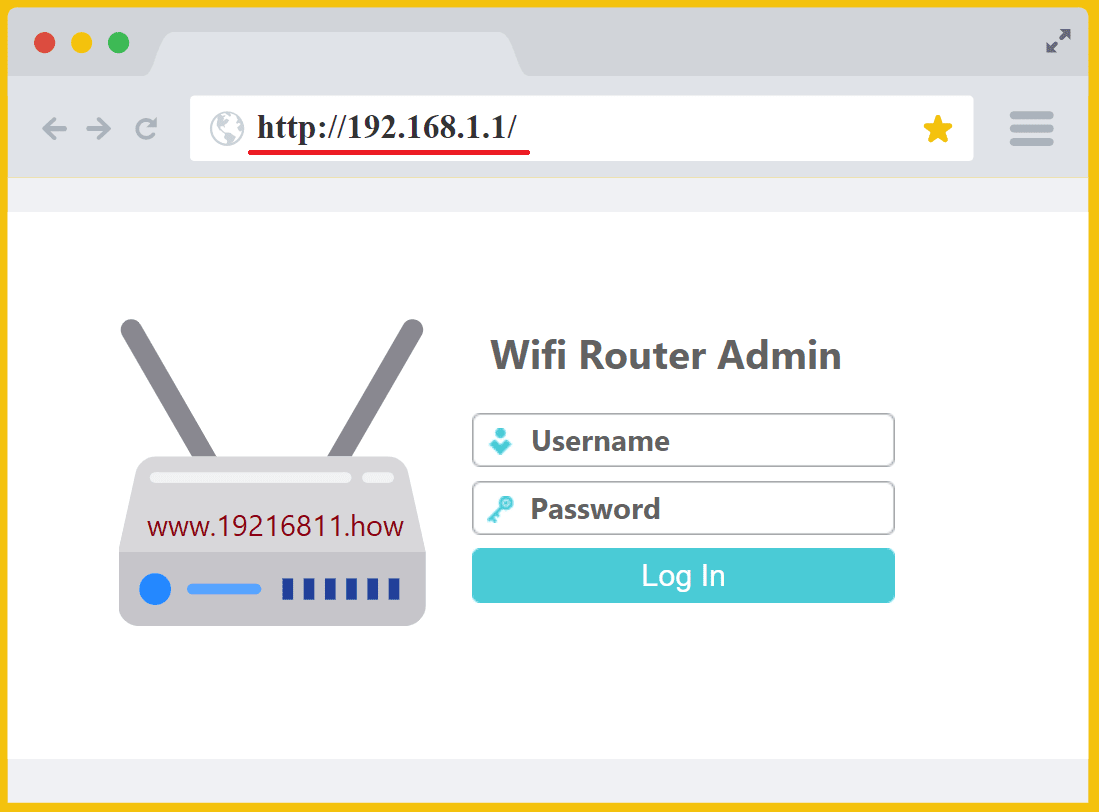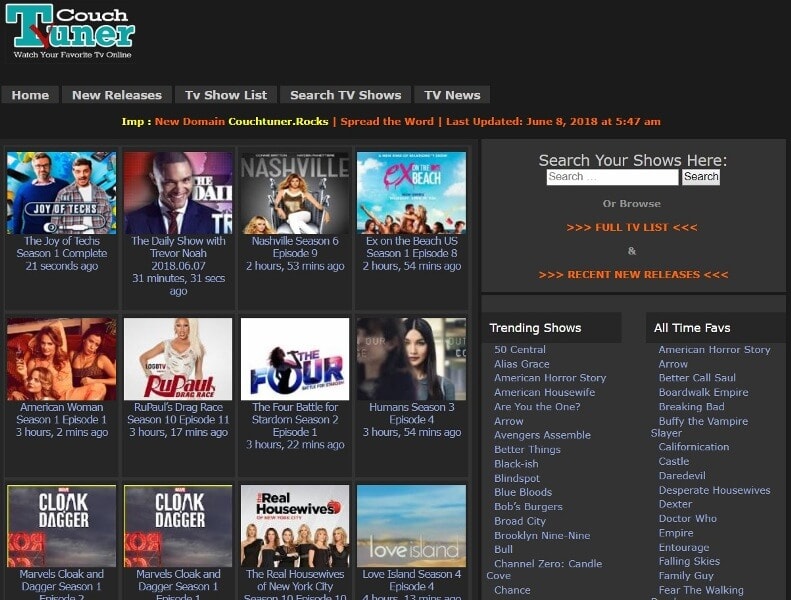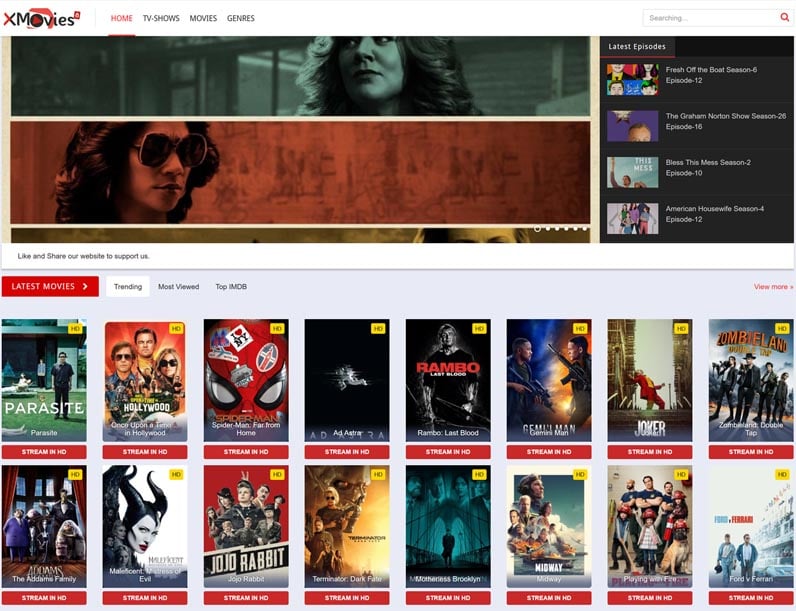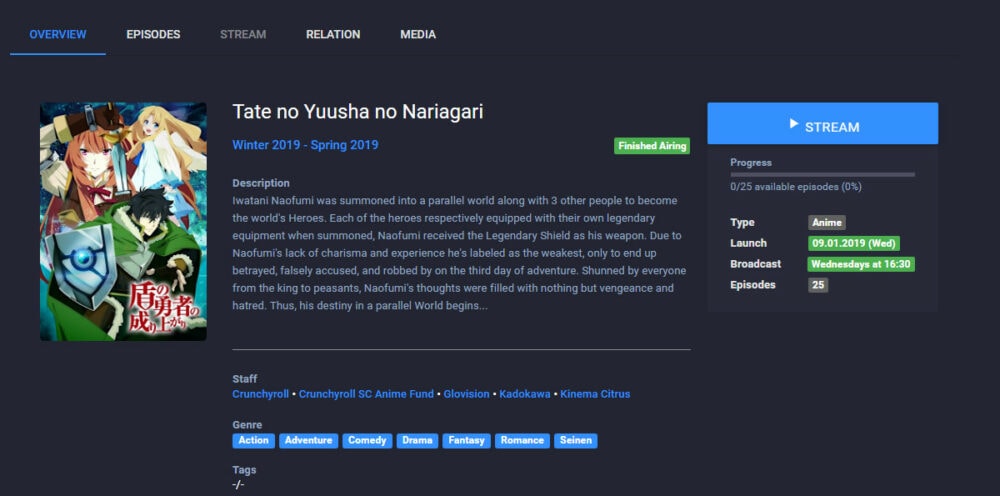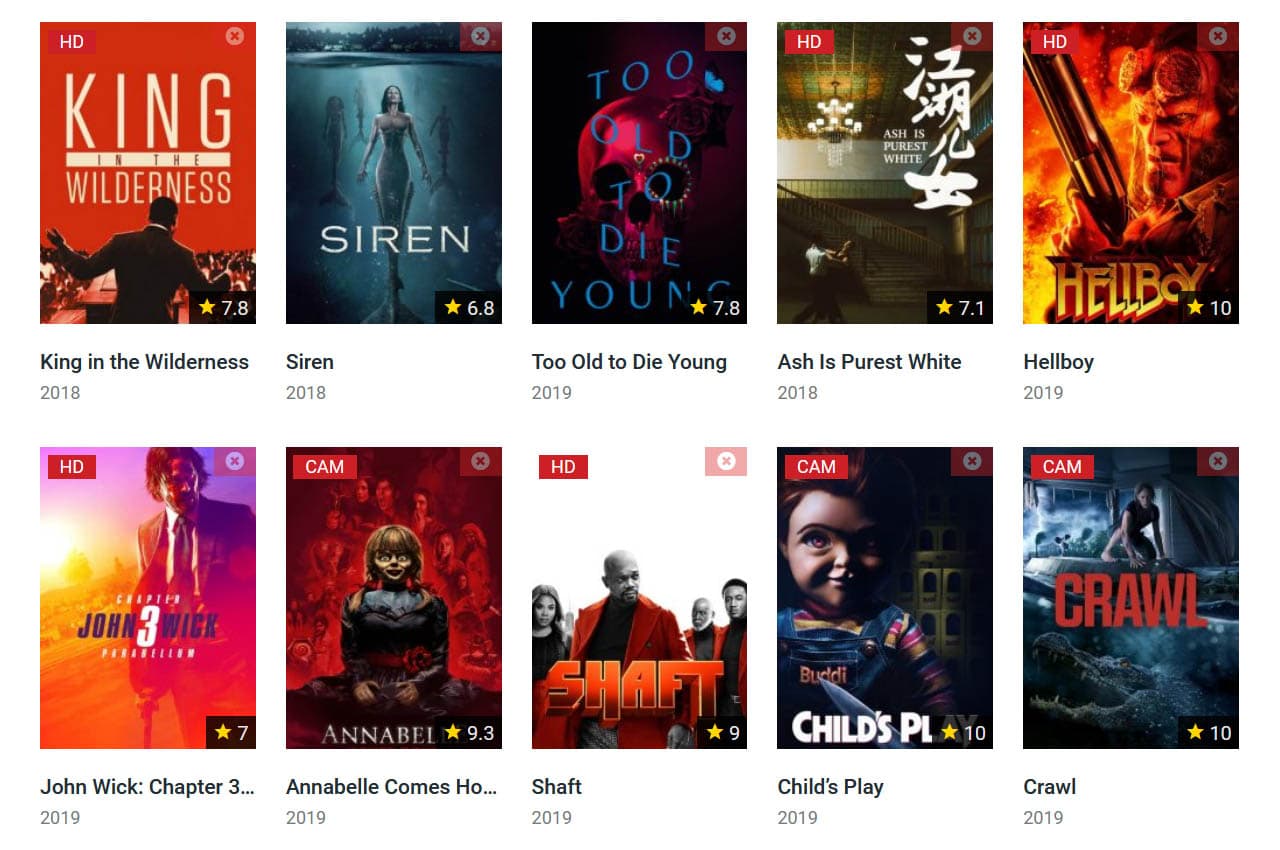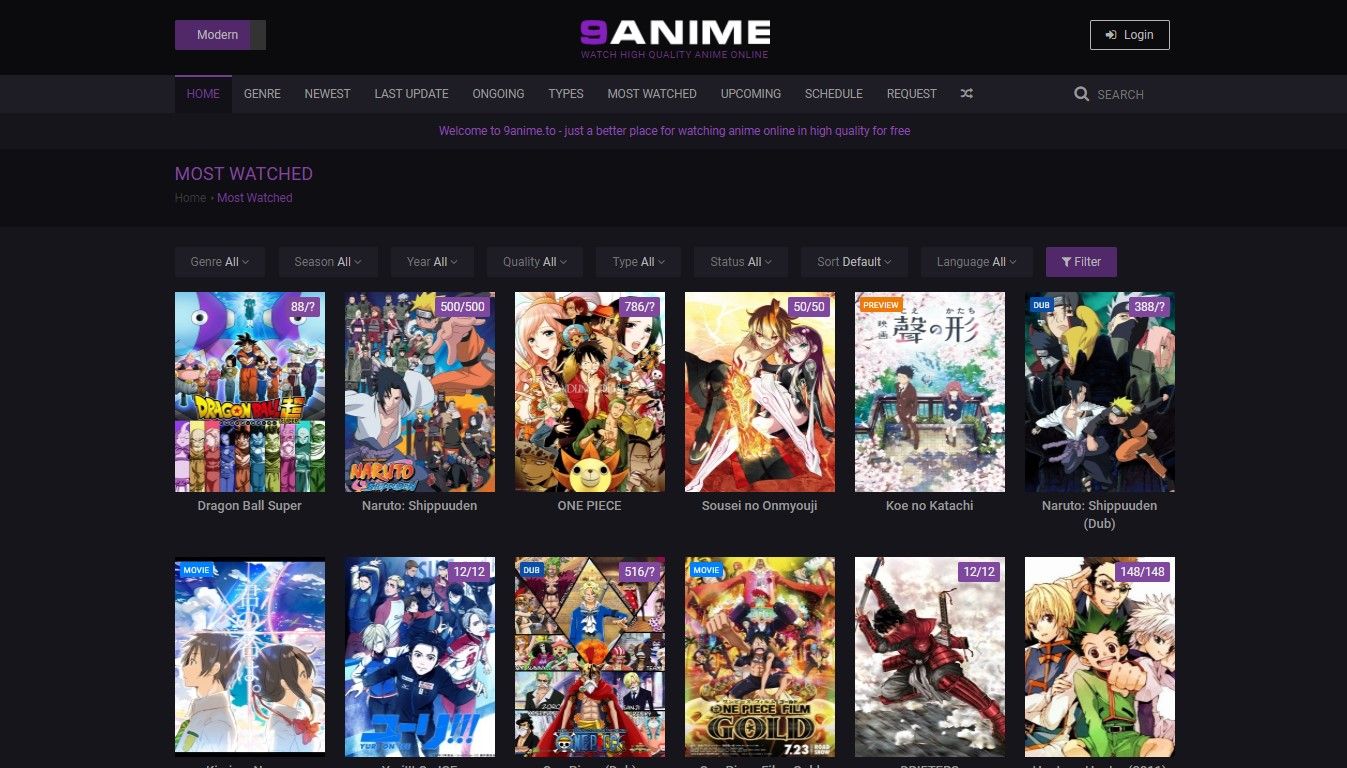© Techolac © Copyright 2019 - 2022, All Rights Reserved.
Internet
What is Proxyium? Best Proxyium Alternative in 2024
Proxyium is the ultimate solution for those seeking a free and secure web experience. With Proxyium, users can break free...
Read moreBusiness
Editor's Pick
MORE NEWS
PelisPlus Online HD TV Series Movies Alternatives Sites
PelisPlus, your ultimate destination for streaming movies and TV series in stunning HD quality. With PelisPlus, you can enjoy a...
Hesgoal TV Alternatives 25 Sites For Free Live Sports Stream
If you’re a sports enthusiast looking for a reliable and free way to catch all the action, look no further...
15 Best Free OCR Software for Windows 10/11 in 2024
OCR software has revolutionized the way businesses handle their digital documents. With its advanced technology and features, OCR software enables...
What Happened to Toonily? 24 Best Toonily Alternatives in 2024
Are you a fan of manhwa, the captivating world of Korean webcomics? Look no further than Toonily, an online platform...
Is Cowordle Free? Best 10 Games like Cowordle in 2024
Welcome to the exciting world of Cowordle, the latest craze in the realm of word puzzles. Cowordle has captivated puzzle...
Unlock the Benefits of a Goodyear Credit Card
When it comes to taking care of your vehicle, Goodyear is a trusted name that offers quality tires and exceptional...
What is Goojara? Best 20 Goojara Alternatives for Watch Movies
Goojara, the ultimate platform for streaming movies and TV shows! In this comprehensive guide, we will provide you with all...