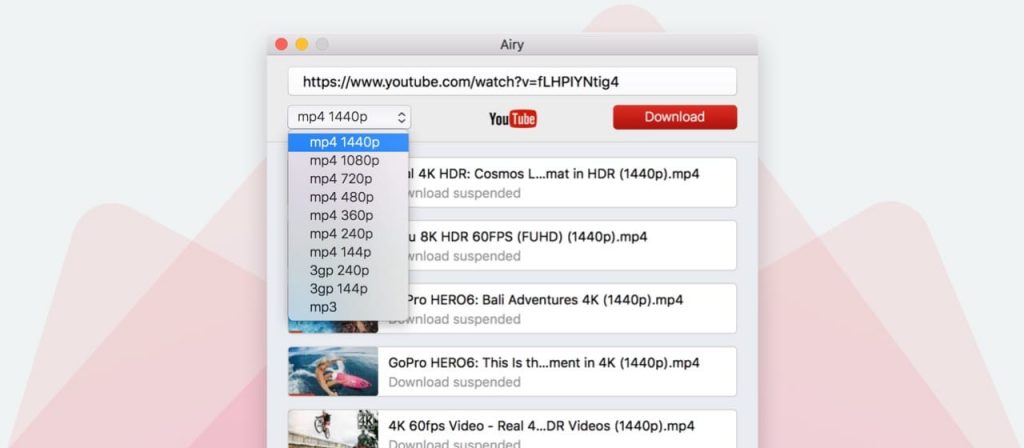YouTube is one of the biggest social media platforms for streaming and uploading videos. In this age, whenever we are searching for viral videos, we immediately look for them on YouTube. It is a rare case where we do not find a particular video on YouTube.
The general conception of many people is if the video is not found on YouTube, it cannot be found anywhere. This is, however, not true, but it shows how much impact YouTube has on the current social media-loving platform.
However, there are limitations to using YouTube. For example, the choice of playing the audio in the background is still not available for general users. Additionally, the presence of annoying ads has made the viewing experience wholly ruined.
YouTube also provides YouTube premium for providing this service, but it costs way lot than usual. Also, the options of downloading videos to the device are not available generally for the users.
To come up with an alternative, Airy YouTube Downloader (https://www.airy-youtube-downloader.com/mac/) can be considered as one of the best choices which are available at the market currently. This software runs both on Mac OS and Windows, and hence users from all interfaces can use it freely.
Airy YouTube Downloader works typically in an effortless way. The functions and facilities it provides can be considered as immensely valuable. The users get the option of downloading videos from YouTube freely.
Additionally, the users can even choose the formats and the resolutions of the videos that they want to download. No matter if you are looking for mp4 or 3gp video with 240p resolution or full HD 1080p, you can download them easily with the Airy YouTube Downloader an other online downloader https://youtubetomp4.org/.
If you are looking to download videos only for the audio or in the mp3 format, you can do that as well.
Steps to download video or audio from Airy YouTube Downloader
The process of downloading an audio file or a video file from Airy YouTube Downloader is straightforward as well. Not many options are displayed, which prevents the confusion of the users. Just follow the steps given below-
- A drop-down box appears after opening the software, from where you can choose the file format and resolution.
- In another box, the link of the video that you are looking to download needs to be copied and pasted.
- After that hit the ‘Download’ button.
- The required file will start downloading.
Features of Airy YouTube Downloader
There are a lot of features provided by Airy YouTube Downloader, which can be beneficial for the users. Some of them are given below-
1. Offline Collection for Videos
Airy YouTube Downloader can also be used as a collection where you can get all your favourite videos together. All the YouTube videos that you will be downloading with this software will eventually be stored on your device. Using Airy YouTube Downloader, you can access them all whenever you want. Since the videos are already downloaded, you can watch them anytime you desire.
2. Download Videos in High Resolution
There are various services to download YouTube videos online. So, if you are thinking about why you should use Airy YouTube Downloader, the answer is straightforward. With this software, you will be able to download the high-resolution versions of your favorite videos. From 1080p to 4K videos, you can download them in any resolution, as long as the video has been uploaded in YouTube in such high resolutions.
3. Download Media Files of Any Format
With the help of Airy YouTube Downloader, you can also download your desired videos in the format of your choice. Video files are available in many formats, mainly as MP4, MKV, FLV, and 3GP types. It may happen that your default media player does not support a video of a particular format. In such cases, you can download your favourite video with the desired format through Airy YouTube Downloader to avoid any problems.
4. Extract Audio Files
Sometimes you are looking exclusively for the audio part of a video. Therefore, you need to extract the audio file from the video. With the help of Airy YouTube Downloader, you get the option of doing that as well. This is mainly beneficial for video editors, who can get select soundtracks for usage.
5. Browser Integration
You can also integrate Airy YouTube Downloader with your browser. No matter what you use, from Firefox, Opera, Safari, or Chrome, Airy YouTube Downloader can be integrated into all browsers. Such integration provides a faster download of YouTube videos and provides ease of download for Mac users.
Usage Charges of Airy YouTube Downloader
To use Airy YouTube Downloader, users need to pay a minimal charge. For getting a license for a single user, the approximate cost is 19.95$. If you are looking for getting the new versions of this software, you have to shell out an additional amount of 9.95$. Users also get the option of using Airy YouTube Downloader as trial software. The trial versions are limited in options when it comes to the number and speed of downloading media files.
Why Choose Airy YouTube Downloader
- Replaced or deleted YouTube videos will not pose any problem.
- HD resolution download is supported.
- Downloaded videos can be shared with family and friends as well.
- Audio extraction from video sites can be done very quickly.
- Multiple links can be downloaded simultaneously by using this software.
- You get absolute freedom if you are looking to share your favorite videos.
Summing up-
Advantages
- YouTube videos can be easily downloaded by simply copying and pasting the video URLs of the desired video
- Users can use the integration with the browser to bookmark their favorite videos and to download them faster.
- Entire playlists can be downloaded at once.
Disadvantages
- Paid service to unlock all the features of the software
- The trial version or the free version only supports downloads two times with limited resolution options.
Conclusion
Overall, Airy YouTube Downloader is one of the most excellent software which you can use for downloading YouTube videos. With multiple options, you are not only getting high-resolution videos but getting the videos in the desired formats as well. The software is also straightforward to use, and you will be getting quality service against the amount you pay for obtaining such benefits.