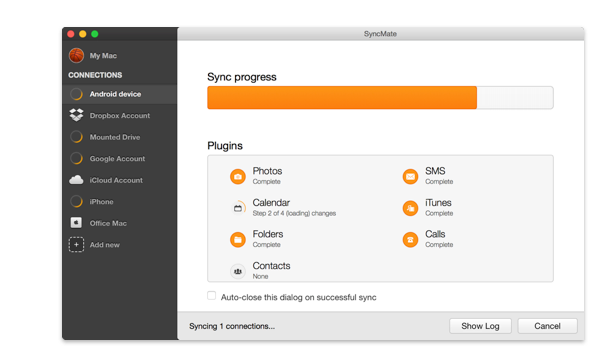It can be really a challenging task for syncing data on Mac with other non-Apple devices or accounts. Firstly, Apple never provides or will provide any type of built in options between the Mac and Non-Apple devices or tools just like the Android phones.
Secondly, the manual data update on all the devices that you have will usually take a long time. So what is the use of manually updating the contacts on either Mac or other devices when you are having the option of syncing?
This is the place where SyncMate a powerful sync solution will help you out.
Why use SyncMate?
In tough situation SyncMate will always come to rescue you. It is very comfortable software. It helps to sync the data successfully between Mac and Android, ios devices or other online storage such as Google, Dropbox, icloud, etc. It also includes window services like Outlook, Office 365, and various types of Business accounts. Other devices are sync with Mac within a single app.
SyncMate is also considered as perfect synchronization software that is ever available. The software actually keeps the data in sync between Mac and other types of devices. There is no use of buying various sync solutions for syncing Mac with all other devices. The only thing to do is to download the syncMate and you will see that all the supported devices will be synchronized within one application. It is very easy and simple at the same time.
The main thing that makes SyncMate unique is that it provides its own Sync service to keep update between Mac and other types of devices. Sync is mainly done between Mac and device. There is no need of transferring data to the third party storage. Simply sync it directly from Mac to the device.
Benefits of Using SyncMate :
- It is highly flexible that simply connotes that you do not have to use any complicated procedures for using this piece of software.
- It also takes very less time in loading and syncing data too.
- It also permits the user to sync data with Mac by using a wide variety of devices and accounts at the same time.
- The user also gets the option of choosing any device and check the option whether it is available for the same.
Pricing and Features
There are two variants of the software, namely one is the free one and the other one is the Expert Edition. The free edition will have some limited accessibility and freedom while it also works pretty well. The free edition of SyncMate will sync almost all the crucial data like contacts and calendars for free. The expert edition of SyncMate will provide additional options for synchronization like iTunes, Photos, Folders etc.
- Auto Sync:
It provides the user with automatic sync option that will let the user to set various boundaries for any of the supported devices or tools.
- Edit data across devices:
With the help of the expert edition the user can quickly send or delete or export messages from Android iOS and Mac.
- Convert and save:
This option will permit or allow the conversion of videos to MPG, WMV, 3GP AVI MP4, ASF and audio files to MP3 and WAV for syncing them to the other devices
- Multitasked
SyncMate will always Sync your Mac to multiple devices in a very unique way.
- Free sync service
The basic edition of the software is absolutely free and it allows the synchronization of contacts, calendars that can be performed in the background.
- Invisible sync
Never let the application window bother you while you are working on your own device. The sync will continue as it is to take place without interrupting your whole work.
How Sync Works?
It is with the help of USB, Bluetooth or WI FI that you can conduct sync, but the whole thing depends on the device. Usually SyncMate requires OS X 10.8.5 and is much more compatible with the Android devices.
Now, let’s have a look at the other features and characteristics of SyncMate:
Pros and Cons
Pros:
- It can automatically sync
- It is much more compatible with other devices.
- It also protects the data and other vital information.
Cons:
- Till now there are no such cons that can be described here.
Conclusion:
SyncMate is always regarded as the best one for synchronization of data and other types of information within the device. It is also supports any type of Android phones or iPhones also. So, it is also a great advantage and facility for the users.
So, if this piece of article is satisfying one for you please do circulate it among your friends so that they can also know about it.